I2:00 – Venstar T1100FS User Manual
Page 13
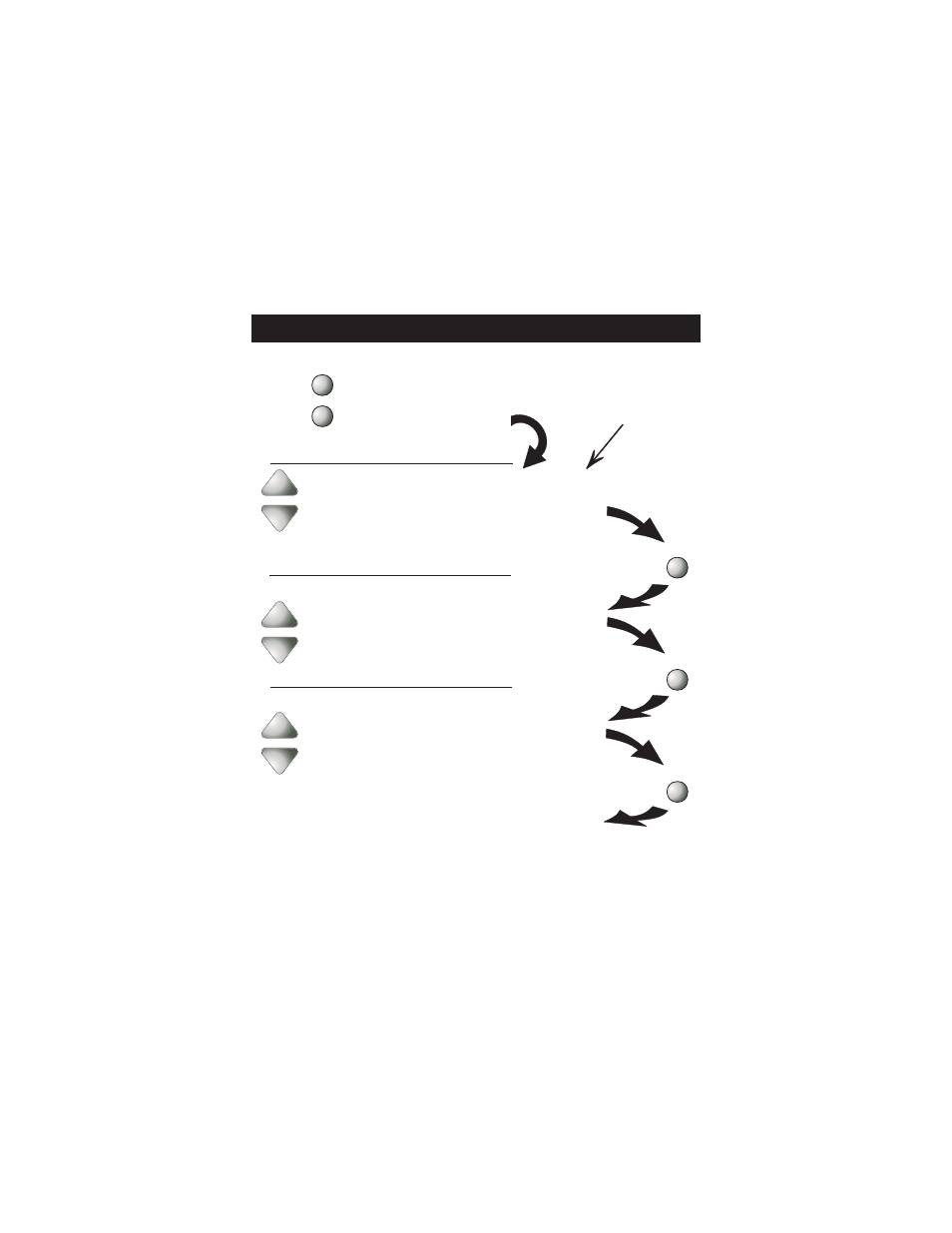
Press
Press
Press
Continued
Select the day of the
week.
Press the MODE button.
While holding MODE,
press the FAN button for
for 10 seconds to enter
setup screens.
NOTE: Each step # is located at
the top right corner of the
display for easy reference.
FAN
MODE
MODE
MODE
MODE
I
Am
Setup
I2:00
2
Setup
Mo
Hp
3
OFF
Setup
Advanced Setup
Tip: To change hours quickly, press and
hold the FAN button in and press
the UP or DOWN buttons.
Adjust the time of day
clock.
On
Off
ON = Heat Pump
operation
OFF = Gas Electric
operation
Page 12
