Venstar T1000FS User Manual
Page 14
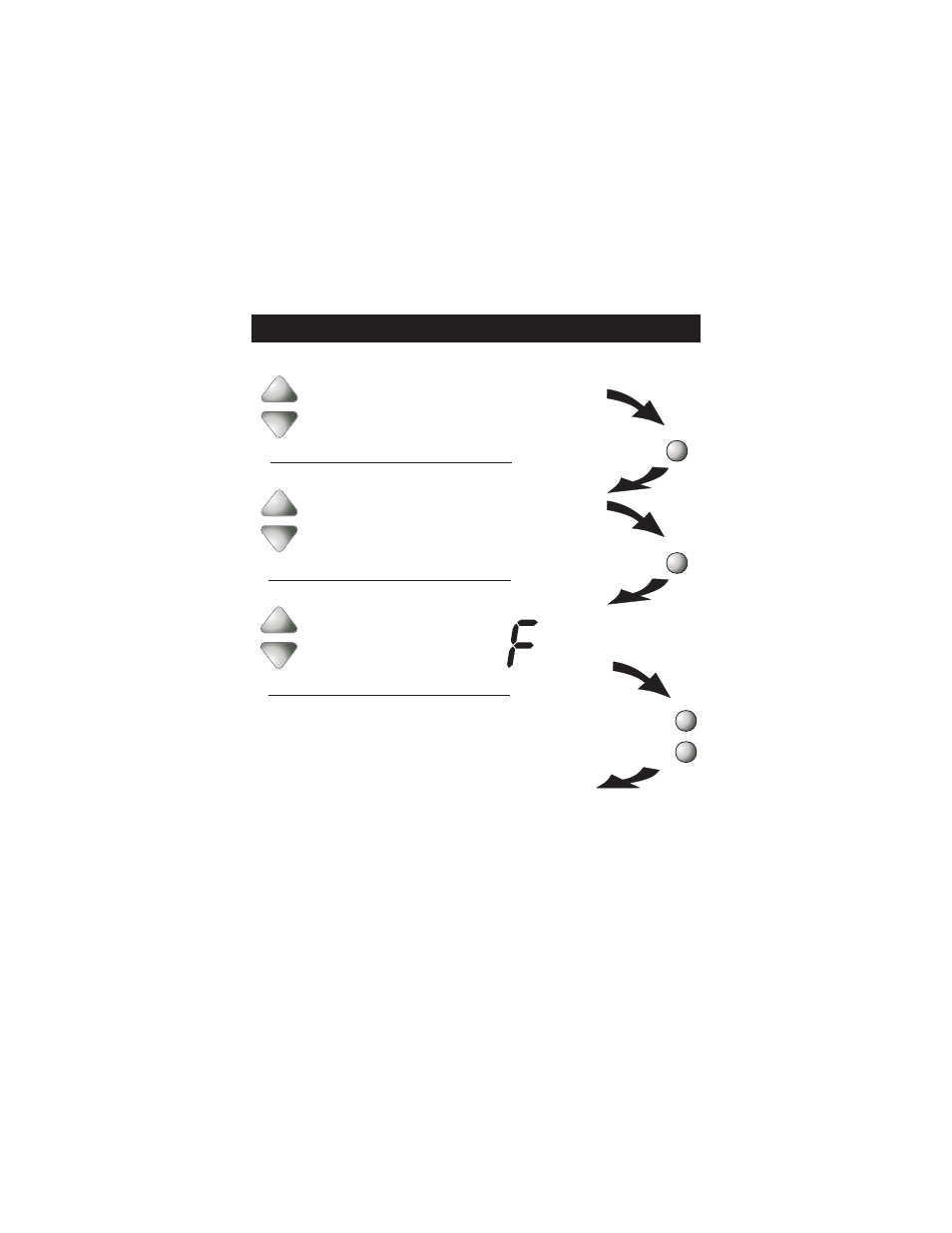
Press
Press
MODE
MODE
L I
I0
ON
Setup
6
9
Cy
Setup
I I
Setup
MODE
FAN
Press
(d1, d, 2 - 6)
Select the cycles per
hour limit:
d=cycles per hour
limit defeated
d1=d + defeat 5 min.
compressor lockout
On
Off
Select backlight operation:
ON - Light continuously
OFF - Light for 8 seconds
after a button press
C
F
Select thermostat
operation in degrees
Fahrenheit or Celsius.
After programming is complete,
press the MODE and UP buttons
at the same time for two seconds
to leave the Setup screens. If no
buttons are pressed, the display
will leave the setup screens after
30 seconds.
Advanced Setup
Page 13
