Venstar T1000FS User Manual
Page 13
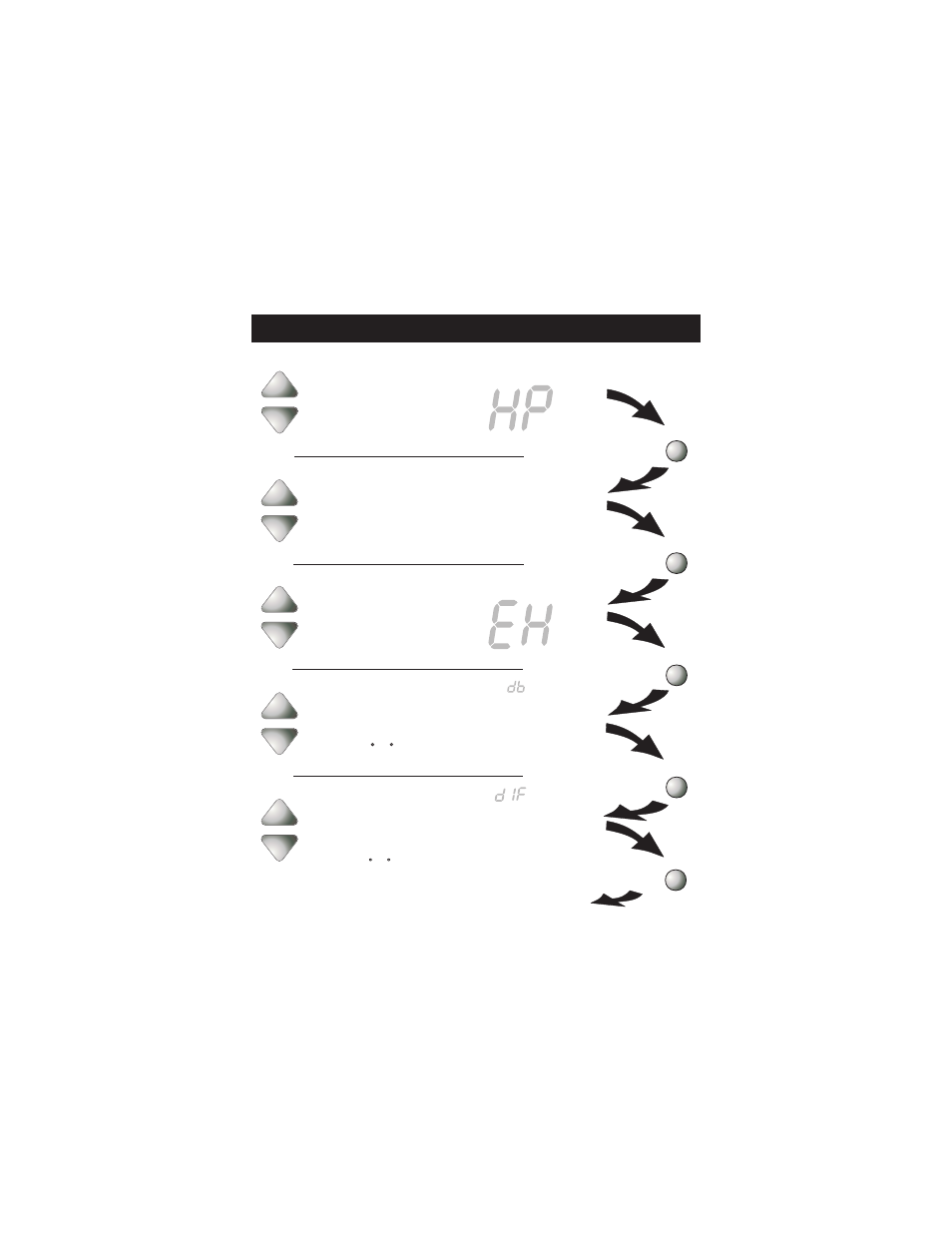
Press
Press
Press
Press
Press
Continued
MODE
MODE
MODE
MODE
MODE
0
5
Setup
6
OFF
Setup
2
7
Setup
2
8
C
OOL
H
EAT
Setup
4
OFF
Setup
On
Off
ON = Heat Pump
operation
OFF = Gas Electric
operation
Select Electric Heat operation:
On = 1st stage electric heat
Off = 1st stage gas heat
On
Off
(Step 6 only appears if
heat pump is off in step 4)
Advanced Setup
Adjust the deadband
for the 1st stage.
(1 - 6 )
Adjust the minimum
difference between
cooling & heating
setpoints.
(0 - 6 )
Select the reversing valve
polarity for Heat Pump
operation:
O = Energize in cooling
b = Energize in heating
(Step 5 only appears if
heat pump is on in step 4)
b
O
Page 12
