Viewing the outdoor temperature – Venstar T1700 User Manual
Page 26
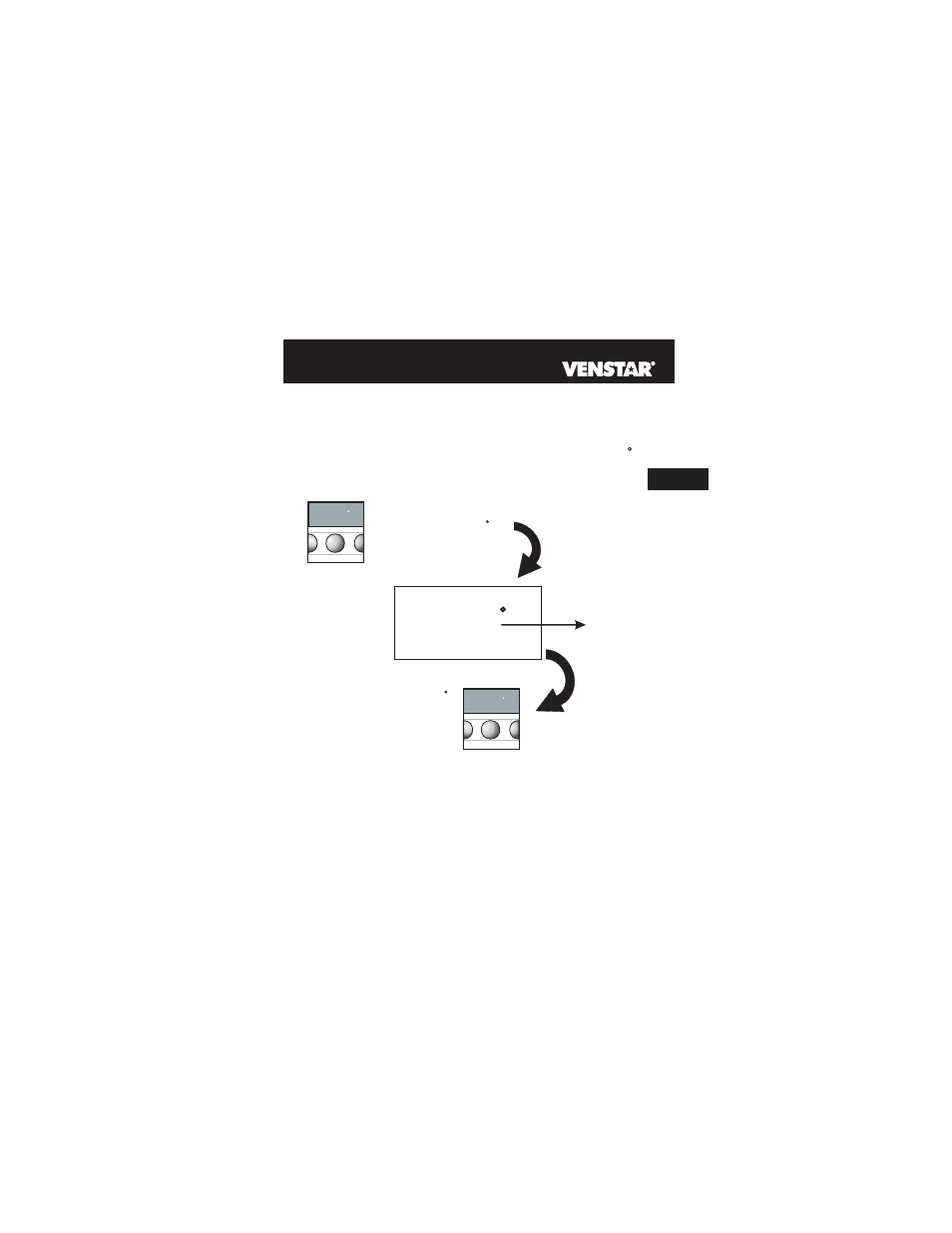
83
Outside
This requires an outdoor sensor (optional accessory) to be installed
(see page 4.6 of the Installation Instructions). To read the
temperature from the Outdoor Sensor, press the OUTDOOR
button. The display will then show the current outdoor temp-
erature.
Page 5.2
Viewing the Outdoor Temperature
Press the OUTDOOR
button.
Press the OUTDOOR
button to return to
normal operation.
Current outdoor
temperature.
The current outdoor
temperature will be
displayed. This reading
is from the sensor
connected to RS2.
Note: If no sensors are connected 2 dashes [- -] will appear on the display.
5
PROGRAM
OUTDOOR
EMRG HT.
PROGRAM
OUTDOOR
EMRG HT.
