Picture optimisation – Diamond Multimedia DV170J/JB User Manual
Page 19
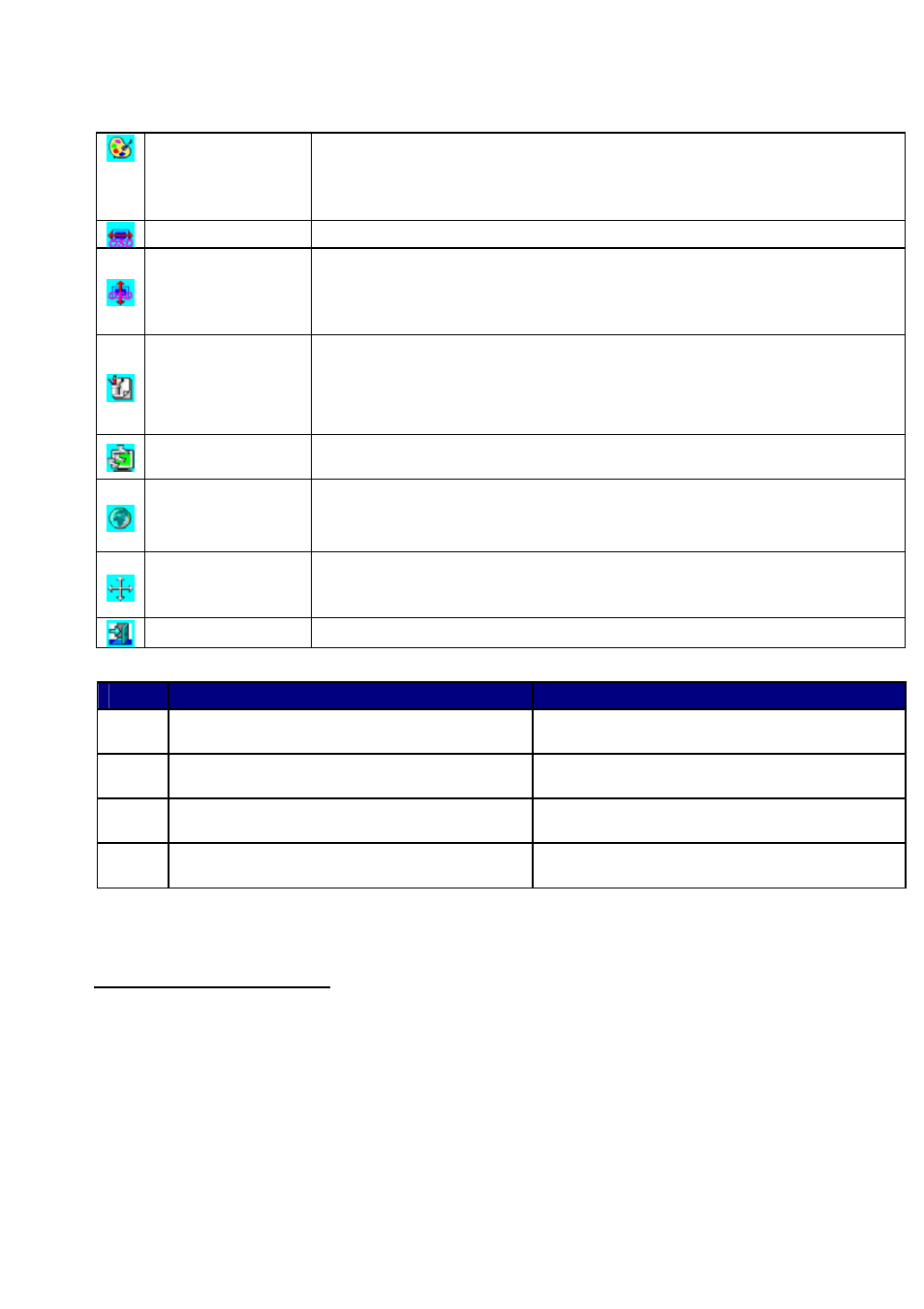
15
15
Colour
Temperature
This function lets you select a colour temperature. Using the Adjustment
Control buttons to select the required colour temperature. Please see
the diagram below for function and description. (Not available when
using DVI).
OSD H. Position This function moves the OSD menu window horizontally.
OSD V. Position This function moves the OSD menu window vertically.
Graph / Text
Because the H and V-Frequencies of both 640 x 400 70Hz, and 720 x
400 70Hz, are the same, this function let's you manually select either
640 x 400 (graphics mode), or 720 x 400 (text mode) when running in
DOS. (Not available when using DVI).
Recall
The recall function will return all adjusted parameters to factory preset
values.
Language
Five OSD language options are available: English, German, French,
Spanish, and Italian. Press the left or right adjustment control button to
select other language.
Auto and Input
Select
This function lets you use the Automatic adjustment function to adjust
the Geometry based on the displayed image, or select either the
Analogue or Digital inputs
Exit
Exits the OSD menu.
TABLE 1
Icon
Function
Description
9300
CIE coordinated Colour Temperature of
9300°K
Sets the CIE coordinate colour
temperature to 9300°K
7500
CIE coordinated Colour Temperature of
7500°K
Sets the CIE coordinate colour
temperature to 7500°K
6500
CIE coordinated Colour Temperature of
6500°K
Sets the CIE coordinate colour
temperature to 6500°K
User
Three colours (Red, Green, Blue) can be
adjusted from the OSD menu
Allows a user to define the CIE
Temperature settings.
Picture Optimisation
The easiest way to obtain an optimal picture is by using the Auto function in the
OSD menu. This only works reliably if the graphics adaptor is set to use one of
the monitor’s factory modes (see Table 1 in the previous chapter) and if you
are displaying a suitable stationary image (such as the Windows desktop).
