D-Link DSL-G684T User Manual
Page 68
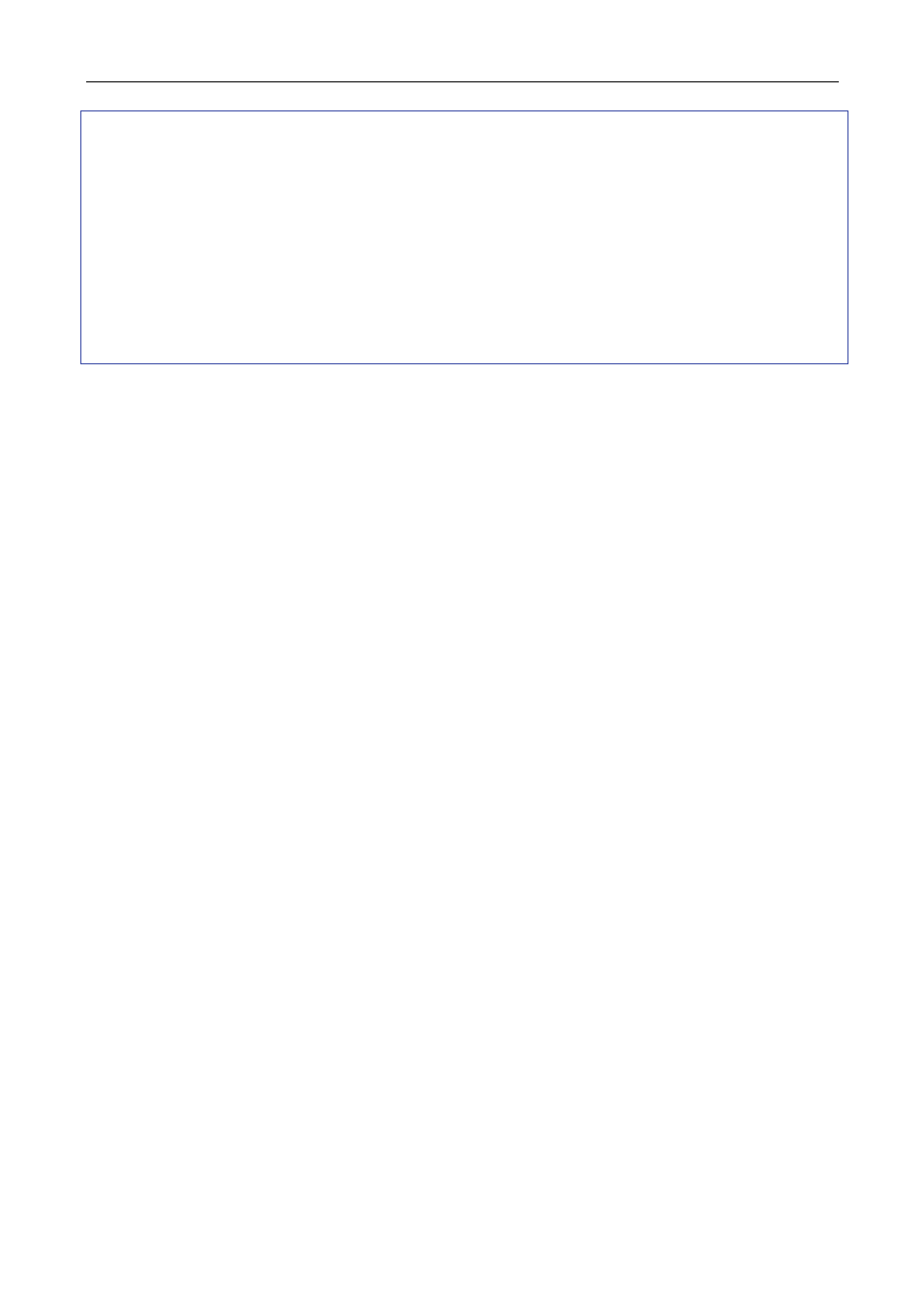
DSL-G684T Wireless ADSL Router User Guide
ATM VC Setting, QoS Configuration, Wireless Management, and Wireless
Performance windows.
Click the Tools tab to access the Administrator Settings (used to set the
system user name and password, backup and load settings), Time, Remote
Log Settings, System Settings, Firmware Upgrade, Miscellaneous
Configuration, and Diagnostic Test windows.
Tools
Click the Status tab to view the Device Information, DHCP Clients, View
Log, Traffic Statistics, and ADSL Status windows.
Status
The Help window presents links to pages that explain various functions and
services provided by the Router.
Help
8
