Triplett – Triplett 2030-C User Manual
Page 2
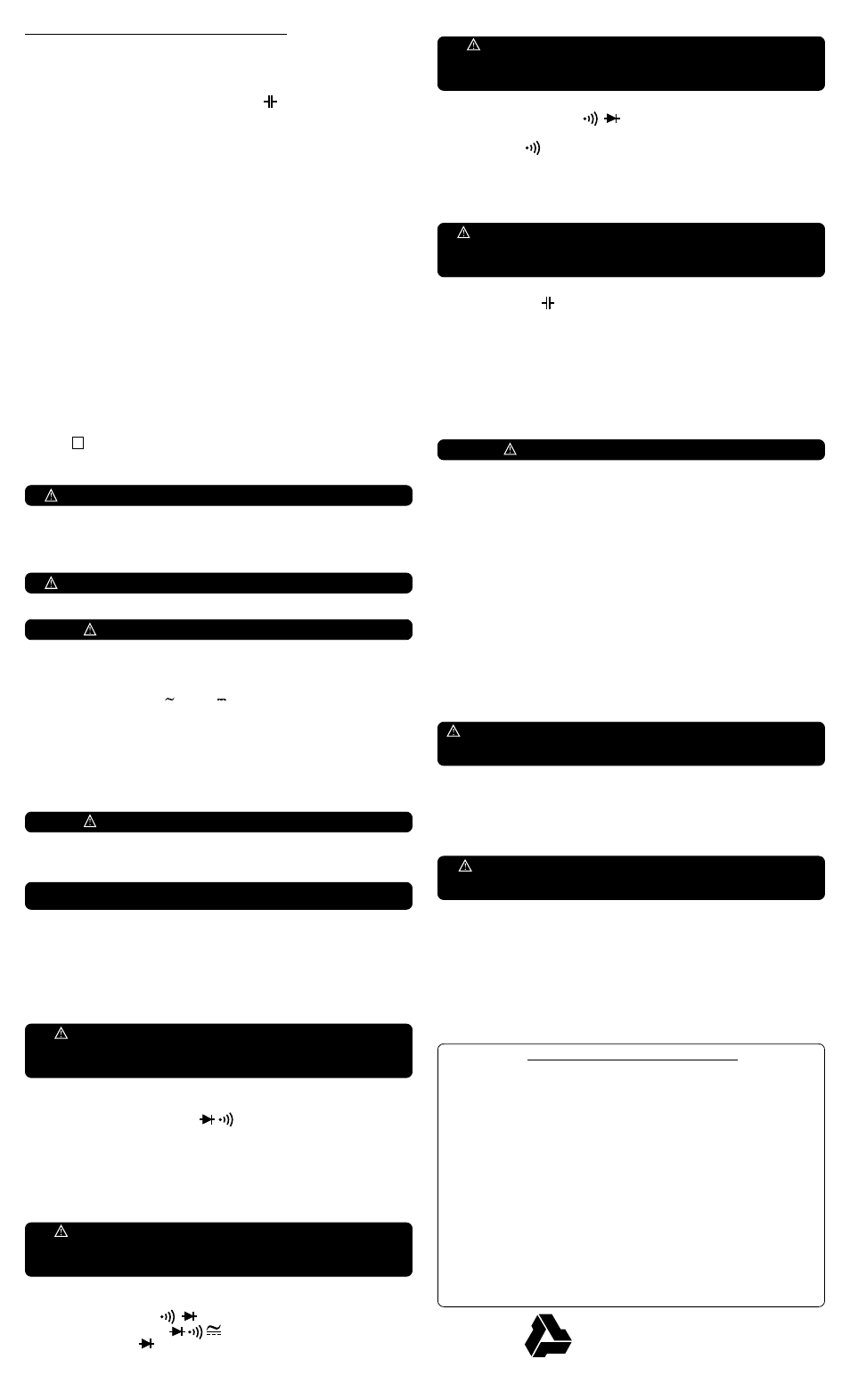
MAKING MEASUREMENTS, GENERAL INFORMATION
To make a measurement, open the lid of the meter and rotate the rotary switch to the position appropri-
ate to the quantity to be measured. If appropriate, press the pushbuttons to further define the desired
type of measurement. The AutoRanging feature of the meter will automatically select the range which
will produce the most accurate reading. Alternately, the user may manually select the range by pressing
and releasing the RANGE button. Note the position of the decimal point, and the annunciator (like mV
or V) to determine the selected range. Note: The Capacitance (
) and Frequency (Hz) measurement
functions are Autorange only.
The selected range should be higher than the expected input value. For example, if a 120 Volt AC
household circuit is to be measured, set the meter to the 400 Volt AC range. If a 12 Volt car battery is to
be measured, set the meter to the 40 Volt DC range. If the level of the quantity being measured is
unknown, always set the meter to the highest appropriate range.
To reset the meter from Manual operation to AutoRange operation, press and hold the RANGE button
until the meter beeps and AutoRange operation commences (the AUTO annunciator will turn on).
NOTE: Carefully remove the test leads from their storage compartment on the meter and extend them
to their full length. Observing the proper polarity (red is positive and black is negative), and following all
applicable safety rules, connect the test leads to the circuit to be measured. Read the voltage on the
LCD display.
If the meter continuously overranges while attempting to measure voltage, immediately disconnect the
test leads from the circuit being measured. Reset the meter to an appropriate range and try making the
measurement again, or discontinue using the meter to perform the test. The quantity that you are trying
to measure may exceed the capability of this meter, and continued attempts at making a measurement
may result in damage to the meter or user injury.
When finished making measurements, carefully fold the test leads back into the storage compartment,
starting with the leads themselves, and finishing by capturing the tips of the probes with the flip cover
and folding it down into the compartment. Before closing the lid of the meter, verify that the test leads
are completely enclosed in the storage compartment, and set the rotary switch to the OFF position.
When the knob is set to OFF, it aligns with the “power slot” in the lid of the case, allowing the lid to be
closed. This feature guarantees that the meter is turned off when the lid is closed, thereby extending
the battery life.
HOLD
A reading appearing in the LCD can be held by pressing and releasing the HOLD button. The HOLD
annunciator
H
will appear in the display when this feature is activated. This feature allows the user to
take a measurement for a few seconds, press the HOLD button, and “capture” the reading on the LCD.
The HOLD mode is released by pressing the HOLD button again, pressing a different button, or by
turning the rotary switch.
WARNING!!! DO NOT TURN ROTARY SWITCH IF AN INPUT IS APPLIED TO THE METER
AUTO POWER OFF
The 2030-C incorporates an Auto Power Off feature designed to lengthen the battery life. If the switch
and the buttons are undisturbed over a period of time, the meter will automatically “go to sleep”. Once
the meter has “gone to sleep”, a press of one of the buttons or turning the rotary switch will “wake it
up”. The time out interval for the 2030-C is approximately 30 minutes.
WARNING!!! DO NOT TURN ROTARY SWITCH IF AN INPUT IS APPLIED TO THE METER
AC and DC VOLTAGE MEASUREMENTS
WARNING!!! THE MAXIMUM INPUT VOLTAGE IS 600 VOLTS AC/DC
Follow the procedures outlined in the Safety Rules and General Information
Note: The ultra-hi input impedance of the meter may cause the meter’s reading to change randomly
until the test leads are connected to a signal source.
1) Set the rotary switch to the AC ( V ) or DC ( V ) voltage mode as desired.
If using the AutoRange feature, proceed to Step 2). If using the MANUAL range mode, refer to the
instructions given under MAKING MEASUREMENTS, GENERAL INFORMATION.
2) Connect the test leads to the circuit to be measured, observing the proper polarity of the leads.
3) Read the displayed voltage on the LCD.
4) If the minus (-) sign appears (in DC Mode) the positive test lead is connected to a negative polarity.
AC and DC CURRENT MEASUREMENTS
WARNING!!! THE MAXIMUM INPUT VOLTAGE IS 250 VOLTS AC/DC
Follow the procedures outlined in the Safety Rules and General Information
1) Remove power from the circuit to be tested and connect the test leads of the meter in series with the
circuit, observing polarity as appropriate.
DO NOT INSERT THE METER INTO CIRCUITS WHERE THE OPEN CIRCUIT VOLTAGE EXCEEDS
250V AC/DC. DOING SO MAY DAMAGE THE METER OR RESULT IN USER INJURY.
2) Set meter to appropriate current range (
µ
A or mA). Press the SELECT/REL
∆
button to select AC
or DC measurement.
3) Apply power to circuit being tested and observe the reading on the LCD.
4) If the minus (-) sign appears (in the DC mode) the positive test lead is connected to a negative
polarity.
5) Remove power from the circuit being tested before disconnecting the test leads of the meter.
RESISTANCE MEASUREMENTS
WARNING!!! REMOVE ALL POWER FROM THE CIRCUIT BEING TESTED. FOLLOW
APPROPRIATE PROCEDURES TO REMOVE CHARGE FROM ANY CAPACITORS IN THE CIRCUIT.
NEVER CONNECT THE TEST LEADS TO ANY SOURCE OF VOLTAGE
WHEN THE METER IS SET TO ANY OF THE “OHM” RANGES.
Follow the procedures outlined in the Safety Rules and General Information
Note: This meter is not intended to perform in-circuit testing of resistors.
1) Set the rotary switch to the OHMs mode (
Ω
).
If using the AutoRange feature, proceed to Step 2). If using the MANUAL range mode, refer to the
instructions given under MAKING MEASUREMENTS, GENERAL INFORMATION.
2) Connect the test leads to the circuit to be measured, observing the proper polarity of the leads (if
important in your application).
3) Read the displayed resistance on the LCD.
DIODE TEST
WARNING!!! REMOVE ALL POWER FROM THE CIRCUIT BEING TESTED. FOLLOW
APPROPRIATE PROCEDURES TO REMOVE CHARGE FROM ANY CAPACITORS IN THE CIRCUIT.
NEVER CONNECT THE TEST LEADS TO ANY SOURCE OF VOLTAGE
WHEN THE METER IS SET TO DIODE TEST.
Follow the procedures outlined in the Safety Rules and General Information
Note: This meter is not intended to perform in-circuit testing of diodes.
1) Set the rotary switch to DIODE (
Ω
).
Press the SELECT/REL
∆
button (
Ω
) while observing the annunciators on the LCD
display. Select the DIODE
mode of operation.
2) Connect the test leads to the circuit to be measured, observing the proper polarity of the leads.
3) Read the diode voltage on the LCD.
Triplett Corporation One Triplett Drive Bluffton, OH 45817
800-TRIPLETT FAX: 419-358-7956 www.triplett.com
TRIPLETT
PN 84-834
Rev B
CONTINUITY BEEPER
WARNING!!! REMOVE ALL POWER FROM THE CIRCUIT BEING TESTED. FOLLOW
APPROPRIATE PROCEDURES TO REMOVE CHARGE FROM ANY CAPACITORS IN THE CIRCUIT.
NEVER CONNECT THE TEST LEADS TO ANY SOURCE OF VOLTAGE
WHEN THE METER IS SET TO DIODE.
Follow the procedures outlined in the Safety Rules and General Information
1) Set the rotary switch to BEEPER (
Ω
).
Press the SELECT/REL
∆
button while observing the annunciators in the LCD display.
Select the BEEPER
mode of operation.
2) Connect the test leads to the circuit to be tested for continuity.
3) If continuity exists, i.e. the resistance between the test leads is less than about 30 Ohms, the
beeper will sound, and the LCD display will indicate the resistance of the circuit (up to 400 Ohms).
CAPACITANCE MEASUREMENT
WARNING!!! FOLLOW APPROPRIATE PROCEDURES TO REMOVE CHARGE FROM ANY
CAPACITORS TO BE TESTED. PERFORMING TESTS ON CHARGED CAPACITORS MAY RESULT
IN DAMAGE TO THE METER OR USER INJURY. NEVER CONNECT THE TEST LEADS TO
ANY SOURCE OF VOLTAGE WHEN THE METER IS SET TO THE CAPACITANCE MODE.
Note: This meter is not intended to perform in-circuit testing of capacitors.
1) Set the rotary switch to
.
2) Connect the test leads to the capacitor to be measured, observing the proper polarity of the
leads (if important in your application).
3) Read the displayed capacitance on the LCD.
NOTE 1: The response time of the capacitor measurement mode lengthens as the capacitance being
tested increases. On the highest range (100
µ
F), response time can be 10 seconds or longer.
NOTE 2: The 2030-C will not determine if a capacitor is “good” or “bad”...... it only measures the value
of the capacitor. A capacitor which measures OL may be Shorted or Leaky.
FREQUENCY AND DUTY CYCLE MEASUREMENT
WARNING!!! THE MAXIMUM INPUT VOLTAGE IS 600 VOLTS AC
Follow the procedures outlined in the Safety Rules and General Information
1) Set the rotary switch to Hz.
2) Connect the test leads to the signal to be measured.
3) Read the displayed frequency on the LCD.
4) To measure Duty Cycle, press the SELECT / REL button. To return to frequency measurement, press
the SELECT / REL button again.
REL (RELATIVE) MODE
The 2030-C incorporates a useful REL Mode that works in the Capacitance and Voltage measuring
functions. It does not work in the OHMS, DIODE TEST, CONTINUITY, FREQ,
µ
A, or mA functions.
To “null out” the residual capacitance of the 40nF range (which can be as high as 150 digits), turn the
rotary switch to the CAP range, observe the LCD reading, and then press the SELECT/REL
∆
button.
The displayed reading should drop to 00.00nF. Proceed to measure capacitance as described previ-
ously.
Similarly, residual readings on the V AC and V DC ranges can be nulled out, or, for special testing
purposes, actual AC or DC voltage readings can be nulled to zero, and changes in the input quantity
observed as positive and negative deviations from zero.
BATTERY REPLACEMENT
WARNING!!! PRIOR TO CHANGING THE BATTERIES, DISCONNECT THE TEST LEADS FROM
ANY CIRCUITRY THAT THEY MAY BE HOOKED TO AND STORE THE LEADS IN THE CASE.
TURN THE METER OFF AND CLOSE ITS LID.
1) Remove the battery cover on the rear of the meter’s case by removing two screws.
2) Remove the batteries and dispose of them in an approved manner.
3) Insert new batteries, observing proper polarity.
4) Replace the battery cover.
FUSE REPLACEMENT
WARNING!!! PRIOR TO CHANGING THE FUSE, DISCONNECT THE TEST LEADS FROM
ANY CIRCUITRY THAT THEY MAY BE HOOKED TO AND STORE THE LEADS IN THE CASE.
TURN THE METER OFF AND CLOSE ITS LID.
1) Remove the battery cover on the rear of the meter’s case by removing two screws.
2) Remove the Wrist Strap from the case.
3) Gently pry the case open, starting at bottom of the case, where the Wrist Strap was attached.
Remove back of case. Note how Lid attaches to case.
4) Replace the fuse.
5) Reassemble.
STAND / WRIST STRAP
The Wrist Strap can also be used to make the lid of the 2030-C act as a Stand. Flip the lid open, and
with it positioned behind the 2030-C, run the handle of the Strap through the slot in the lid, adjusting
the handle so that it does not pull back through the slot. Set the meter down . . . the lid acts as a stand.
TRIPLETT ONE YEAR LIMITED WARRANTY
The Triplett Corporation warrants instruments and test equipment manufactured by it to be free from defective material or workmanship
and agrees to repair or replace such products which, under normal use and service, disclose the defect to be the fault of our manufac-
turing, with no charge within one year of the date of original purchase for parts and labor. If we are unable to repair or replace the
product, we will make a refund of the purchase price. Consult the Instruction Manual for instructions regarding the proper use and
servicing of instruments and test equipment. Our obligation under this warranty is limited to repairing, replacing, or making refund on
any instrument or test equipment which proves to be defective within three years from the date of original purchase.
This warranty does not apply to any of our products which have been repaired or altered by unauthorized persons in any way so as, in
our sole judgment, to injure their stability or reliability, or which have been subject to misuse, abuse, misapplication, negligence, acci-
dent or which have had the serial numbers altered, defaced, or removed. Accessories, including batteries and fuses, not of our
manufacture used with this product are not covered by this warranty.
To register a claim under the provisions of this warranty, return the instrument or test equipment to Triplett Corporation, Service Depart-
ment, One Triplett Drive, Bluffton, Ohio 45817, transportation prepaid. Upon our inspection of the product, we will advise you as to the
disposition of your claim.
ALL WARRANTIES IMPLIED BY LAW ARE HEREBY LIMITED TO A PERIOD OF ONE YEAR FROM DATE OF PURCHASE, AND THE
PROVISIONS OF THE WARRANTY ARE EXPRESSLY IN LIEU OF ANY OTHER WARRANTIES EXPRESSED OR IMPLIED.
The purchaser agrees to assume all liability for any damages and bodily injury which may result from the use or misuse of the product
by the purchaser, his employees, or others, and the remedies provided for in this warranty are expressly in lieu of any other liability
Triplett Corporation may have, including incidental or consequential damages.
Some states (USA ONLY) do not allow the exclusion or limitation of incidental or consequential damages, so the above limitation or
exclusion may not apply to you. No representative of Triplett Corporation or any other person is authorized to extend the liability of
Triplett Corporation in connection with the sale of its products beyond the terms hereof.
Triplett Corporation reserves the right to discontinue models at any time, or change specifications, price or design, without notice and
without incurring any obligation.
This warranty gives you specific legal rights, and you may have other rights which vary from state to state.
