Navigator 3000, Chrono mode, Alarm mode – Tissot 120 User Manual
Page 6: Expert mode
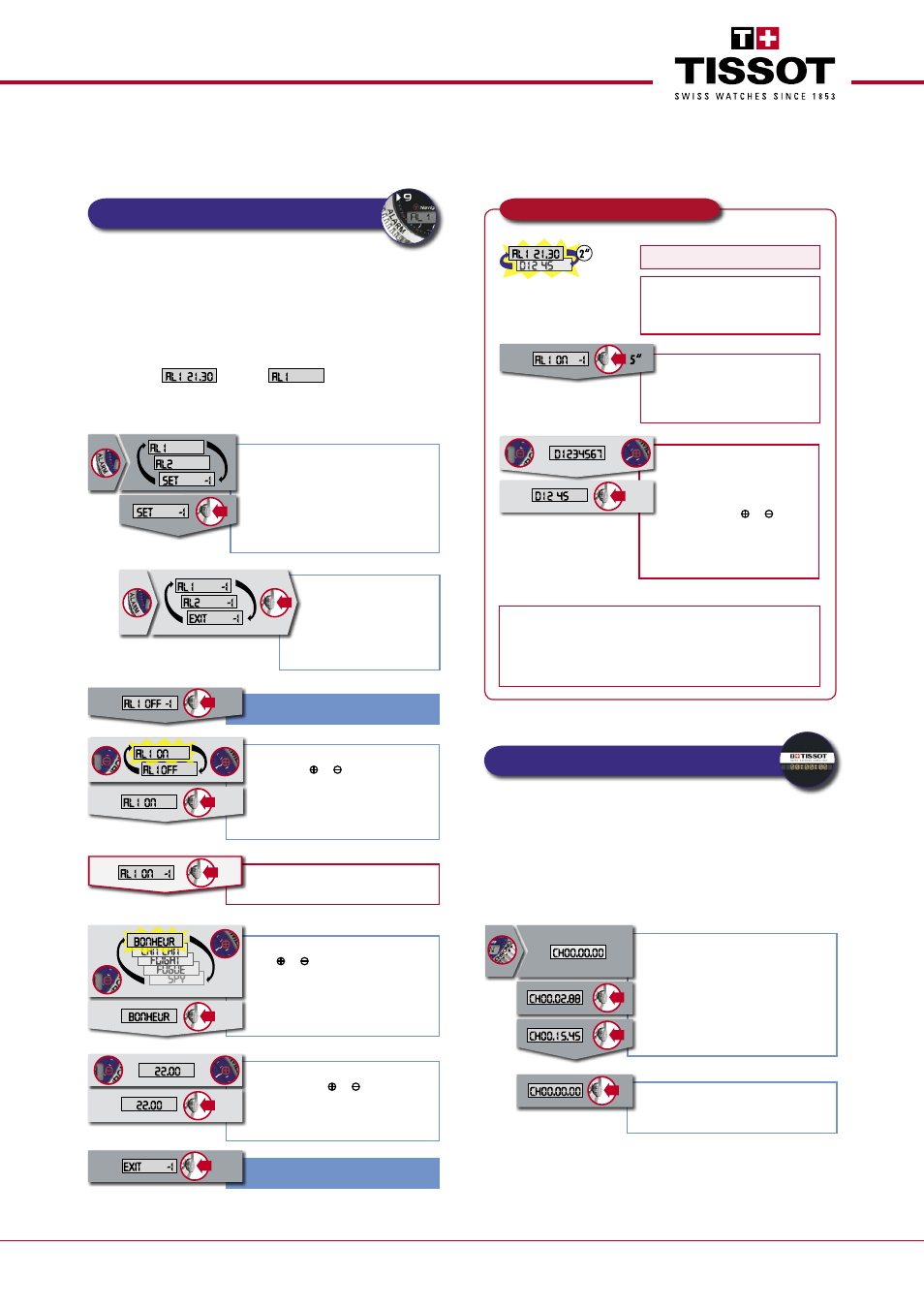
Navigator 3000
*
www.tissot.ch
120_EN / 01.06
6/7
Chrono mode
Your watch has a chronograph function.
When the period timed is less than 1 hour, the minutes, seconds and
hundredths of seconds are displayed.
When the period timed is greater than 1 hour, the hours, minutes and
seconds are displayed.
Touch the chronograph function on the
screen.
Press the crown to activate the
chronograph.
Press the crown to stop the
chronograph.
Press the crown for at least 2“ to reset
the chronograph.
2“
Your watch has two different day alarms, which can be set separately over
24 hours and/or over 7 days (see Expert mode).
At the programmed time, an audible alarm is triggered.
To stop the alarm, press the crown briefly.
Note: 5 tunes are available to choose from.
Touch the screen to select alarm 1 or
2 or to navigate through to the “SET“
function.
To access alarm setting, select the
“SET“ function and confirm by pressing
the crown.
Touch the screen several
times to access the alarm
you wish to change, then
press the crown to confirm
your choice.
Alarm activated
Alarm not activated
Set the hour and minutes by means of
the tactile zone or .
Confirm each setting by pressing the
crown.
Select a tune by means of the tactile
zone or .
(the tune sounds after 2“).
Confirm by pressing the crown.
Activate the alarm by means of the
tactile zone or .
Confirm by pressing the crown.
(by deactivating the “AL1 OFF“ alarm,
you exit setting mode).
Exit setting mode.
Setting the selected alarm
Setting the alarm over 7 days
See Expert mode.
5“
All the days of the week are
activated by default.
Deselect the days that you don't
wish to activate by means of
the tactile zone or .
Confirm the day and go to the
following day by pressing the
crown.
When an alarm is activated,
press the crown for 5“ to access
weekly setting of this alarm.
Alarm activated
over 7 days
Setting the alarm over 7 days
You can set an alarm so that it
sounds on different days of the
week at a fixed time.
Comments: Day 1 corresponds to Monday, day 2 to Tuesday, and
so on…
By combining your two alarms and the setting for the
days, you can very easily create one alarm for the
week and another for the weekend.
Alarm mode
Expert mode
