Timex 085 User Manual
Page 4
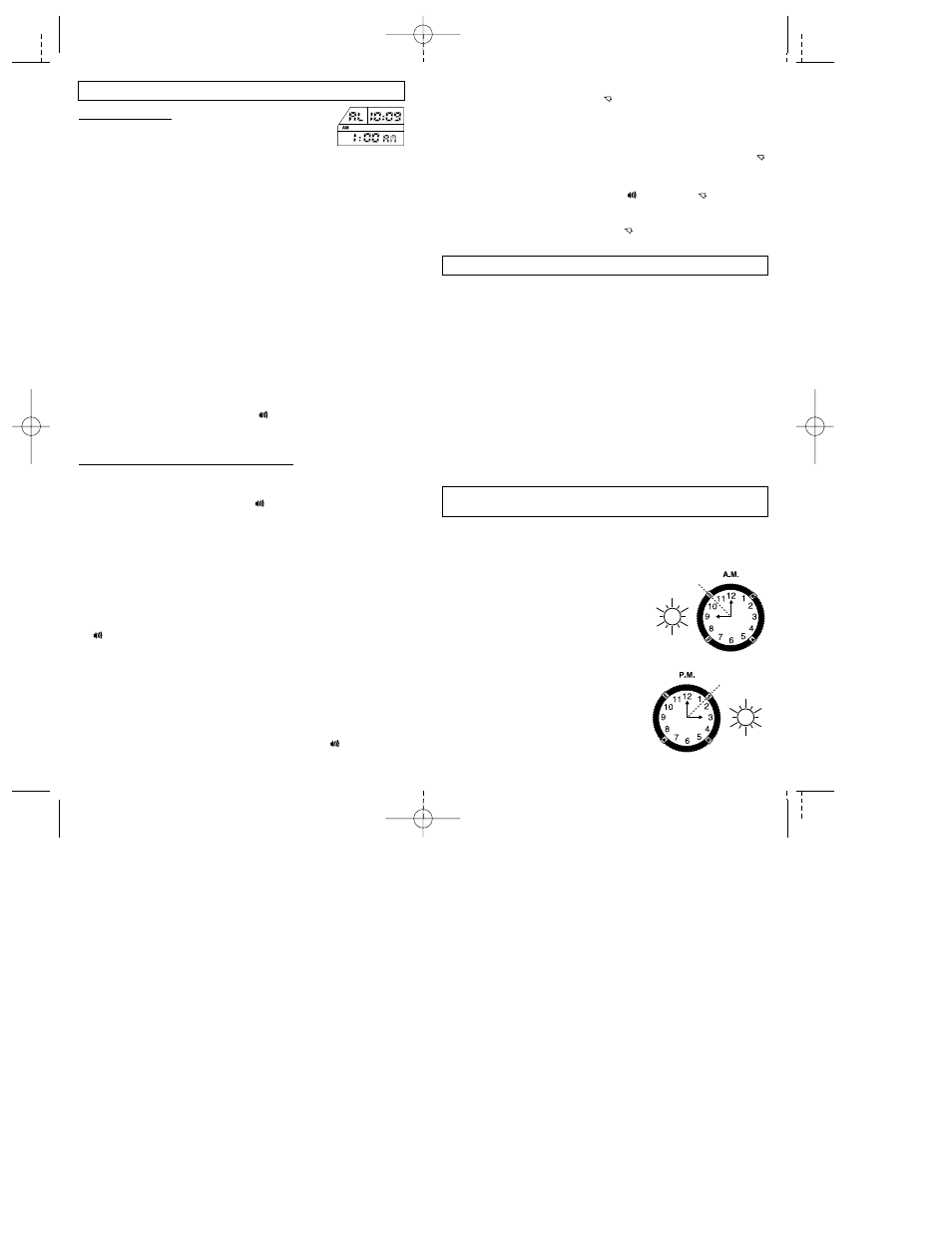
HOW TO SET ALARM
A. From NORMAL TIME mode press MODE three times. You
are now in ALARM mode. The display will show “AL”
alternating with “T1” or “T2” (the associated time zone for the alarm).
B. Press SET to begin setting procedures. Either “T1” or “T2” will begin
flashing in the upper display. T1 represents Time Zone 1, while T2
represents Time Zone 2. An alarm can be set for either Time Zone 1 or
Time Zone 2, but not both simultaneously. Press START/SPLIT to
alternate between T1 and T2. The applicable time will be displayed in the
upper right hand corner for either time zone.
C. Press MODE. The HOUR section will begin flashing. Press START/SPLIT
to advance hours. Pay attention to the AM (A) or PM (P) indicators on
the right side of the lower display in order to set the correct time.
NOTE: The A or P indicators will not be displayed if the time zone that you
are setting the alarm for is set for 24 hour (military) time.
D. Press MODE. The TENS OF MINUTES section will begin flashing. Press
START/SPLIT to advance tens of minutes.
E. Press MODE. The MINUTES section will begin flashing. Press
START/SPLIT to advance minutes.
If you need to change a setting, press MODE to return to TIME ZONE setting.
F. When you have completed setting the alarm, press SET to stop digits
from flashing. This will end the setting operation.
NOTE: After every new alarm time setting, the ALARM will automatically be
armed when you press SET. The symbol
will appear, indicating that the
ALARM is now armed. Follow the instructions below for manually
activating or deactivating the alarm.
HOW TO ACTIVATE ALARM AND HOURLY CHIME
A. If you are not in the ALARM mode, repeatedly press MODE until you
enter this function.
B. Press START/SPLIT until the symbol
appears in the right side of the
display. This symbol indicates that the ALARM has been activated and is
now armed. The alarm will now sound at the indicated time every 24
hours, unless disarmed. It will sound for 20 seconds. The beep may be
silenced by pressing any button. When the alarm sounds, the alarm
display will automatically appear for 20 seconds, no matter what mode
you were in prior to the alarm. When this occurs, you have 20 seconds
to disarm the alarm or set a new alarm time before the mode previously
displayed reappears.
C. To disarm the alarm during this 20-second period, simply press any
button to silence the alarm and then press START/SPLIT. The symbol
will disappear, indicating that the alarm has been disarmed and the
watch will return to the mode previously displayed before the alarm
appeared.
D. To set a new alarm time during this 20-second period, simply press any
button to silence the alarm and then press SET. The alarm will enter the
SET mode. See previous instructions for setting the alarm. Once set to
the new alarm time, the watch will return to the mode previously
displayed before the alarm appeared.
NOTE: While in NORMAL TIME or SECOND TIME ZONE (T2) (depending
on which time zone the alarm was set for), the symbol
will appear in
the right side of the display indicating that an alarm is active.
SECTION 10 – HOW TO USE THE TIDE RING
The tide ring on your watch may be used to monitor tide changes.
To use the tide ring, follow these steps:
1. Check a local newspaper or contact the Coast Guard for the tide times in
the area you will be sailing or fishing.
2. Locate the "HIGH TIDE" indicator arrow on the hour marker that
corresponds to the first high tide listed, and align with dots inside the ring.
3. Next low tide will occur within the next 5 to 7 hours after the high tide
indicated on the tide ring. (Time indicators 5, 6 and 7 are printed on the
tide ring.)
Example: If "HIGH TIDE" occurs at approximately 2:00, rotate the tide ring
until the high tide arrow marker points to the dot at the 2:00 position. Low
tide should therefore occur within the hours of 7:00 and 9:00.
NOTES: The tide ring indicates when the first high tide occurs and
approximately when the next low tide will be. For actual tide times, contact
a local Coast Guard office or consult a local newspaper.
E. To activate the HOURLY CHIME while in the ALARM mode, press
START/SPLIT until the symbol
appears in the right side of the
display. This symbol indicates that the HOURLY CHIME has been
activated. When this symbol is shown, the watch will beep 2 times every
hour on the hour. When the chime is activated, the watch will also beep
each time any button is pressed. To deactivate the HOURLY CHIME,
enter the ALARM mode, and press START/SPLIT until the symbol
disappears.
NOTE: Both the ALARM and HOURLY CHIME can be armed at the same
time. Press START/SPLIT until symbol
and symbol
appear. Both
the ALARM and HOURLY CHIME are now activated. To deactivate, press
START/SPLIT until both symbols disappear. While in NORMAL TIME and
SECOND TIME ZONE (T2), the symbol
will appear in the right side of
the display indicating that the HOURLY CHIME is active.
SECTION 9 – HOW TO SET/USE DAILY ALARM/HOURLY CHIME
SECTION 11 –
HOW TO USE THE COMPASS DIRECTIONAL RING
If your watch is equipped with a compass directional ring, it gives an
approximate compass reading. Locate the sun and then follow these steps:
1. Point the hour hand at the sun (see diagram).
2. WHEN IN A.M. TIME - Rotate the compass
directional ring until S (South) is past the
hour hand and halfway between the hour
hand and 12:00.
WHEN IN P.M. TIME - Rotate the compass
directional ring until S (South) is before the
hour hand and halfway between the hour
hand and 12:00.
Adjust the compass directional ring every hour
to reflect changes in the sun's position. When
reading the compass directional ring, make
certain the hour hand is always pointed towards
the sun. When the hour hand is at 12:00 noon,
S (South) should also be at 12:00.
CORE #85 1/17/97 3:57 PM Page 7
