Connecting the switch, Switch to end node, Witch to – D-Link DES-1218 User Manual
Page 22: Onnecting, Witch
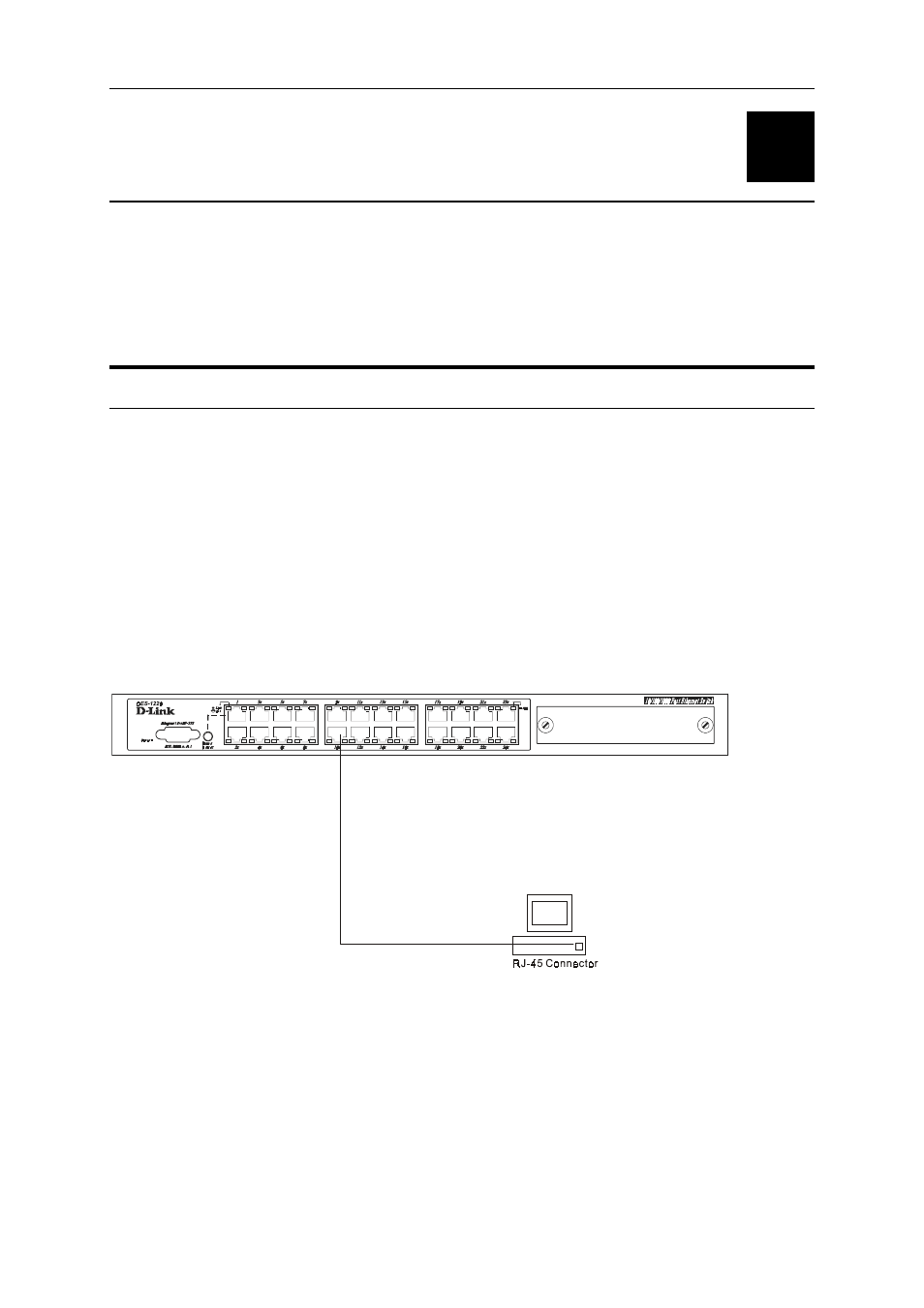
DES-1218/DES-1226 10/100/1000 Mbps Ethernet Switch User’s Guide
12
4
4
C
ONNECTING
T
HE
S
WITCH
This chapter describes how to connect the DES-1218/1226 to your Fast Ethernet network.
Switch to End Node
End nodes include PCs outfitted with a 10, 100 or 10/100 Mbps RJ-45 Ethernet/Fast
Ethernet Network Interface Card (NIC) and most routers. The RJ-45 UTP ports on
NICs and most routers are MDI-II. When using a normal straight-through cable, an
MDI-II port must connect to an MDI-X port.
An end node can be connected to the Switch via a two-pair Category 3, 4, 5 UTP/STP
straight cable (be sure to use Category 5 UTP or STP cabling for 100 Mbps Fast
Ethernet connections). The end node should be connected to any of the ports (1x - 16x on
the DES-1218, 1x – 24x on the DES-1226) of the Switch. Port 1x is an uplink port if the
MDI-X/MDI-II button is pushed in. An end node should not be connected to the uplink
port unless using a crossover cable.
Figure 4-1. Switch connected to an End Node
The Link/Act LEDs for each UTP port light green when the link is valid. The LED on
the right side of the port indicates port speed, it will light for 100 Mbps connections
only. A blinking LED on the left side indicates packet activity on that port.
