Terminator, Zp-ptd100-wp, Installation procedures – Thermon ZP-PTD100-WP Terminator User Manual
Page 4
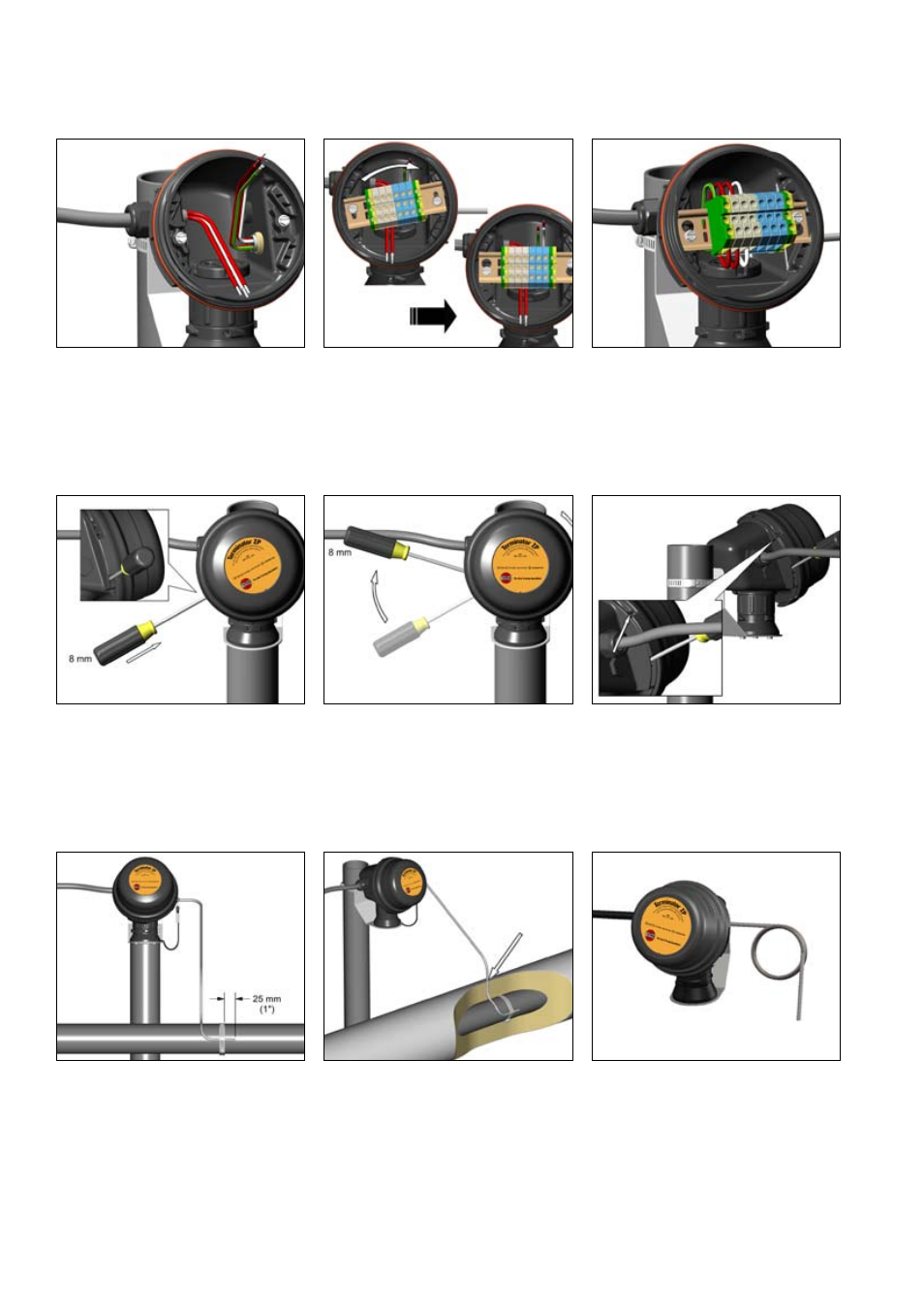
4
8.
Install control wiring (user supplied, 6 mm2
max). 3 wire cable (for 1 sensor) or 6 wire
cable (for 2 sensors) with braided earth shield
is recommended.
9.
Install quick mount terminal blocks and tighten
screws (if necessary).
11.
Install junction box lid and twist hand tight.
Insert screwdriver into ratchet slots located
on side of junction box base.
12.
Use screwdriver to ratchet on junction box lid.
Lid will rotate 30 degrees.
14.
Fix temperature sensor to pipe using pipe
band.
15.
Seal temperature sensor penetration through
insulation cladding.
10.
Complete system wiring. Terminal set screws
shall be tightened to a torque value of 1.4 Nm
(12.4 lb-in). See page 5 for wiring details.
16.
For ambient sensing applications, the mount-
ing location should be representative of the
coldest region, and the sensing element
should not be exposed to direct sunlight or
any additional heat source.
Terminator
TM
ZP-PTD100-WP
INSTALLATION PROCEDURES
13.
Lid latch mechanism fully engaged. To remove
lid, repeat steps 11 and 12 but in the opposite
direction.
