Terminator, Ecm-mi-wp, Installation procedures – Thermon ECM-MI-WP Terminator User Manual
Page 3
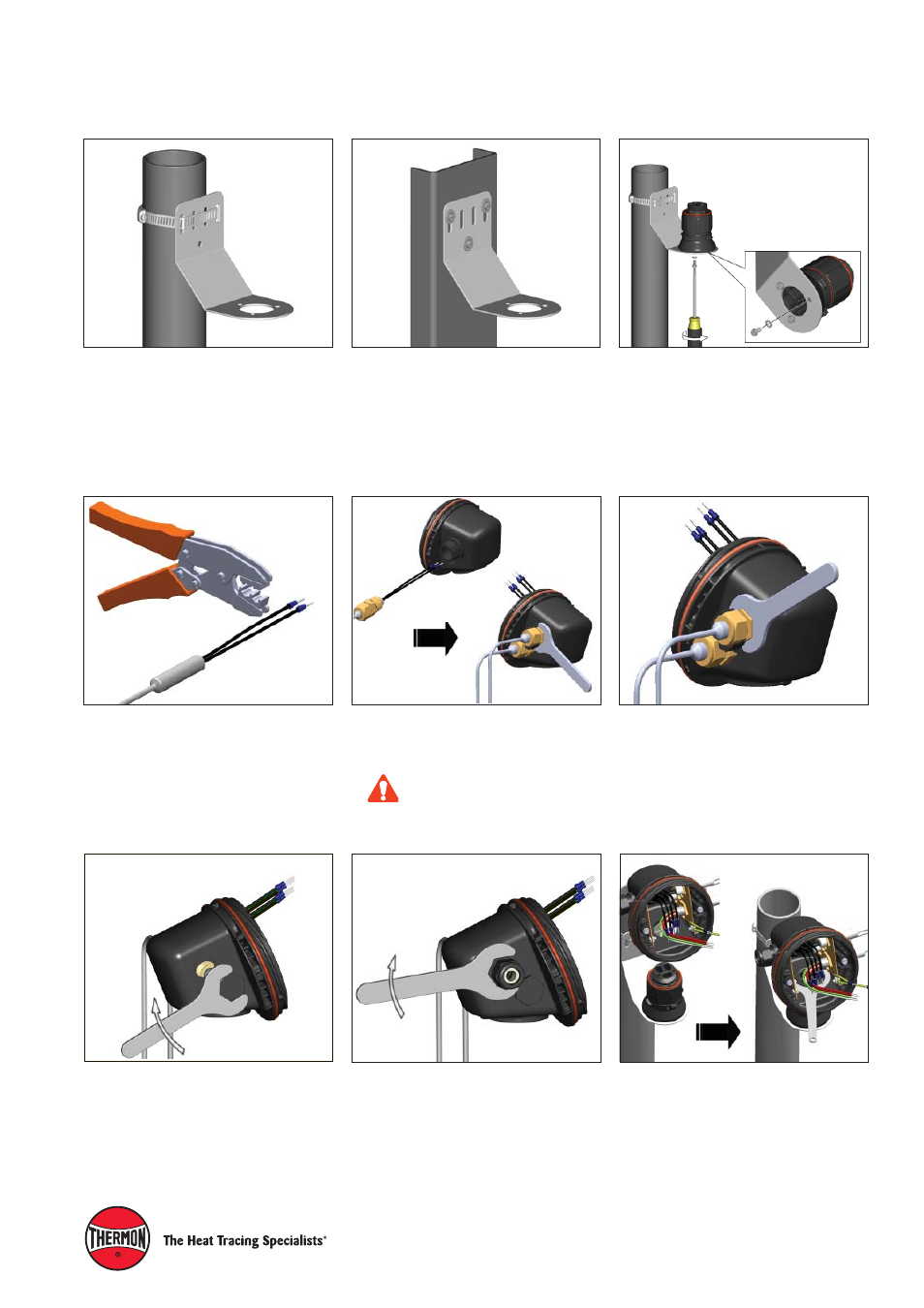
3
Do not overtighten to ensure o-ring
is not damaged during installation.
CAUTION
Terminator
TM
ECM-MI-WP
INSTALLATION PROCEDURES
1a.
Mounting Method 1: Secure wall mount
bracket to mounting surface using pipe
band.
1b.
Mounting Method 2: Secure wall mount
bracket to mounting surface using
screws, washers, and nuts (customer
provided)
2.
Mount expediter to bracket using M5
screws and lock washers.
3.
Crimp appropriate wire pins (2.5 mm
2
or
6 mm
2
) on MI cable cold lead wires.
4.
Route MI cable and PTD100 cold leads
through M20 threaded entries. Screw
cable glands into junction box.
5.
Center cold lead sleeve inside cable
gland. Tighten cable glands until ferrule
begins to make contact with cold lead
sleeve and cold lead sleeve cannot be
moved by hand. Tighten cable gland
1/8 additional turn or to a torque value
of 16 Nm (142 lb-in).
6.
Install M20 blind plug in remaining M20
threaded entry (if necessary). Additional
M20 blind plug (order M20-B-EXE) will
be required if only installing one gland.
Tighten existing blind plugs.
8.
Mount junction box base on expediter.
Make sure to align slots to properly
orient junction box base. Tighten nut
with Terminator-LN-Tool. If mounting
horizontally, threaded gland holes must
face downward.
7.
Remove M25 dust cap. Install M25
power gland (customer supplied) in M25
threaded entry.
