Tspi driver setup – Teo PhoneLink for Outlook User Manual
Page 3
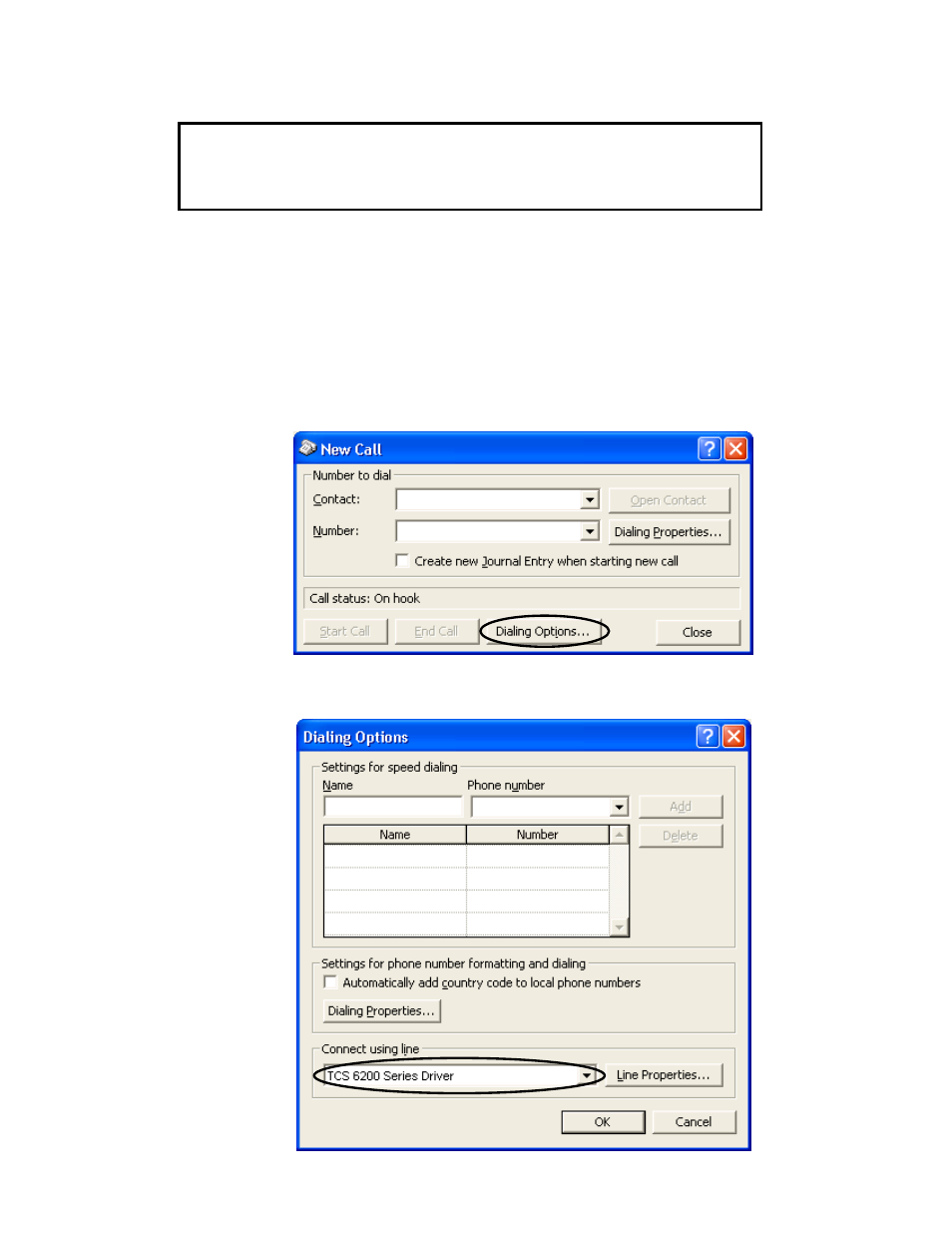
Tone Commander PhoneLink for Outlook
Page 3
TSPI Driver Setup
Driver selection for PhoneLink is automatic. The steps in this section set up Outlook to use the Tone
Commander driver for call dialing.
Outlook Driver Selection
1. Open Outlook. PhoneLink will automatically start.
2. Select
Contacts in the Outlook Bar or folder list.
3. On
the
Actions menu, point to Call Contact, and then click New Call.
4. Click
the
Dialing Options… button
BEFORE PROCEEDING –
• Outlook must be installed on your computer.
• The phone must be operating and connected to the computer serial port.
