Teo PhoneLink for Outlook User Manual
Page 2
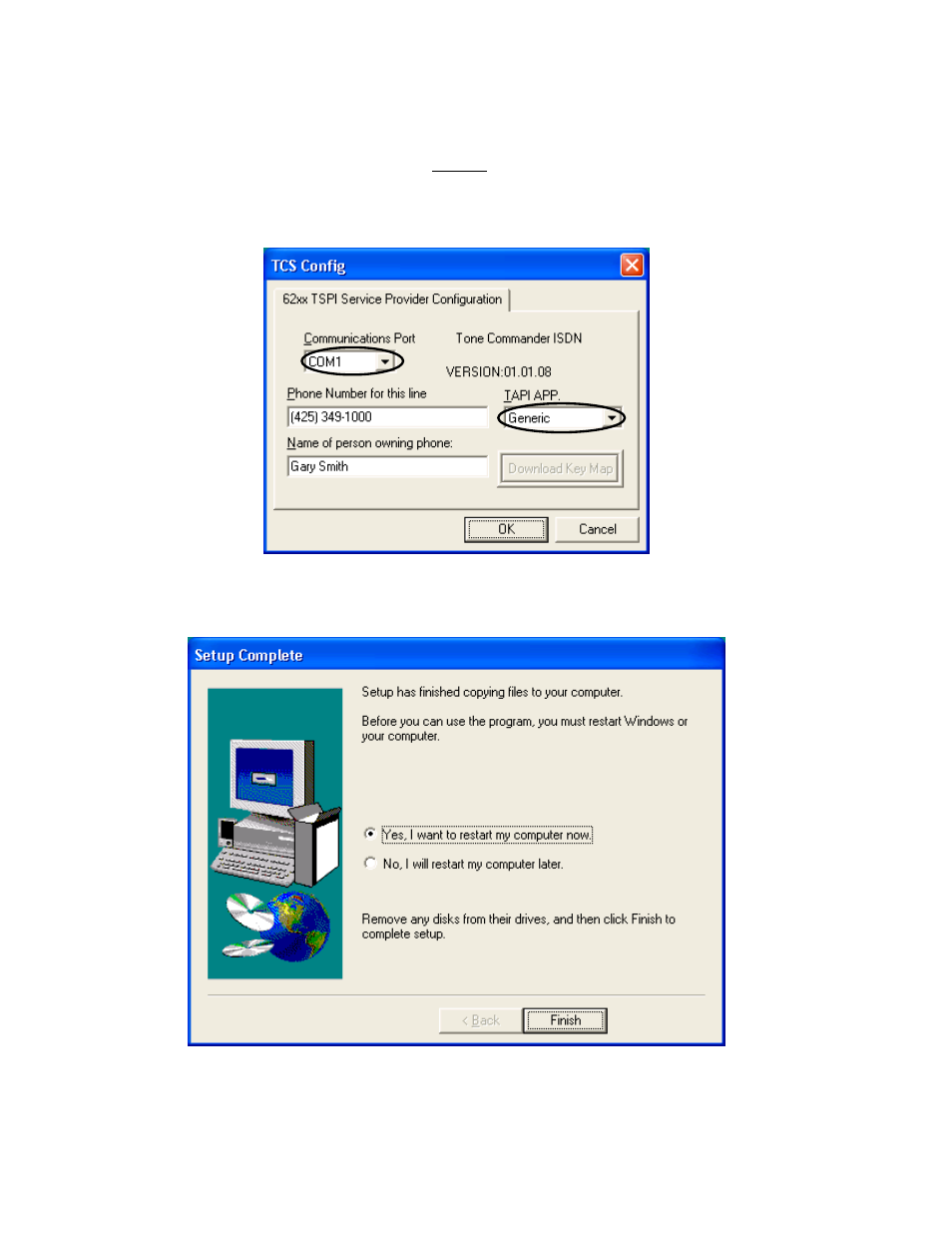
Page 2
Tone Commander PhoneLink for Outlook
• In
the
Communications Port drop-down list, select the com port that will connect to the
telephone.
• Enter the phone number for the telephone.
• In
the
TAPI APP drop-down list, select Generic.
• Optionally enter a user name.
• Click
the
OK button.
2. Click
The
Finish button. Your computer will restart.
See also other documents in the category Teo Equipment:
- Voice Operator Panel (6 pages)
- UC System (3 pages)
- IP Phone 4101 Quick Start (4 pages)
- IP Phone 4101 (30 pages)
- IP Phone 4104 (32 pages)
- UC Pro Server (36 pages)
- IP Phone 4104 Quick Start (4 pages)
- IP Phone 7810-TSG Quick Start (4 pages)
- UC Mini Server (32 pages)
- IP Phone 7810-TSG (40 pages)
- IP Phone 7810 Installation (84 pages)
- IP Phone 4101 Installation (72 pages)
- 8030X (4 pages)
- E911 Response System (6 pages)
- IPTelephone Network (86 pages)
- 6220-TSG-DD (48 pages)
- 8000 Series (28 pages)
- 8810 ISDN Phone (64 pages)
- E911 Response System Installation (90 pages)
- 8620 ISDN Phone Installation (52 pages)
- 6030X Button Expansion Module (3 pages)
- 6001TA (3 pages)
- 8000 Series Installation (4 pages)
- 8810 ISDN Phone Installation (58 pages)
- NT1B-300TC (2 pages)
- NT1B-300TC-TSG (2 pages)
- NT1U-223TC Card (10 pages)
- PS-50 ISDN (6 pages)
- NT1-200/296 (10 pages)
- NT1B-300 Rack (8 pages)
