Speed dial keys – Teo 6210 ISDN Phone User Manual
Page 28
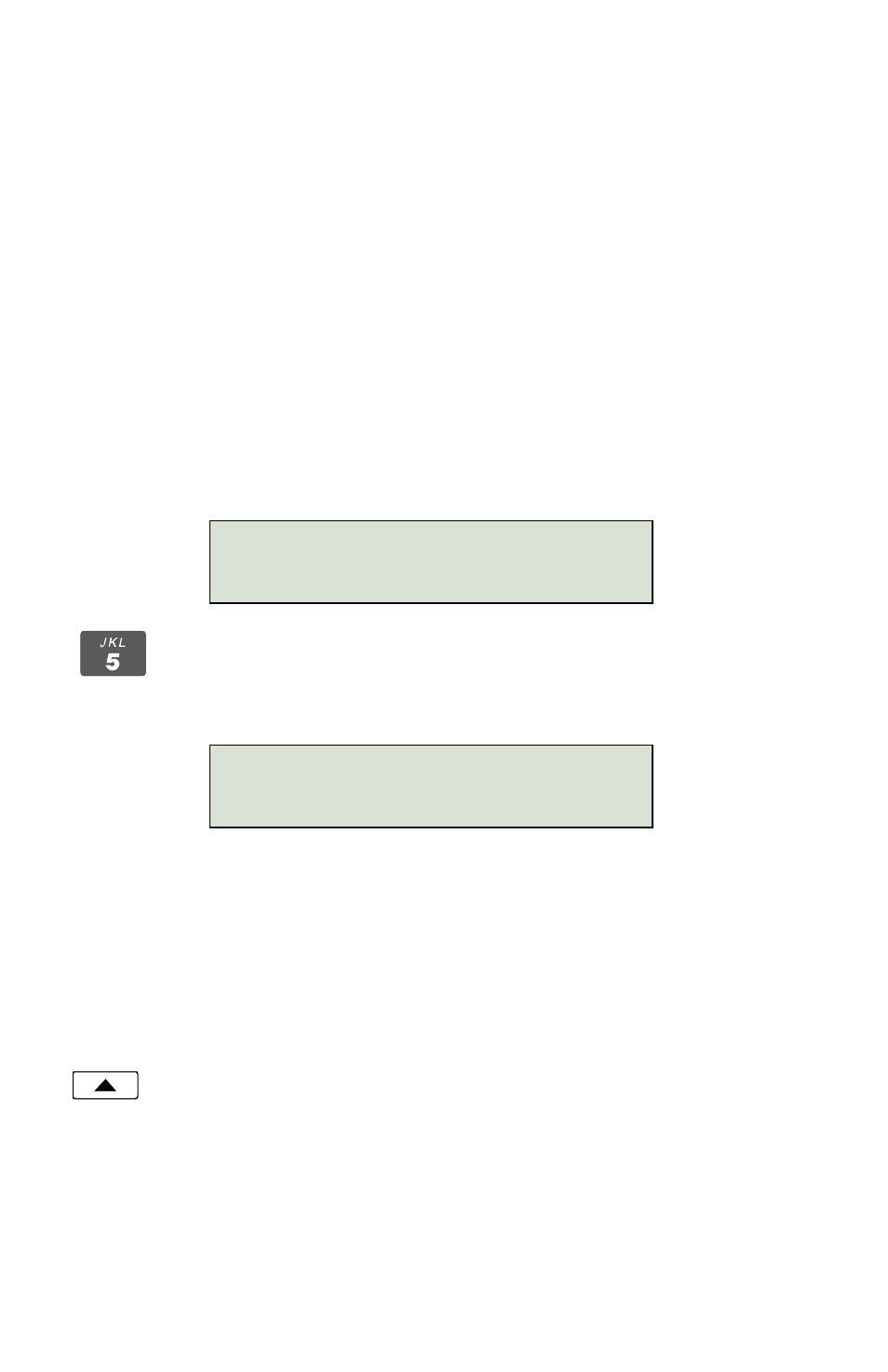
24
Tone Commander 6210/6220 User Guide
Speed Dial Keys
Speed Dial keys facilitate dialing for voice mail, auto attendant and
similar applications. Pressing a Speed Dial key with no active call will
originate a call on an idle call appearance and dial the selected
number. If a Speed Dial key is pressed while connected on an active
call, the speed dial number is dialed on that call. Speed dialing can be
used in conjunction with manual dialing. Any unused multifunction key
can be designated as a Speed Dial key. Speed Dial keys can also
include network feature activator codes.
Speed Dial keys can be programmed with up to 24 digits including 0-9,
#,
*
, and "Pause". The keys must be programmed at the terminal; they
are not set by a Parameter Download.
Dialing strings can include network feature activator codes, to simplify
the use of features such as Directed Call Pickup and Call Forwarding.
Enter digits (24 maximum) with the dial pad.
After entering the first digit, pause, or feature activator, the FA
softkey will be replaced by CLEAR.
If you need to make corrections while entering numbers,
select
ÅBKSP (backspace) to delete the previous digit.
CLEAR removes all digits, allowing you to start over. A Speed
Dial key will revert to 'Unused' if saved with a cleared dial
string.
“Smart” Pauses
Pauses are entered with the PAUSE softkey, and are shown
in the display as a P character. The first pause in a dial string
will delay dialing until the call is answered; additional pauses
delay dialing for one second. Enter multiple pauses to
increase the delay time.
|BKSP FA PAUSE
5553491000
|BKSP CLEAR PAUSE
