Updates, Addr (phone ip address configuration), Ipv4 addresses – Teo IP Phone 7810-TSG Installation User Manual
Page 53: Ipv6 addresses
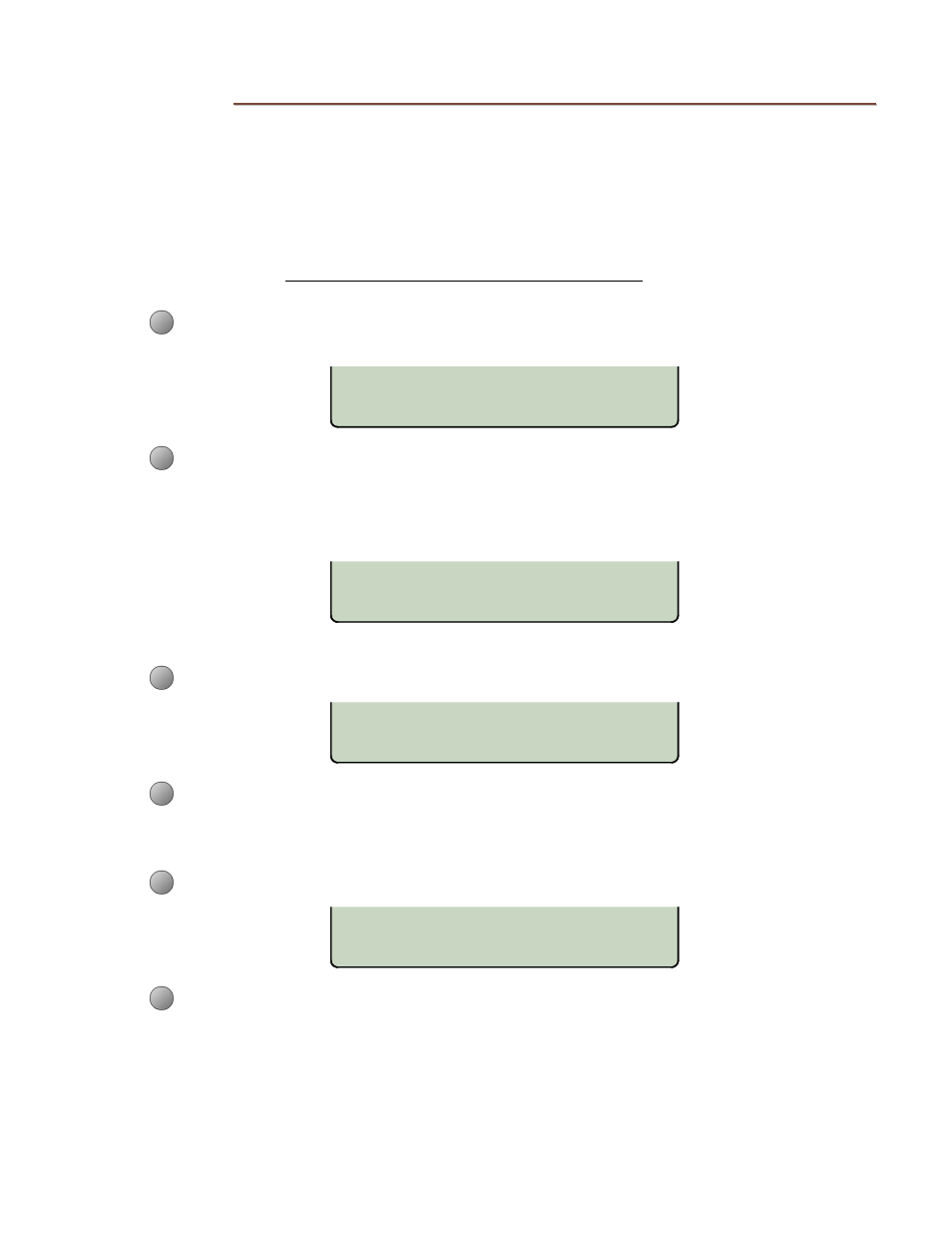
Installation Options
13-280138 Rev. H
Page 53
IP CONFIGURATION UPDATE¤
ADDR CONFG PRGRM
ADDRESS CONFIG OPTIONS
IPv4 IPv6
ADDRESS IPv4=DHCPv4
DHCPv4 STATIC OFF
ADDRESS IPv6=OFF
AUTO6 STATIC OFF
U
U
p
p
d
d
a
a
t
t
e
e
s
s
The telephone can be remotely configured, and its operating software updated, by several
methods. Configuration and program updates can be stored on a Teo UC Server, or on a
TFTP, HTTP, or HTTPS server. The update is initiated by selecting the START menu option.
The Installation Options menu can be protected by a PIN to prevent unauthorized updates – see page
51.
Please refer to the IP Telephone Network Administration Guide
From the Installation Options menu, select UPDATE.
(
SETUP
→ INSTL → ► → UPDATE)
for more information.
Select one of the update options.
A
A
D
D
D
D
R
R
(
(
P
P
h
h
o
o
n
n
e
e
I
I
P
P
A
A
d
d
d
d
r
r
e
e
s
s
s
s
C
C
o
o
n
n
f
f
i
i
g
g
u
u
r
r
a
a
t
t
i
i
o
o
n
n
)
)
I
I
P
P
v
v
4
4
A
A
d
d
d
d
r
r
e
e
s
s
s
s
e
e
s
s
Select IPv4 to select the method used to set the phone IPv4 address.
Select DHCPv4 to enable DHCP, STATIC to disable DHCP and use manually-entered
IPv4 addresses, or OFF to disable IPv4 addressing (IPv6 protocol only)
(page 25)
.
I
I
P
P
v
v
6
6
A
A
d
d
d
d
r
r
e
e
s
s
s
s
e
e
s
s
Select IPv6 to select the method used to set the phone IPv6 address.
Select OFF to disable IPv6 addressing (IPv4 protocol only), AUTO6 to enable
stateless global IPv6 address auto configuration, or STATIC to use manually-
entered Global IPv6 addresses
(page 25)
.
The phone must be restarted to use the new IP address settings.
