Quality of service – Teo IP Phone 7810-TSG Installation User Manual
Page 35
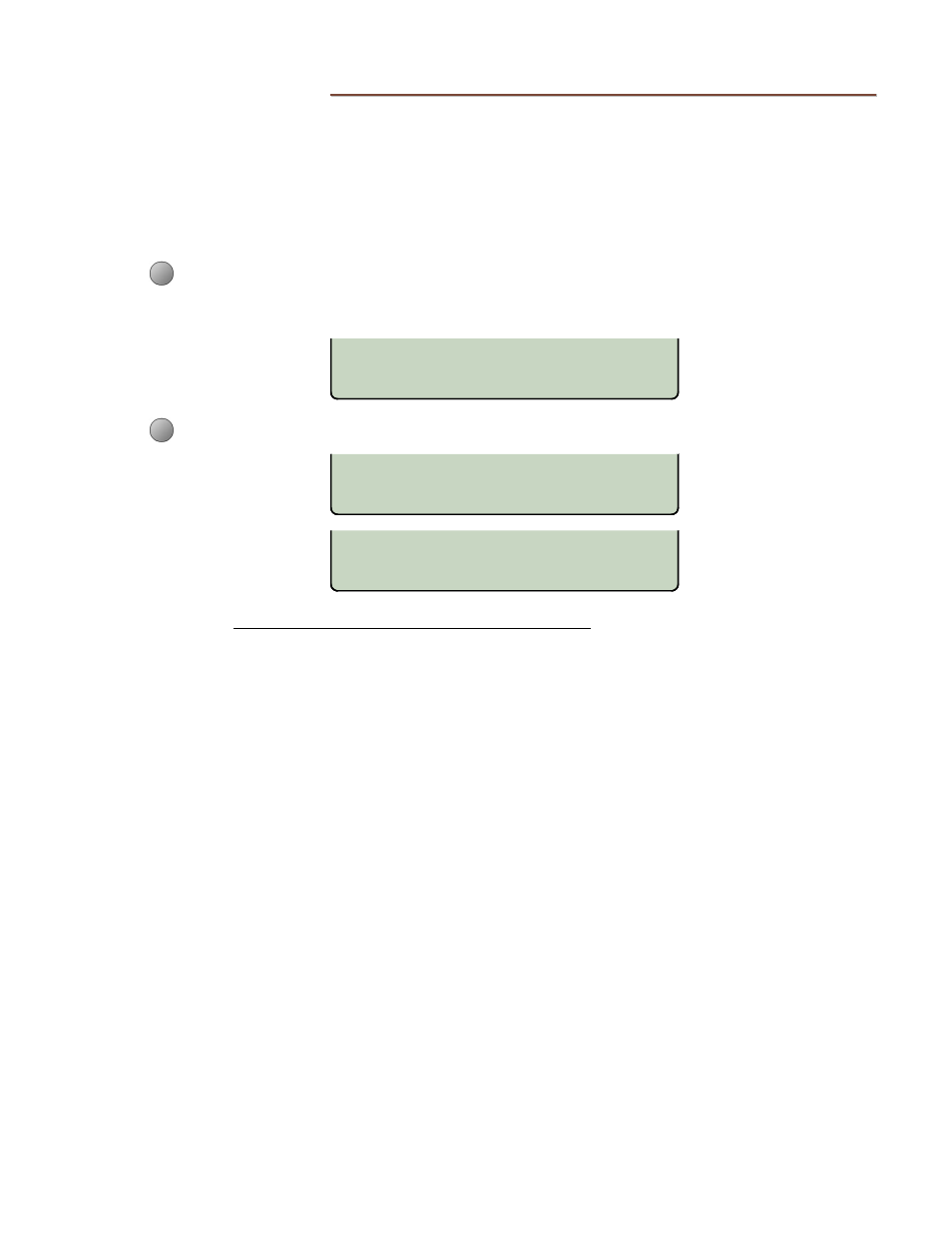
Installation Options
13-280138 Rev. H
Page 35
LAYER 2 802.1Q=ON
OFF PHONE PC
LAYER 3 DIFFSERV
VOICE SIGNAL
QUALITY of SERVICE
L2 L3
Q
Q
u
u
a
a
l
l
i
i
t
t
y
y
o
o
f
f
S
S
e
e
r
r
v
v
i
i
c
c
e
e
Quality of Service (QoS) settings can improve voice performance over a network by
prioritizing voice packets.
These settings must be coordinated with other network devices, and should not be
changed unless required to correct audio problems. Consult with your network
administrator before changing these settings.
To view or change Quality of Service settings, select QoS from the Installation
Options menu.
(
SETUP
→ INSTL → QoS)
Select L2 for Layer 2, or L3 for Layer 3.
Refer to the IP Telephone Network Administration Guide
for help with setting QoS options.
This manual is related to the following products:
