Tech Source Condor 3000 Series User Manual
Page 10
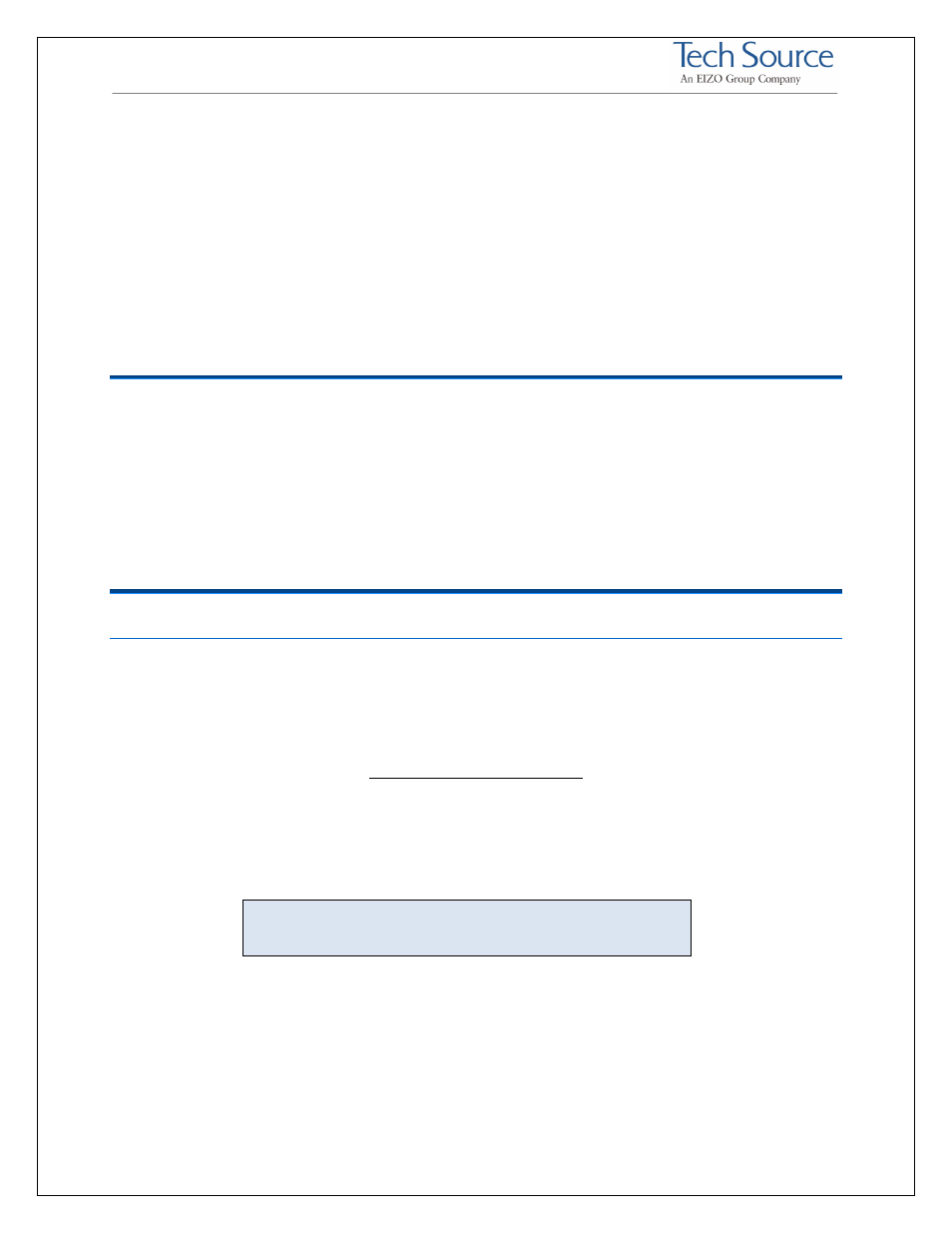
Condor 3000 Series User’s Guide
©2011 Tech Source Inc.
7
Part #65-0287-01 Rev A
10. Read the License Agreement and then click ‘I Agree’ to continue the installation, or click ‘Cancel’
to terminate the installation. The ‘Mode of Installation’ dialog box is displayed.
11. For the type of installation, select Express and then click ‘Yes’ to install the AMD Windows driver.
When the installation is finished, the ‘Installation Complete’ dialog box will be displayed.
12. Select ‘Yes’ to restart the system or ‘No’ to cancel restart. (A restart is necessary to allow the
drivers to attach to the Condor 3000 Series board and to install the software changes).
13. The AMD Catalyst Display Drivers is now installed.
5
5
5
5
RTOS Support
RTOS Support
RTOS Support
RTOS Support
There is no Real Time Operating System (RTOS) support for the Condor 3000 series available at this
time. The driver can be developed specially at the customer’s request.
RTOS support is available on our Condor 2000 Series products and comes at an additional cost
For further information please contact Tech Source at
condor
condor
condor
6
6
6
6
Technical Assistance
Technical Assistance
Technical Assistance
Technical Assistance
6.1
6.1
6.1
6.1 Who To Call For Help
Who To Call For Help
Who To Call For Help
Who To Call For Help
If you need help, please call our Technical Support Team at (800) 330-8301, or directly at (407) 262-7100
between the hours of 9:30am
9:30am
9:30am
9:30am ---- 5:30pm EST
5:30pm EST
5:30pm EST
5:30pm EST Monday through Friday.
Please have the software part number, version, and serial number for your Condor 3000 Series card(s)
available when contacting Tech Source in order to expedite support. Please make a note of this
information in the area below:
DETAILS OF YOUR CARD(S):
DETAILS OF YOUR CARD(S):
DETAILS OF YOUR CARD(S):
DETAILS OF YOUR CARD(S):
P/N:
P/N:
P/N:
P/N:
__________________________________
__________________________________
__________________________________
__________________________________
Model Name:
Model Name:
Model Name:
Model Name: ___________________________
___________________________
___________________________
___________________________
Serial Number(s):
Serial Number(s):
Serial Number(s):
Serial Number(s):
_____________________
_____________________
_____________________
_____________________
Our email address is:
condor
condor
condor
International customers may use email or our fax line at
(407) 339-2554.
NOTE:
Technical Assistance will be available only for
products under standard or extended warranty.
