1 programming of the 4-20 ma output, 2 current calibration for 4 and 20 ma, Serial number – Tecfluid MT03L User Manual
Page 21: Software version
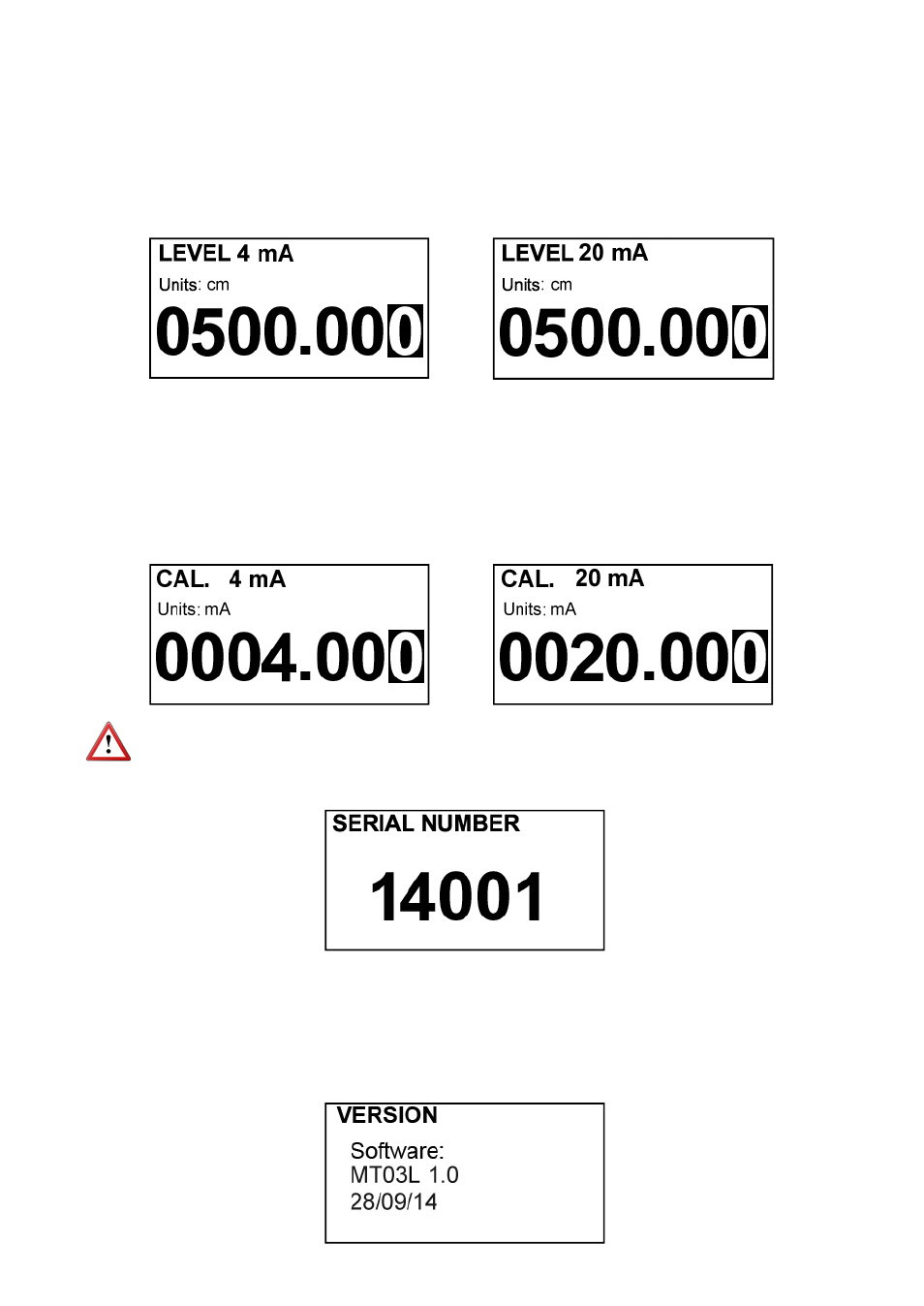
21
Before making a current calibration, be sure that the ammeter used for that is showing a
correct value.
8 SERIAL
NUMBER
7.5.2.1 Programming of the 4-20 mA output
Level values equivalent to each current are entered directly.
Programming a level value for 20 mA higher than the one for 4 mA, the loop current
changes from 4 to 20 mA as the level increases.
Otherwise, programming a level value for 20 mA lower than the one for 4 mA, the current
loop will change from 20 to 4 mA as the level increases.
7.5.2.2 Current calibration for 4 and 20 mA
The MT03L converter is delivered with the current output already calibrated. If you want to
correct a derive of the 4 or 20 mA current values because they do not coincide with the
ammeter used, it can be done by entering the ammeter value and pressing the key
(Enter). The ammeter will indicate the new value and the MT03L screen will show the
values of 4 or 20 mA again in the event the operation needs to be done again. More than
one adjustment can be necessary to do a complete calibration.
In this section the converter serial number is shown.
9 SOFTWARE
VERSION
From the main menu, if “Software version” is selected, the screen will show this data and
the corresponding date.
