2 indicator housing – Tecfluid LP Series User Manual
Page 6
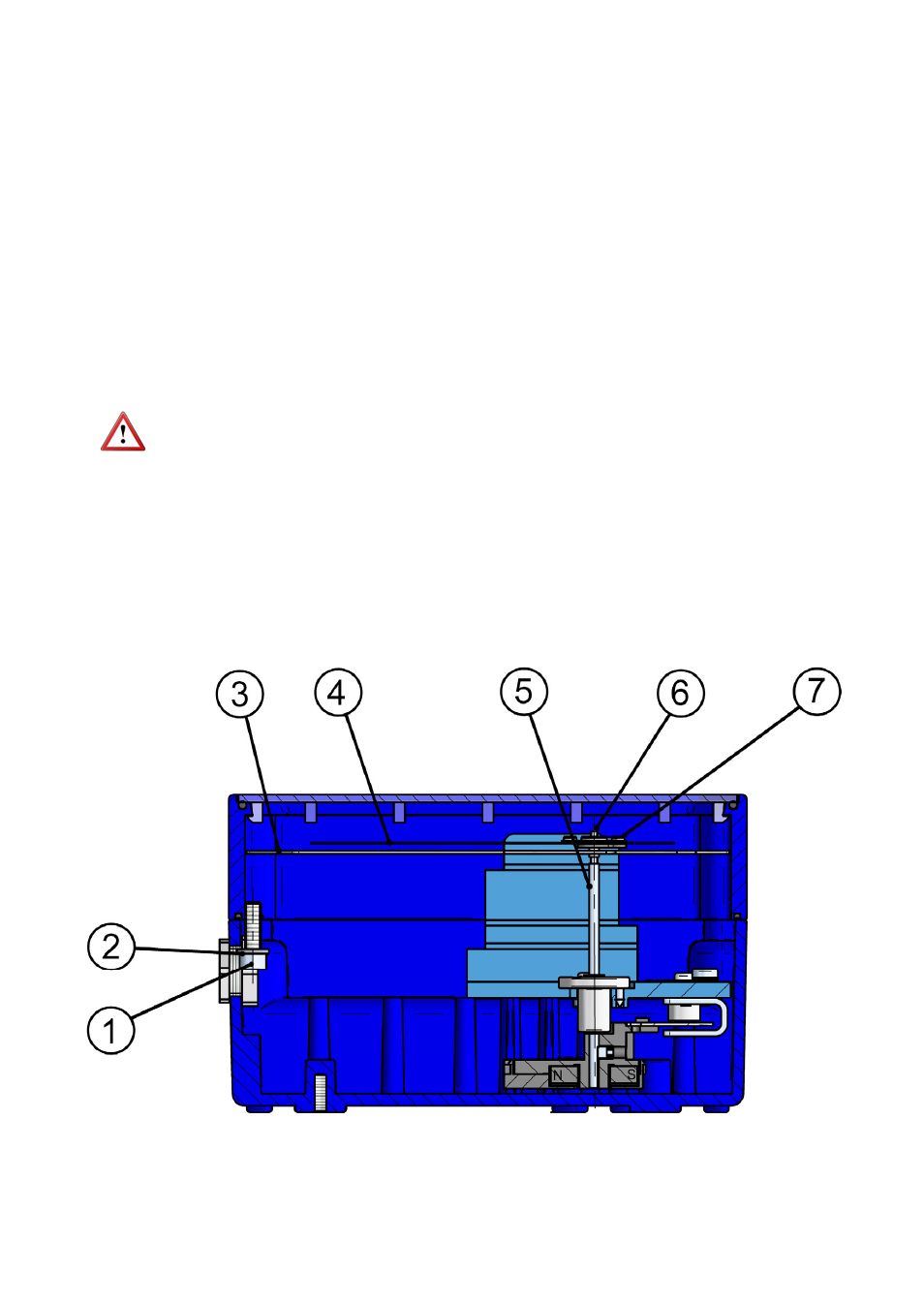
6
5.2 Indicator
housing
In order to open the housing, remove the four “Allen” screws M5 (1) and the plastic
washers (2), at the back of the indicator housing.
If operating anomalies are detected on meter reception, the following points should be
checked:
a) The indicator needle (4) is rubbing on the scale plate (3).
This normally happens if the meter is hit or dropped.
Simply straighten it out by bending it slightly until it is separated by between 2 to 3
mm from the scale plate surface (3).
b) The indicator needle (4) doesn’t read 0 on the scale.
Place the instrument on a non-magnetic surface in its normal working position. If
when the float is moved the needle moves but does not return to 0, check that the
bushing (6) is well fixed to the shaft (5). If this is not so, proceed to fix the bushing (6)
to the conical end of the shaft using a careful and gentle blow.
Then match the indicating needle with the zero of the scale using the indicating
needle’s adjusting front screw (7), turning left or right as required.
Attention, hold the shaft (5) so that it can not be bent or damaged.
Check that there is no contact between the mobile system of the needle and
connecting cables for limit switches or transmitters.
This way the level meter will be properly adjusted to give correct readings.
Close the housing with the four washers and screws.
