1 power supply connection, 2 relay output connection – Tecfluid LD61R User Manual
Page 6
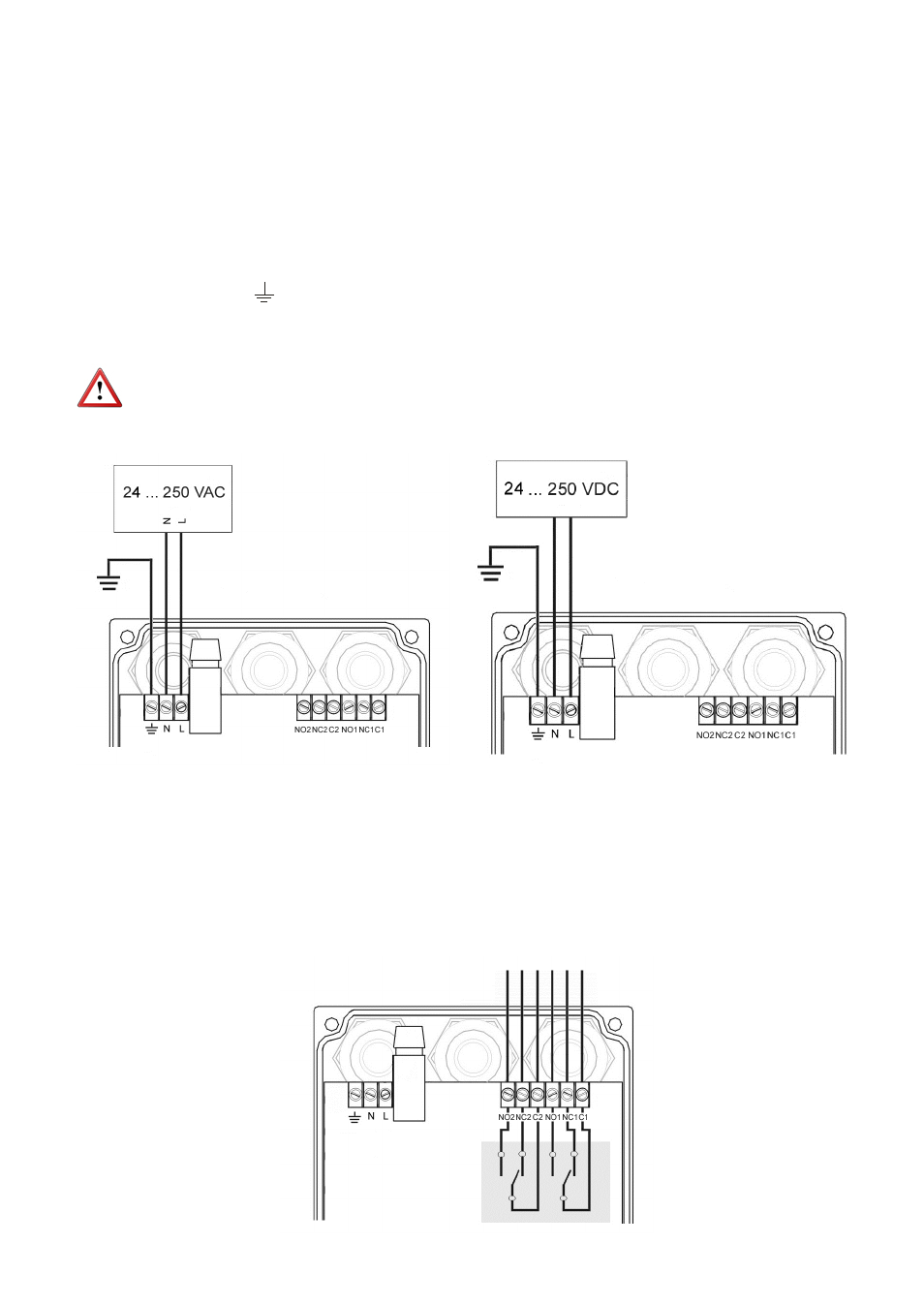
6
Before installing the equipment, check that the supply voltage available in the installation
is compatible with the marked on the label of the instrument.
To help in the connecting of the equipment, the description of the terminals is marked on
the printed circuit next to the terminal strip.
4.1
Power supply connection
Terminal
Power supply AC
Power supply DC
Earth
Earth
N Neutral
(-)
L Live
(+)
IMPORTANT NOTE: Power supply terminals are different from the ones in the previous
version. Be sure to connect properly the power supply as in the following image:
4.2 Relay
output
connection
Terminal
NO
Normally
open
NC
Normally
closed
C
Common
See also other documents in the category Tecfluid Sensors:
- AMD For 2000 Series (4 pages)
- AMO For 6000 Series (4 pages)
- AMR For 6000 Series (4 pages)
- AMM For 6000 Series (8 pages)
- LT-AMD (4 pages)
- TR420 (8 pages)
- AD Series (4 pages)
- TH6 For M21 Series (12 pages)
- TH5 For DP Series (12 pages)
- AMM For DP Series (8 pages)
- FLOMAT Series (12 pages)
- FLOMID-MX (20 pages)
- XT5D (24 pages)
- MX4H (24 pages)
- FLOMID Series (8 pages)
- MX4 For FLOMAT Series (56 pages)
- LC Series (4 pages)
- LC40 Series (8 pages)
- LC-40 ADF (4 pages)
- MX4 For FLOMID Series (64 pages)
- LD61 (8 pages)
- LD60 (8 pages)
- LD61N (8 pages)
- LP Series (12 pages)
- TR2420 (12 pages)
- LT-APR (4 pages)
- LTL-AMM (4 pages)
- LTL-APR (4 pages)
- LTL-ADF (4 pages)
- VH35 AISI-316 (4 pages)
- MC01 4-20 mA input (12 pages)
- LU Series (28 pages)
- MT-02 (9 pages)
- MT03L (32 pages)
- MT03F (40 pages)
- CH420L (8 pages)
- CH420R (12 pages)
- CH420P (12 pages)
- CIP (4 pages)
- CIP II (8 pages)
- DFD-2 E (8 pages)
- APTM44 (6 pages)
- CI-420 (8 pages)
