Teac SR-LUXi User Manual
Page 23
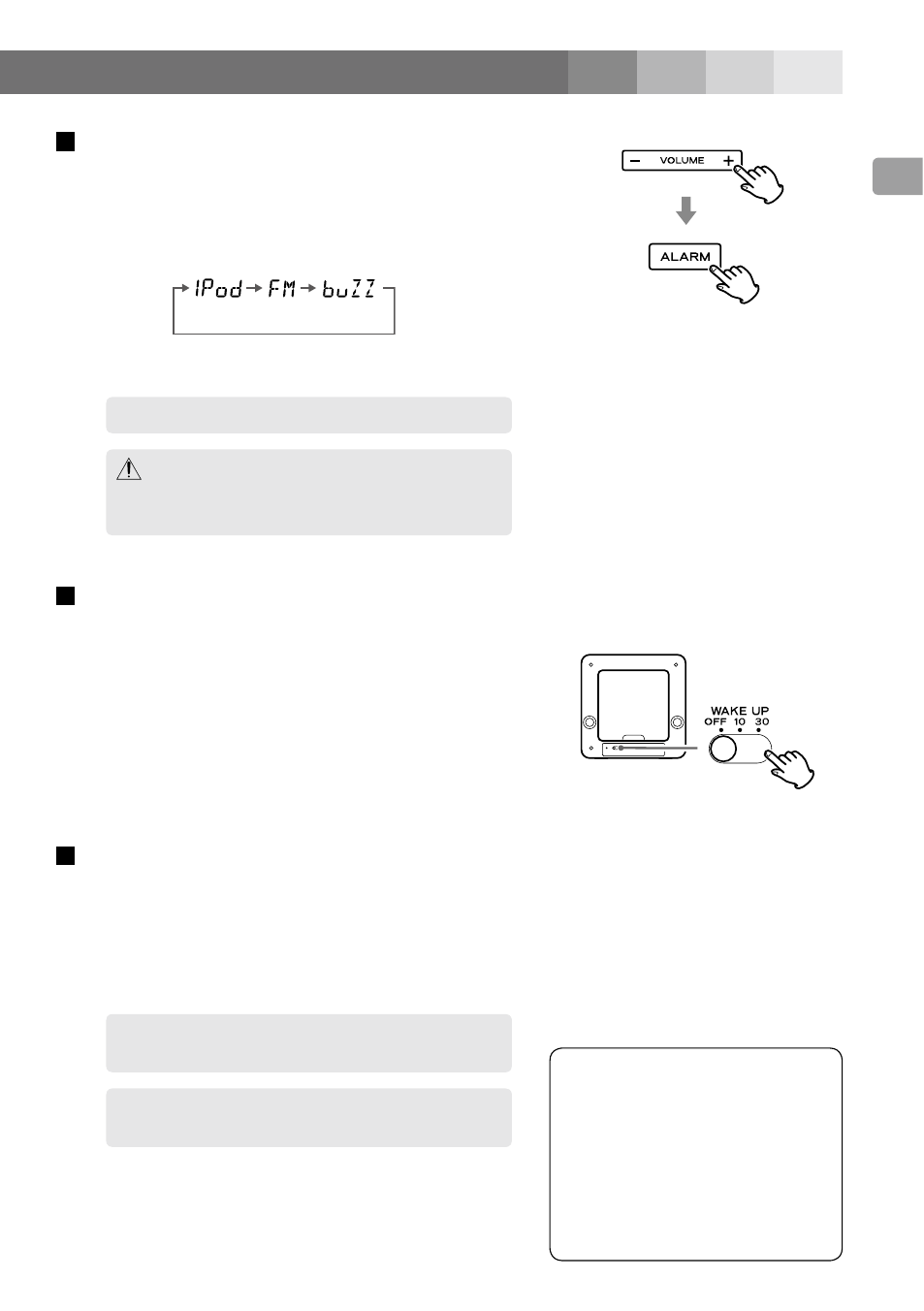
23
4
Press the VOLUME button (+ or −) to set the
source, and then press the ALARM button.
Each time the VOLUME button (+ or −) is pressed, the
setting is changed as follows:
(buzzer)
The ALARM button lights.
< AUX cannot be selected as a source.
The buz zer sound is loud, so do not use
headphones when buzzer is selected as the
source and the wake up timer is on.
5
Use the WAKE UP switch on the back of the unit
to set the light function.
OFF: The light does not turn on automatically.
10: T he light gr adually brightens s tar ting
10 minutes before the set time.
30: T he light gr adually brightens s tar ting
30 minutes before the set time.
6
Prepare the source.
If the source is set to iPod, insert an iPod/iPhone.
If the source is set to FM, tune in a station.
The wake up timer is now set.
< If the source is set to iPod, but no iPod/iPhone is
set, the buzzer will sound.
< Playback volume will gradually increase when the
unit is turned on by the wake up timer.
Back
If you put the unit power in
standby (off) after setting the
wake up timer, the ALARM
button light also turns off, but
the wake up timer is still on.
See the instructions on the next
page to turn the wake up timer
off.
