Using the light – Teac SR-LUXi User Manual
Page 20
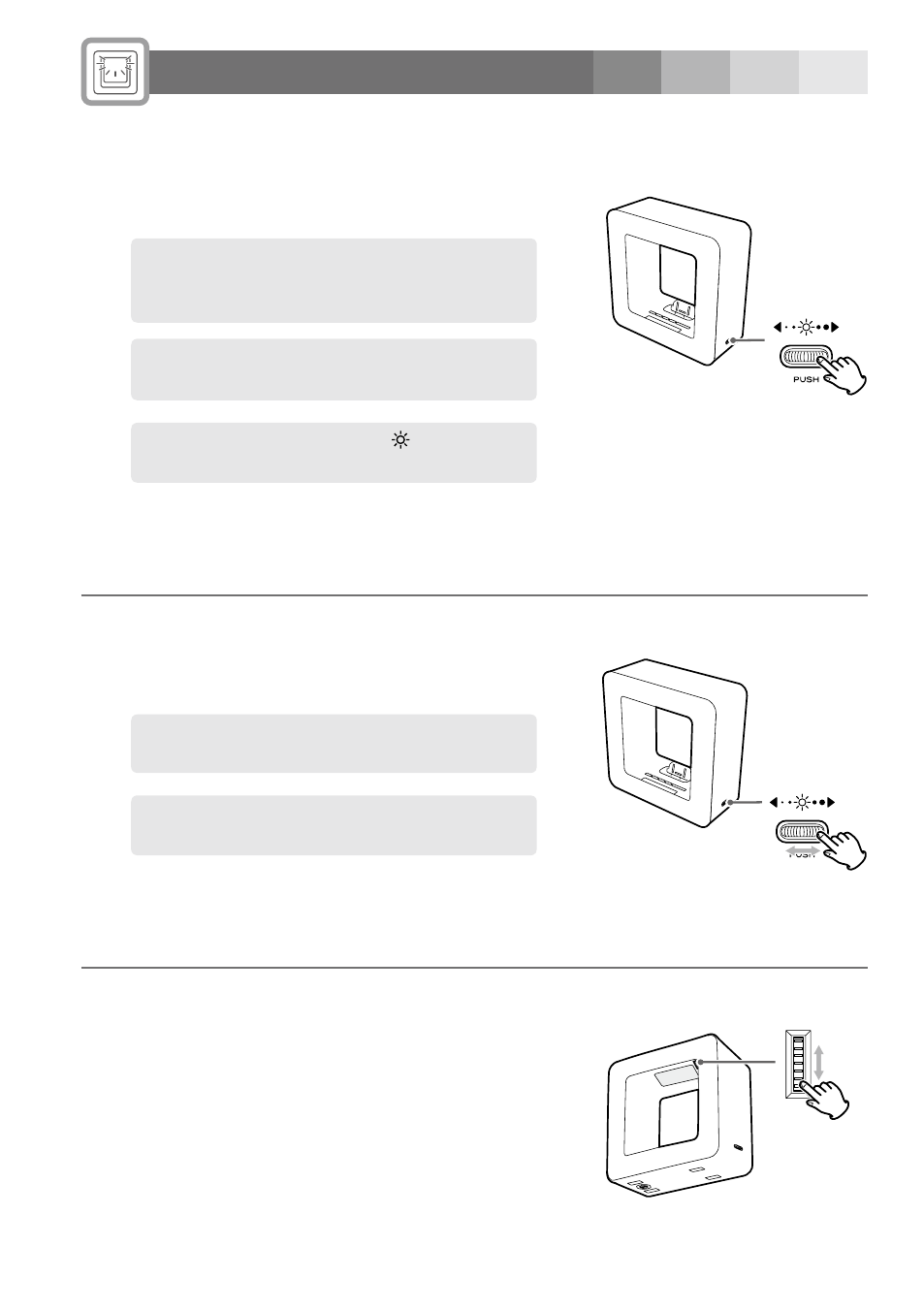
20
Using the Light
Turning the light on/off
Press the light control on the side of the unit.
< The power of the light and the audio section are
separate. You can use the light even if the audio
section is in standby (off).
< The light gradually becomes brighter or dimmer
over a few seconds after the control is pushed.
< You can use the LIGHT button ( ) on the remote
control unit to turn on/off the light.
Adjusting the brightness
Turn the control on the side of the unit.
< Turn it right to make the light brighter and to the
left to make it dimmer.
< You can use the LIGHT buttons (+ or −) on the
remote control unit to adjust the brightness.
Adjusting the angle of the light
Turn the light angle control next to the light.
See also other documents in the category Teac Players:
- SR-L280i (100 pages)
- SR-LUXi (1 page)
- R4-INT (36 pages)
- SR-L70i (72 pages)
- SR-100I (96 pages)
- Mini CD/MP3 Player (17 pages)
- WAP-4500 (31 pages)
- HR V.2 (12 pages)
- HR V.1 (15 pages)
- AD-800 Quick Start (2 pages)
- LP-R550USB (100 pages)
- LP-R550USB (96 pages)
- LP-R550USB (96 pages)
- LP-R550USB Quick Start (2 pages)
- AD-RW900-B (148 pages)
- AD-RW900-B (52 pages)
- CD-P1260 (52 pages)
- CD-H750 (84 pages)
- PD-501HR (88 pages)
- CD-355 (40 pages)
- CD-240 (160 pages)
- CD-3000 (64 pages)
- SL-D920 (88 pages)
- DA-78HR Quick Start (2 pages)
- DA-40 (34 pages)
- DV-RA1000 (48 pages)
- DVW-D17A (40 pages)
- DV-RA1000HD (68 pages)
- CD-200 Rev.A (28 pages)
- CD-200BT (32 pages)
- CD-200IL (32 pages)
- CD-200SB (48 pages)
- RC-601MKII (29 pages)
- CD-601MKII (29 pages)
- CD-RW900MKII (36 pages)
- MD-CD1 (56 pages)
- RC-3F (2 pages)
- CD-RW901MKII (44 pages)
- CD-RW901MKII (40 pages)
- RC-SS20 (8 pages)
- CD-A550MKII (48 pages)
- ESOTERIC HR (11 pages)
- K-03X (84 pages)
- K-03 (76 pages)
