Notes and warnings, Copyright, Supplied accessories – Teac DV-RA1000HD User Manual
Page 8: Rack-mounting the unit, 1 − introduction
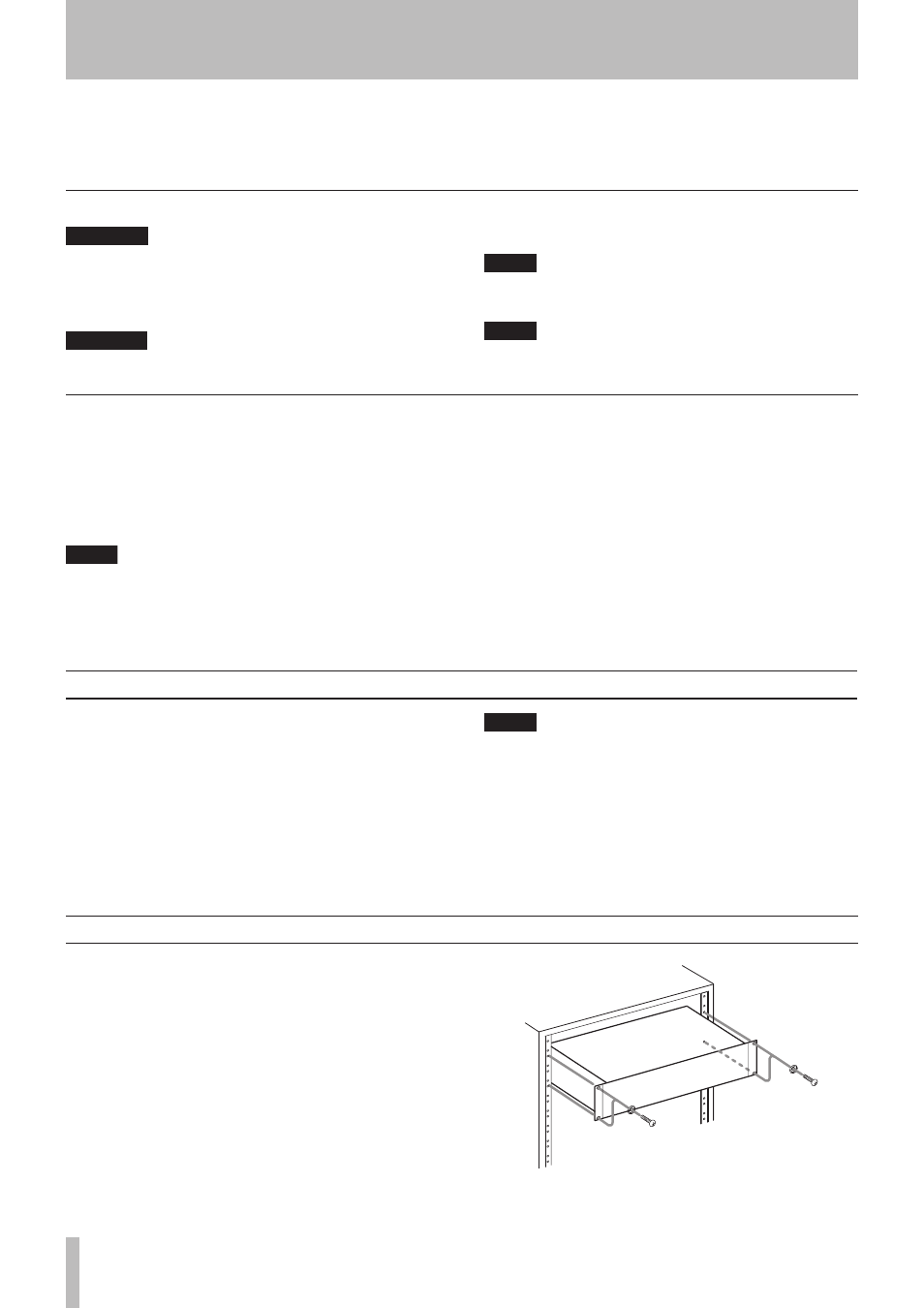
1 − Introduction
TASCAM DV-RA1000HD
Windows, Windows XP, Windows 2000, Windows
Me, Windows 98 and Windows 95 are trademarks of
Microsoft Corporation.
Macintosh, MacOS, and MacOS X are trademarks of
Apple Computer.
NOTE
This product is designed to help you record and
reproduce sound works to which you own the copy-
right, or where you have obtained permission from
the copyright holder or the rightful licensor. Unless
you own the copyright, or have obtained the ap-
propriate permission from the copyright holder or
the rightful licensor, your unauthorized recording,
reproduction or distribution thereof may result in
severe criminal penalties under copyright laws and
international copyright treaties. If you are uncertain
about your rights, contact your legal advisor. Under
no circumstances will TEAC Corporation be re-
sponsible for the consequences of any illegal copy-
ing performed using the DV-RA1000HD.
Copyright
Supplied accessories
In addition to this manual, the DV-RA1000HD has
been packed with the following:
• RC-RA1000 wired remote control unit .................... 1
• AC power cable ......................................................... 1
• A rack-mounting screw kit (screws and washers) ..... 1
• A warranty card ........................................................ 1
Contact your TASCAM supplier if any of these items
are missing.
NOTE
When transporting the unit, always use the origi-
nal packing materials. For this reason, we strongly
recommend that you save all the packing materials
that came with the unit, in case you need to trans-
port it in the future.
In addition, please close the disc tray when trans-
porting the unit.
Rack-mounting the unit
If you are mounting the unit in a rack, leave 1U of space
above it and 4 inch (10 cm) or more of space at the rear.
Use the rack-mounting kit to mount the unit in a stan-
dard 19-inch equipment rack, as shown in this section.
Remove the feet of the unit before mounting.
Figure 1.1: Installing the DV-RA1000HD
WARNING
These warnings should be taken very seriously.
They describe situations which can cause injury, or
damage to equipment if the instructions are not fol-
lowed.
CAUTION
Cautions show that you may lose data or perfor-
mance may suffer if the instructions are not followed.
NOTE
These notes provide additional explanations for
special cases, etc.
TIP
We give hints and tips on using the unit in this way.
Notes and warnings
9 - “Using with a computer” (p. 59)
Describes
how to use the DV-RA1000HD when it is connected to
a computer.
Includes the specifi-
cations and diagrams of the DV-RA1000HD.
