Synchronized recording, Settings in the sound level screen, See “setting the sound threshold level – Teac DV-RA1000HD User Manual
Page 35: Sound level, 5 − cd playback & recording
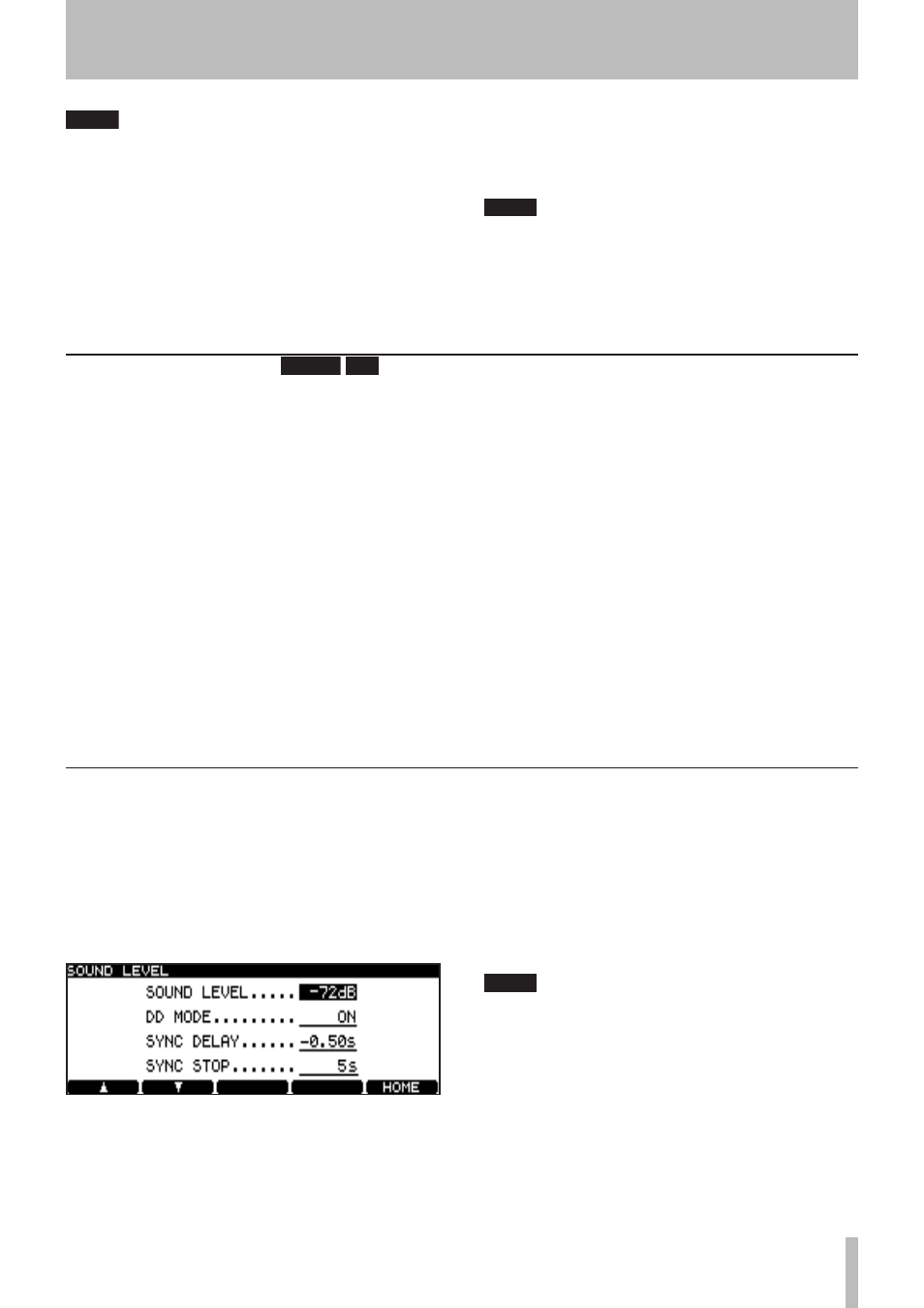
5 − CD playback & recording
TASCAM DV-RA1000HD
NOTE
If time mode is selected, the
DELAY parameter is dis-
abled.
Automatic track increment recording in time
mode
In time mode, a recording is automatically divided into
tracks at every specified interval.
Specifying the interval
Move the cursor to highlight
TIME INTERVAL
on the auto
track screen, then rotate the
JOG/DATA
dial to set the
interval in the range from 1 through 10 minutes (in
steps of one minute). (The default setting is 5 minutes.)
Press the
ENTER
key to confirm the setting.
NOTE
A maximum of tracks are allowed on a CD, and
a maximum of tracks in a project on a DVD±RW
or HD. When the number of tracks reaches
during recording on a DVD±RW or on the HD, the
DV-RA1000HD will continue recording on the th
track.
The sound level screen enables you to set the sound
threshold level for synchronized recording and other
parameters.
To display the sound level screen, move the cursor
to the
SYNC
switch on the rec page of the virtual front
panel, then press and hold the
F5
key or
ENTER
key for
at least one second.
Figure 5.5: Sound level screen
Move the cursor to a desired item, then rotate the
JOG/DATA
dial to set the value.
After you finish making all necessary settings, press
the
ENTER
key to confirm the settings.
Setting the sound threshold level (
SOUND LEVEL
)
Synchronized recording starts when the
DV-RA1000HD detects audio signal level that goes
above a specified sound threshold level.
Select the threshold level from the following options:
–72dB, –66dB, –60dB, –54dB, –48dB, –42dB, –36dB,
–30dB, –24dB
NOTE
The threshold level is also used for the auto cue
function (see “Auto cue” on page ) and auto-
matic track increment in level mode (see “Auto-
matic track increment in level mode” on page ).
In DSD mode, if you have selected an option that
is lower than – dB, the DV-RA1000HD will use
the – dB setting.
•
•
Settings in the sound level screen
The synchronized recording function enables recording
to start automatically when the start point of the record-
ing source is detected, and to stop automatically when
the end point of the recording source is detected.
In the sound level screen, you can set a detection
threshold to trigger the start and end points of the
source. (See “Setting the sound threshold level (
SOUND
LEVEL
)” below.)
You can also rehearse synchronized recording. Pressing
the
SYNC
switch on the rec page of the virtual front panel
repeatedly will cycle the function through off, rehears-
al, and on.
Recording starts and stops under the following condi-
tions:
If a CD, DAT or MD is the S/PDIF recording source,
recording starts when the signal level rises above the
•
threshold after the Start ID of the PQ code is detected.
If
DD
mode is on and digital recording takes place
through the
COAXIAL
connectors, recording starts
when the Start ID of the PQ code is detected from a
CD, DAT or MD player.
If the source is analog, or digital other than the
above-mentioned recording starts if one second or
more of “below-threshold” signal is received, fol-
lowed by a signal above the threshold.
If the sound immediately starts at a loud level,
recording will not start.
Recording stops when the signal drops and remains
below the threshold longer than the duration speci-
fied by the
SYNC STOP
parameter, or in the case of
recording from a S/PDIF source, when a digital track
stop signal is received.
•
•
•
Synchronized recording
DVD±RW
HD
