Installation – Desa EFS26NRA User Manual
Page 13
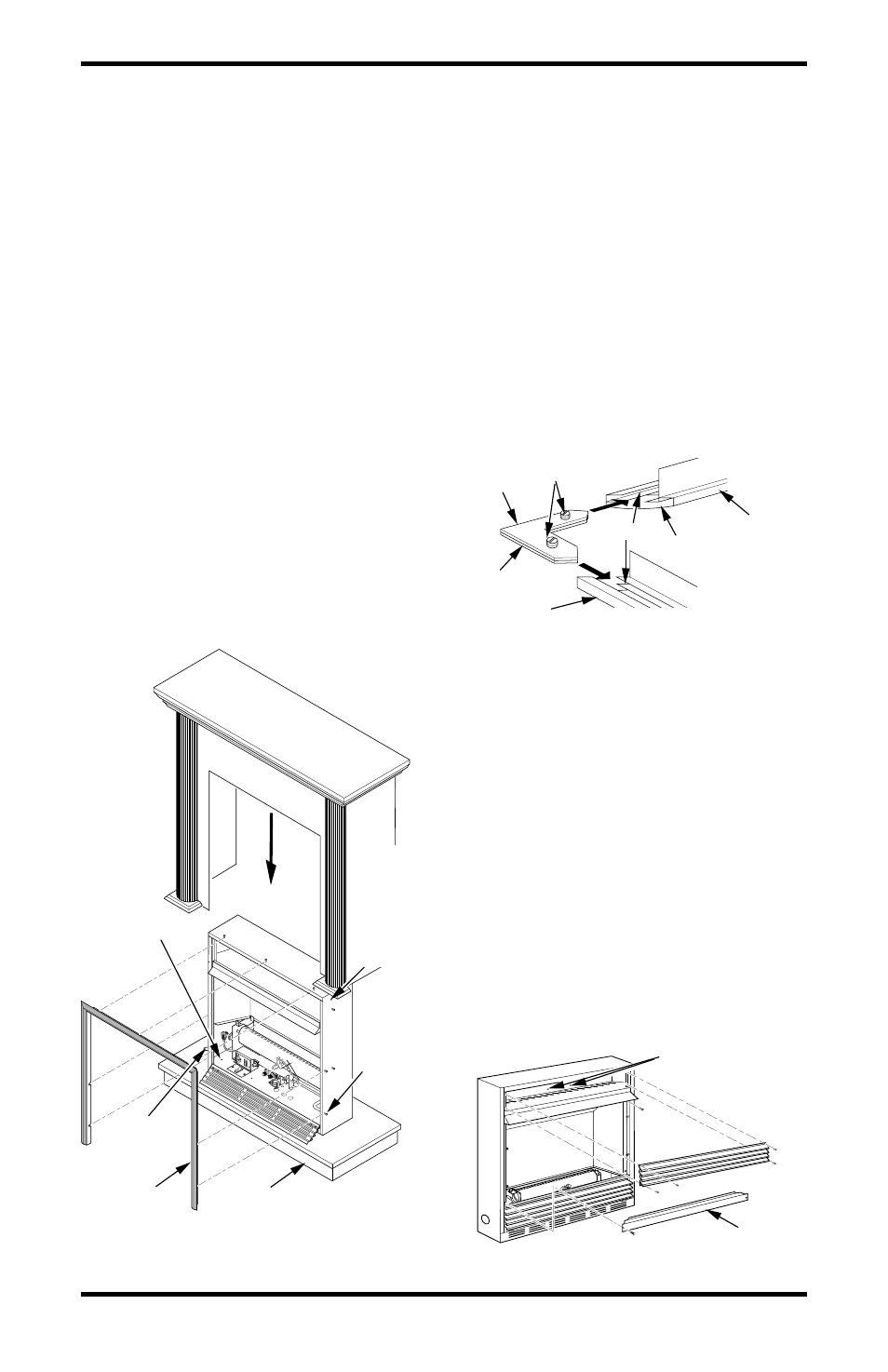
www.desatech.com
113110-01A
13
INSTALLATION
Continued
Figure 12 - Attaching Perimeter Trim,
Mantel and Base
11. Cut an access hole in base to run flexible gas
line to fireplace (see Figure 12). Make sure to
locate access hole so mantel will cover it when
installed.
Note:
You can secure base to floor
using wood screws. Countersink screw heads
and putty over.
12. Install gas line. See Connecting To Gas Sup-
ply, pages 16 and 17.
13. Check for leaks. See Checking Gas Connec-
tions, pages 17 and 18.
14. Place mantel around fireplace. Be careful not
to damage wall or mantel.
15. Place perimeter trim kit on the shoulder screws
located on the side and top of the fireplace.
Firmly snap trim over shoulder screws on fire-
place (see Figure 12).
16. Adjust assembly to remove any gaps. Attach
remaining two 3" wood screws from hardware
pack through openings inside of fireplace sides
into the mantel. The openings are located at top
behind the area for top louver (see Figure 12).
17. Reinstall top louver.
Assembling Trim (Trim shipped with mantel)
1.
Remove packaging from three remaining
pieces of trim.
2.
Locate two adjusting plates with set screws,
and two shims in the hardware packet.
3.
Align shim under adjusting plate as shown in
Figure 13.
4.
Slide one end of adjusting plate/shim in slot
on mitered edge of top trim (see Figure 13).
5.
Slide other end of adjusting plate/shim in slot
on mitered edge of side trim (see Figure 13).
6.
While firmly holding edges of trim together,
tighten both set screws on the adjusting plate
with slotted screwdriver.
7.
Repeat steps 1 through 6 for other corner.
8.
Set assembly aside for later installation.
Shoulder
Screws
Hole for 3"
Wood
Screw for
Attaching
Fireplace to
Wooden
Base
Hole for
3" Wood
Screw for
Attaching
Fireplace
to Mantel
Assembled
Trim
Mantel
Base
Gas Line
Access
Hole
Figure 13 - Assembling Trim
Side Trim
Top
Trim
Mitered
Edge
Shim
Set Screws
Adjusting
Plate
INSTALLING OPTIONAL BLOWER
ACCESSORY GA3450T
Removing Upper Louver Assembly and
Branch Support
To install the blower accessory, you must first re-
move the upper louver assembly.
1.
Lift screen off fireplace and remove log set if
installed.
2.
Remove 2 screws from each side of branch sup-
port and pull branch support out (see Figure 14).
3.
Remove 4 screws from upper louver assembly
(see Figure 14). Save these screws.
4.
Pull upper louver assembly straight out from
the cabinet. Be careful not to scratch the paint.
Set louver assembly and screws aside.
5.
Open lower louver door by swinging door
down (see Figure 12).
Slot
Blower Bracket
Mounting Holes
Branch
Support
Figure 14 - Removing Top Louver and
Branch Support
