Troubleshooting – Teac AI-301DA User Manual
Page 26
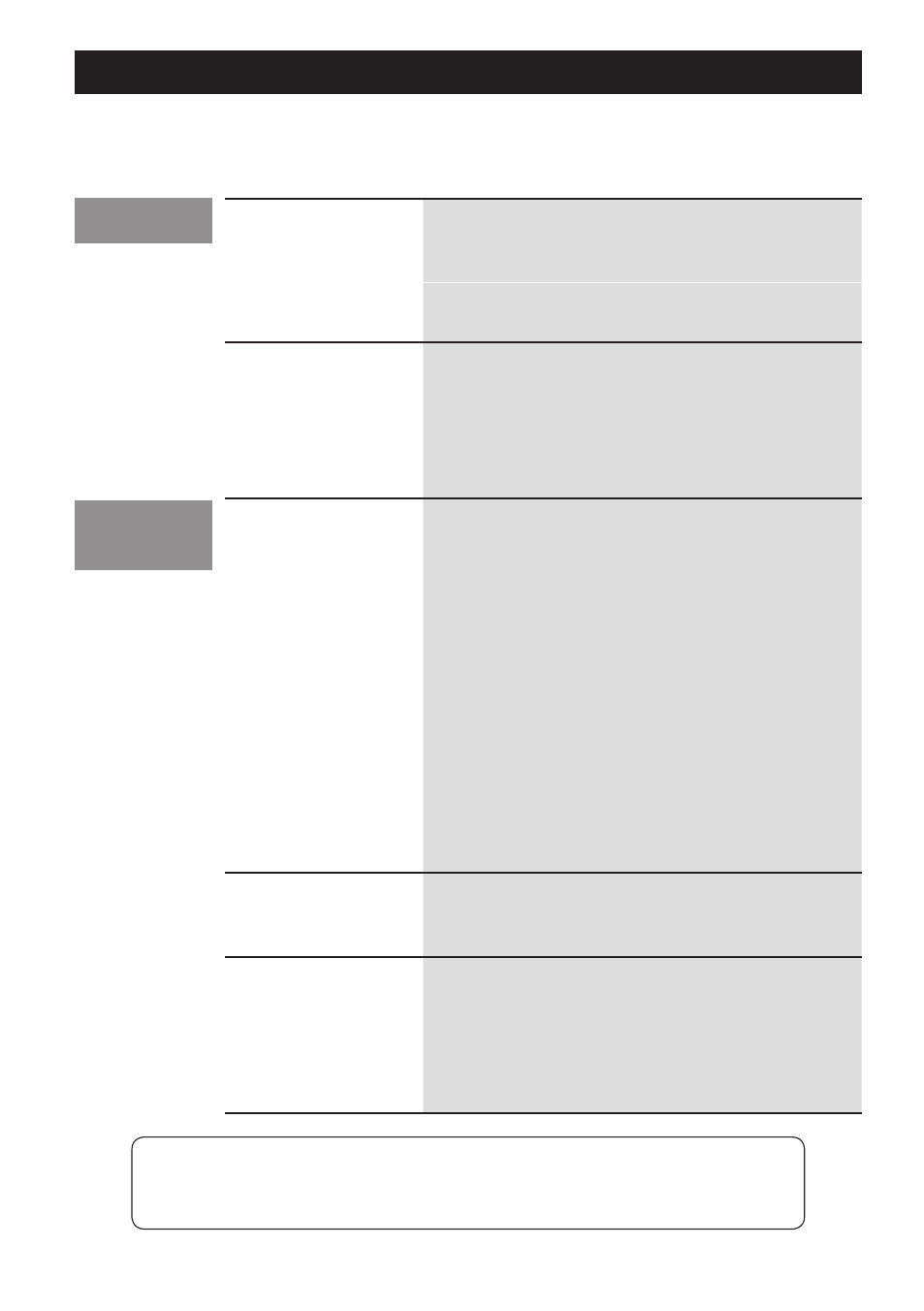
26
If you experience any problems with the unit, please take a moment to read this page before seek-
ing repair. If you still have a problem, contact the retailer from which you purchased the product.
No power.
Check the connection to the AC power source. If
the AC source is a switched outlet, confirm that the
switch is turned on.
Confirm that power is supplied to the AC outlet by
plugging in another device such as a lamp or a fan.
All the indicators
on the front panel
are blinking.
The protection circuit is operating because exces-
sive electrical current flowed to a speaker output
connector. Turn the unit off and check if anything is
wrong with the speaker output connectors. In addi-
tion, confirm that nothing is wrong with the speaker
cables and speakers themselves.
This unit is not
recognized by a
computer.
This unit can be connected by USB and used with a
computer running one of the following operating
systems.
Microsoft Windows
Windows XP (32-bit), Windows Vista, Windows 7,
Windows 8, Windows 8.1
o
When using a Windows computer, a dedicated
driver must be installed (see page 23).
Mac OS X
Mac OS X 10.6.4 or later (Snow Leopard)
OS X Lion 10.7
OS X Mountain Lion 10.8
OS X Mavericks 10.9
Use with a computer running a different operating
system cannot be guaranteed.
Noise occurs.
Starting other applications during playback of a
music file may interrupt playback or cause noise. Do
not start other applications during playback.
Music files cannot
be played.
Connect this unit to the computer, and set this unit’s
input to “USB” before launching music playback
software.
If you connect this unit to the computer or set its
input to “USB” after launching music playback soft-
ware, music files might not play back properly.
Since this unit uses a microcontroller, external noise and other interference can
cause the unit to malfunction. If this occurs, unplug the power cord, wait for a
while, and then turn the power back on to restart operations.
General
Computer
connection
Troubleshooting
