Remote control – Synaps CHD-3000 User Manual
Page 5
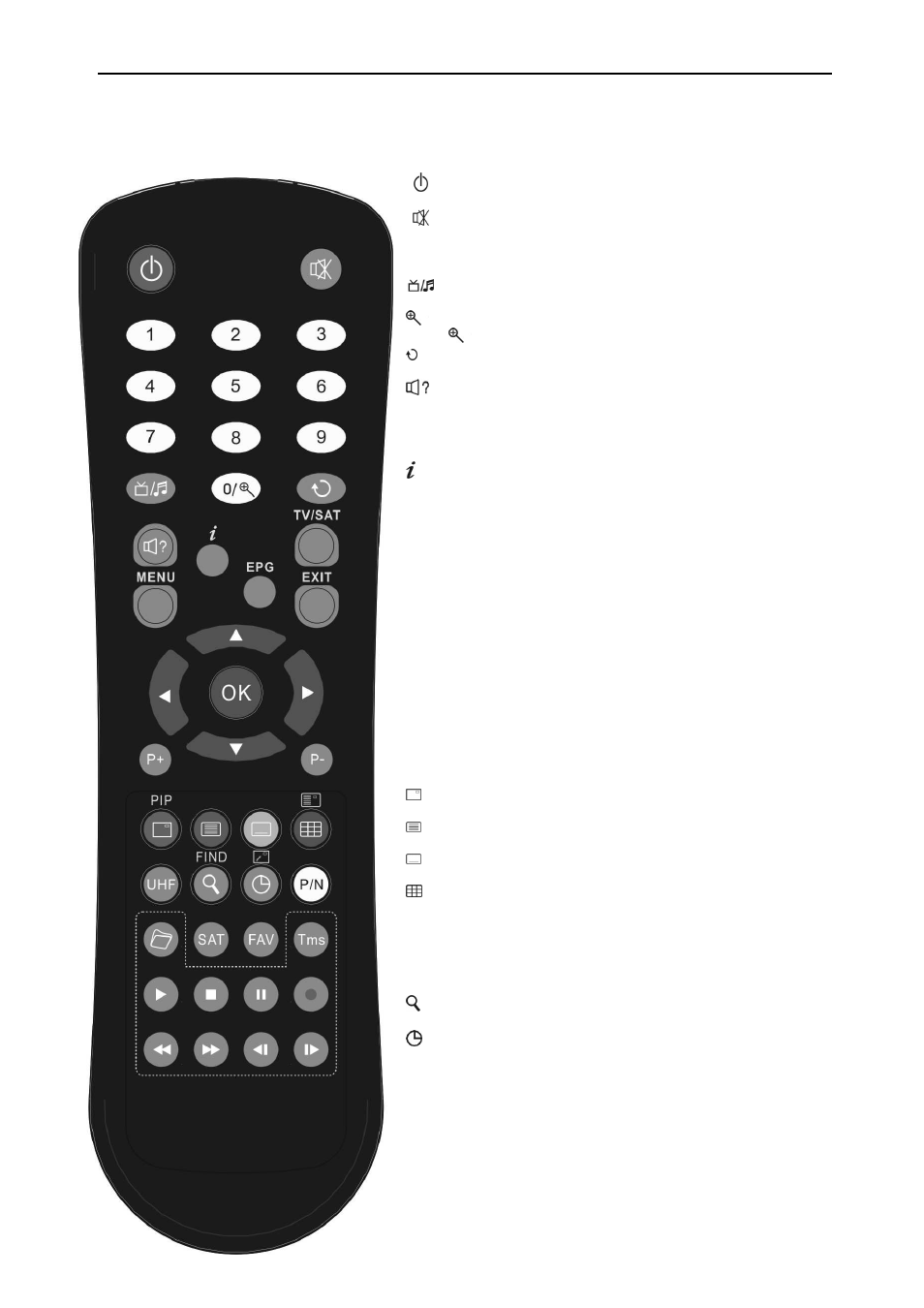
5
4. Remote Control
You can power on/off the receiver, operate on screen menu, and use a variety of hot key function.
POWER
To switch your receiver on from standby or standby to on.
MUTE
Used to enable or disable the audio
NUMERIC KEYS
Used to select channels or enter programming parameters
(
(
(
(
TV / RADIO)
Receiver switches between TV and Radio mode.
(ZOOM)
Press
key select zoom times, from X1 to X16.
(PREVIOUS
)
Return to the previous menu or status.
(AUDIO)
Audio channels setup, to select audio mode; Left, Right , Stereo,
Mono.
TV/SAT
Receiver switches between TV and Satellite receive mode.
(INFORMATION)
To display channel status or various program information of current
service.
EPG(Electronic Program Guide)
Display the Programs guide on screen when available.
MENU
Displays the Main Menu on the screen, or return to the previous
menu or status.
EXIT
Cancel the user selection and return to the viewing mode from a
menu.
OK
To select menu option, or to updated on entry.
<,> KEY
To adjust volume level, or to move cursor left or right in the menu.
^,v KEY
To change channels, or to move cursor up or down in the menu.
P+/P-
To move up the cursor to the next or previous page
in the menu or channel list.
PIP(RED KEY)
To start the PIP function
Teletext(GREEN KEY)
Shows teletext information of the current channel supports.
Subtitle(YELLOW KEY)
Subtitle Display.
(BLUE KEY)
Multi channels display. You can choice the desire channel use <,>
^,v and press ok confirm.
UHF
In case your TV is connected through RF Modulator (UHF), select
output channel number between CH21 and CH69 with up and down
key.
(FIND)
Use to prompt find channels sort by character.
TIMER
Press timer key you can setup up the Standby time.
P/N
Press P/N button to switch the display mode among "By source",
"By native TV ", "480i", "480P”,”576i”,”576p",”720P” and "1080i".
SAT
Display satellite list.
FAV(FAVORITE)
To set receiver to the favorite server mode,
display the favorite channel.
