1 record manager, 2 storage information, 3 hdd format – Synaps CHD-3000 User Manual
Page 29
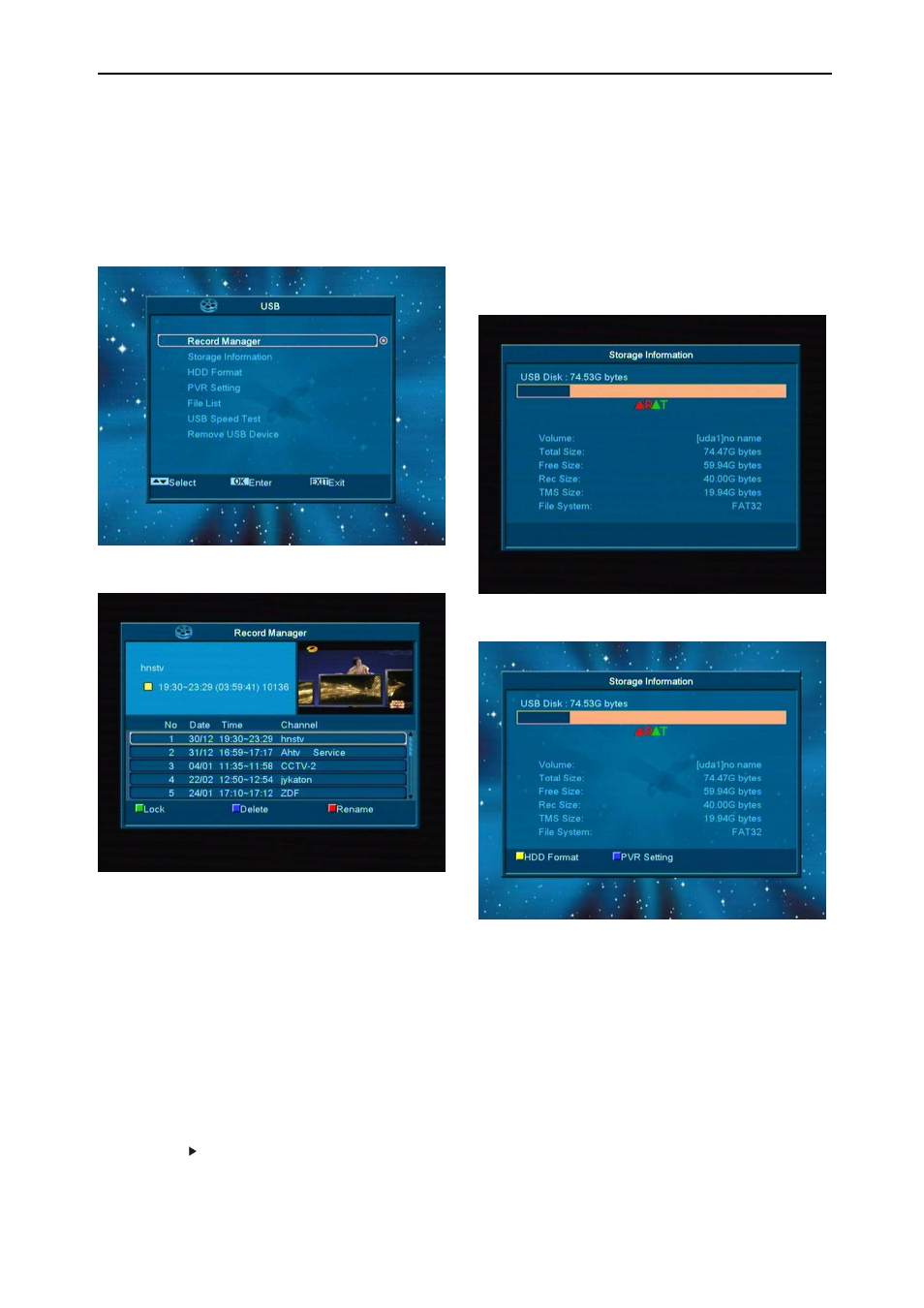
29
15. USB
if you enter to the "USB" Menu, you will
see the picture like the below:
Note: If no USB Hard Disk insert to the receiver
this menu is not available.
15.1 Record Manager
In this menu you can see the record files, and
you can edit it:
To Lock the file, please press "Green"
Button.
To Delete the file, please press "Blue"
Button.
To Rename the file, please press "Red"
Button.
To play the file with small window, please
press " " Button.
To play the file with full screen, please
press "OK" Button.
15.2 Storage Information
Press "OK" button to enter the HDD Information
menu like the below picture, in this menu you
can see the details information about the HDD.
15.3 HDD format
If you want to format the HDD, press "yellow"
button to enter Format menu, then select the
File System between the "FAT" and the "NTFS",
Press "OK" Button to confirm.
