4 pvr setting, 5 file list – Synaps CHD-3000 User Manual
Page 30
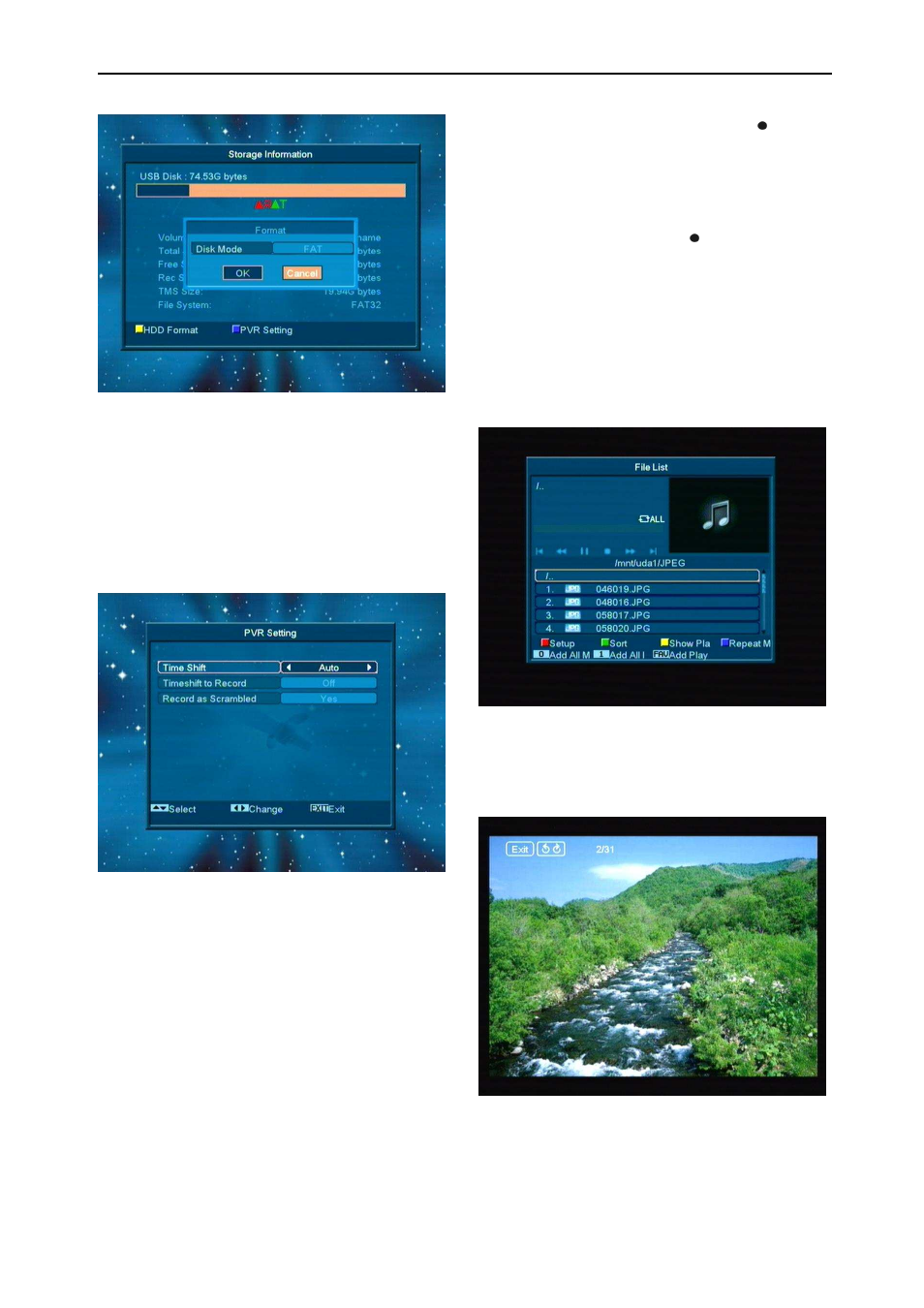
30
Note: If you format the HDD, all the files include
MP3, JPEG and the record files will be deleted
from the HDD.
If you want change the path for recording files
and timeshift files, press “blue” button to enter
the DVR Set menu, then press OK button to set
the path on current select disc.
15.4 PVR Setting
Time Shift:
ON: Enable the Time Shift function.
OFF: Disable the Time Shift function.
Record as Scrambled
NO: Means you can play the record file
(Free) without the CI module and the card.
YES: Means when you play the record file
(Scrambled) you must insert the CI module
and the smart card.
Timeshift to Record
ON: Means when you press the " "
Button to record the program, it will merging the
Timeshift files and the record files.
OFF: Means when you record the program,
it just start when you press " " button, not
include the Timeshift files.
15.5 File List
In this menu you can check the files and folders
of the USB storage, and you can view JPEG
files.
In this menu you can manage the play list.
Press 'OK' button on the selected files to play
the single file.
You can preview the picture at the top right
corner if the scroll bar is on the picture files
(JPG, BMP), and show the logo when at MP3
file.
