Software applications, 3l application, Resetting smt390 fpga – Sundance SMT8090 User Manual
Page 9: Smt390 fpga dlls reset, Configuring clock synthesizers
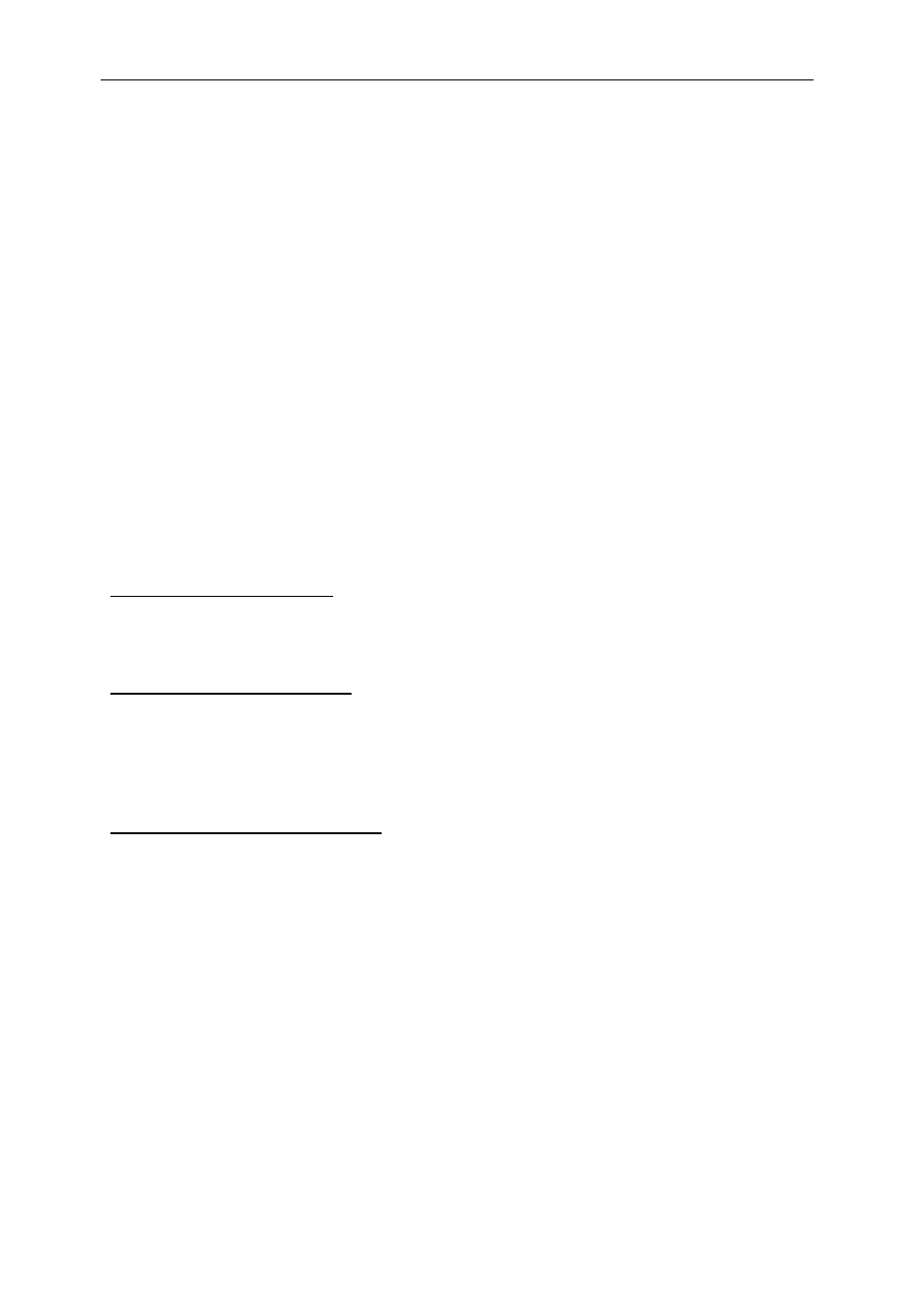
Version 0.9
Page 9 of 10
SMT8090 User Manual
Software applications.
3L application.
In a sub-folder labelled 3L, you will find a C (Test.c), a configuration (Test.cfg) and a
make (nmake) files.
In a DOS prompt window, simply type nmake to generate the 3L application file,
which can be loaded into the SMT374 by using the 3L Server (3L Diamond needs to
be installed first).
This application allows the user to execute simple commands such as configuring the
ADC (output format and scale), the clock synthesizers, clock routing, capturing data,
etc.
Description of the functions in the test software menu.
The 3L application provided with the system allows the following option. Some will
prompt for a value. Before sending the control word to the SMT390. In some case
and where available, the internal control register is not only set up but also read-back
straight after to make sure it has been programmed properly. The value read-back is
displayed in the main window.
“Resetting SMT390 FPGA”
This command keeps the configuration of the FPGA but resets all its internal
registers.
“SMT390 FPGA DLLs Reset”
The FPGA implements two DLLs (one per ADC channel). When the sampling
frequency or the clock routing is being changed, DLLs can run out of step. To avoid
that problem and re-lock them, a DDL Reset operation is necessary. Writing any
value into the reset register will reset both DDLs.
“Configuring Clock Synthesizers”
This function loads with the value specified (in decimal, not hexadecimal) and starts
the on-board clock synthesizer.
Fsynthesized = M / N, with 200 < M < 400 and N=0 (div by 2), 1 (div by 4), 2 (div by
8) or 3 (div by 1).
For example, to generate 100 MHz: 400/4=100, which gives M=400 and N=4
M is coded on 9 bits and N on 2 bits. Here (400)d=(110010000)b and N=(2)d=(10)b
The value in binary is obtained by gathering N and M : 10110010000
Simply convert this value into decimal (1424) and enter it when prompted.
