Clock selection, Adc output format, Capture data – both channels – Sundance SMT8090 User Manual
Page 10: Matlab application, Pegasus application (to be done)
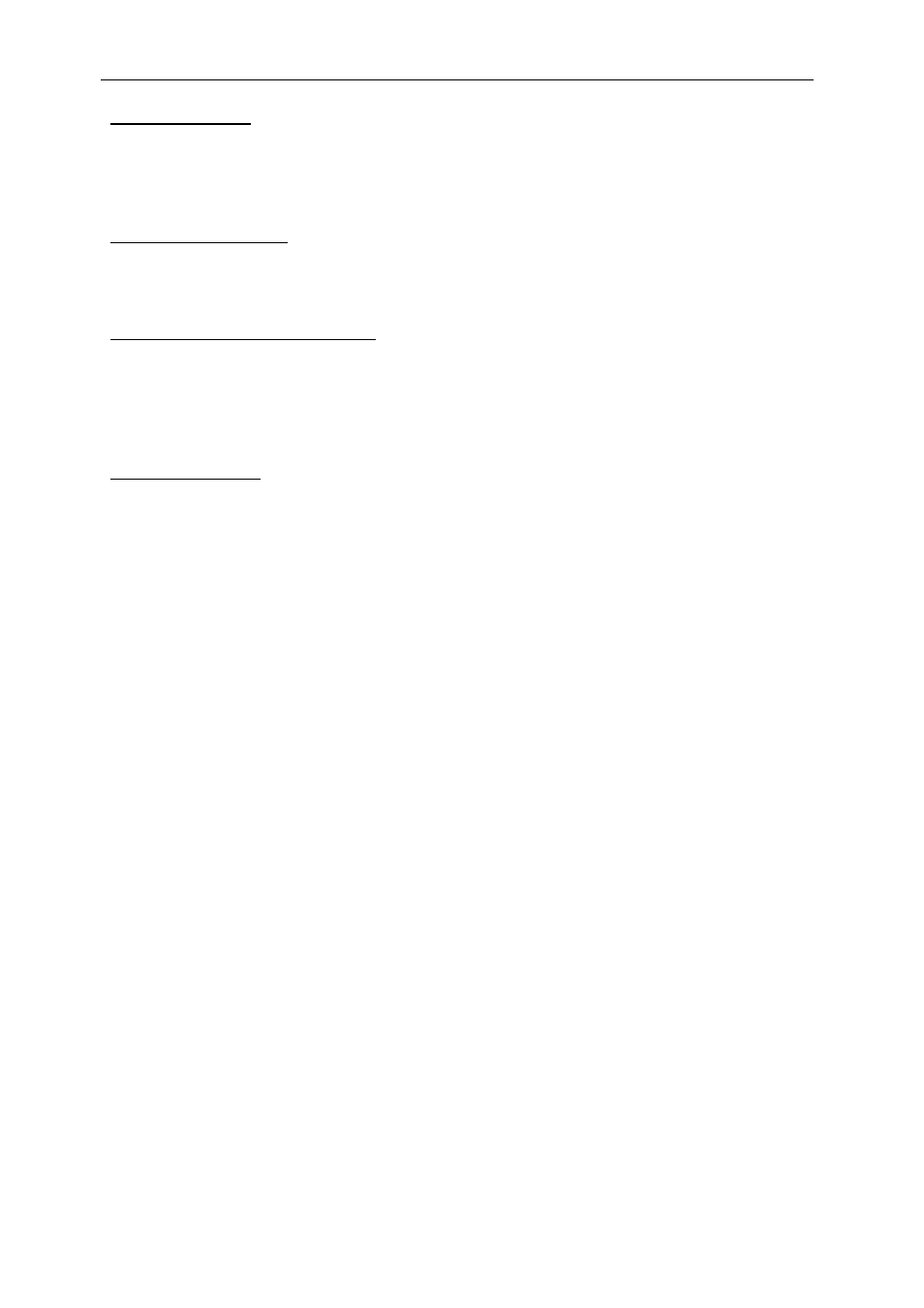
Version 0.9
Page 10 of 10
SMT8090 User Manual
“Clock Selection”
This command routes the clocks to the ADC depending on whether they are external
or internal. Enter 0 for External, 1 for Internal or 2 for External from Opposite
Channel. The selection is prompted for Channel A first and then Channel B
“ADC Output Format”
The ADC can output the data in either binary or 2’s Complement format. The function
allows the selection and also the scale (half or full).
“Capture Data – Both Channels”
This command captures data from both channels, one after the other (not
simultaneously). Data are then stored into two separate files into the directory where
the application has been started. Files are called CAPTUREA0.txt and
CAPTUREB0.txt
Matlab application
In the same folder as the 3L application, you can find a Matlab application (test.m).
Under Matlab set up the current folder into the path in order for the application to
open the two data files and run the application.
It will open 4 windows, which are respectively ChannelA – Time Domain, ChannelA –
Frequency Domain, ChannelB – Time Domain and Channel B - frequency domain.
Once data are captured, you can launch the Matlab application, located on
Pegasus application (to be done).
The SMT8090 is also provided with a Pegasus application (Pegasus folder), which
shows the user the dynamic performance of the system.
