Frame rate – Sumix SMX-160x User Manual
Page 43
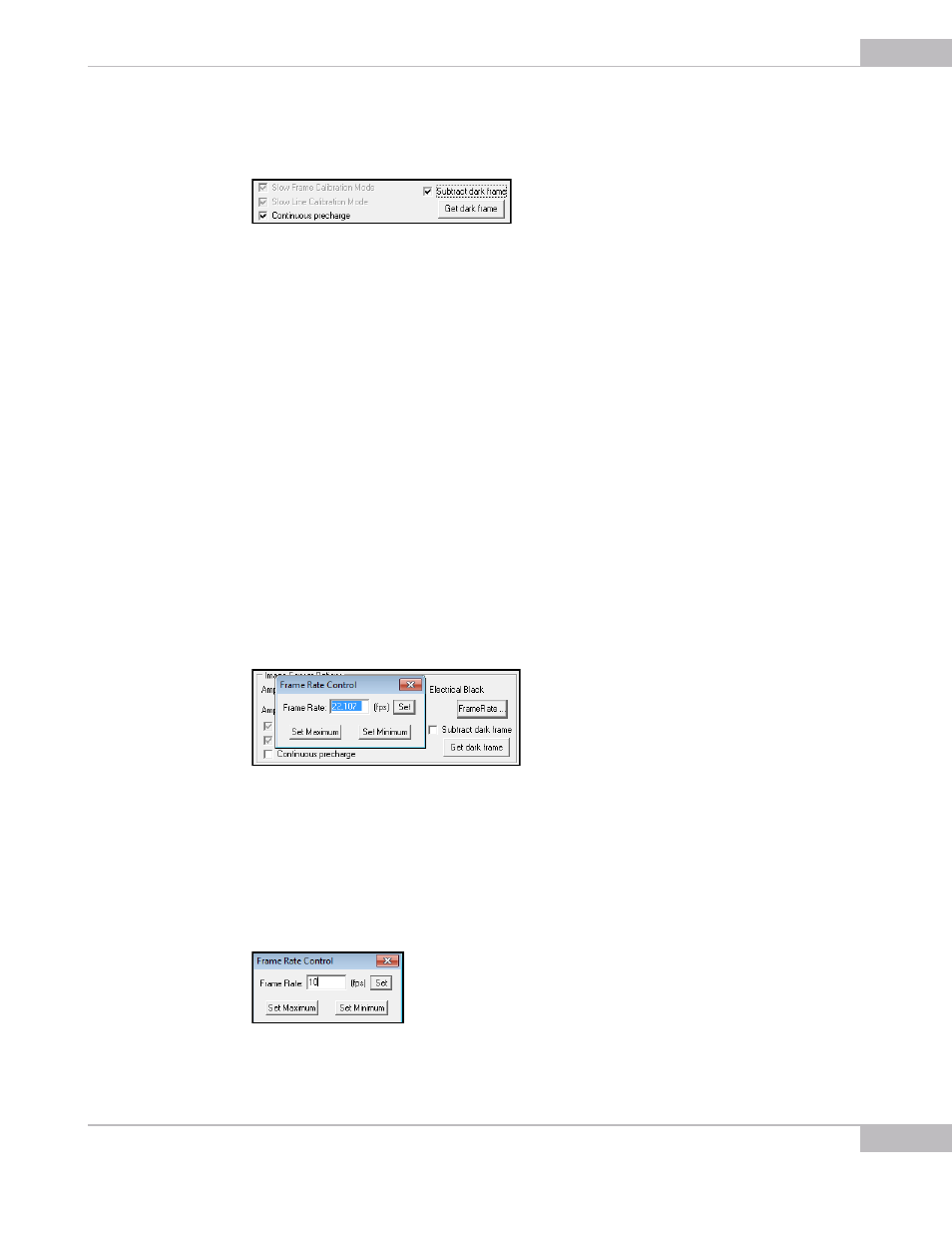
Tuning Guidelines
43
SMX-160 Series USB2.0 Camera User Guide
To increase the image quality, you can also try enabling the following controls in the
Image Sensor Options section of the Device Settings window:
Figure 4-15 Increasing image quality
●
Slow Frame Calibration Mode and Slow Line Calibration Mode - these boxes are
always checked to reduce the image noise.
●
Subtract Dark Frame - this option is available for the Video mode to reduce the
fixed pattern noise by subtracting the static dark frame from the picture. The dark
frame is obtained by clicking the Get Dark Frame button and is stored in a tempo-
rary buffer.
●
Continuous precharge - checking this box this disables reset of the image sensor
making it to continuously accumulate light from frame to frame.
Frame Rate
You can change the frame rate for the current sensor parameters (for example,
frequency or viewport) using the FrameRate Control button in the lower part of the
Device Settings window.
To change frame rate:
1
Open the Device Settings window by pressing Alt+s on the keyboard.
2
Press the FrameRate Control button.
Figure 4-16 The Frame Rate Control window
3
The Frame Rate Control box opens. By default, it shows the maximum value for the
current sensor parameters.
4
Type in the new value in the Frame Rate field, then press Set. You will not be able to
set frame rate lower or greater than limits. To check the limits, press the Set Maxi-
mum or Set Minimum buttons.
Figure 4-17 Decreasing frame rate
