Operation, Local mode operation – Studio Technologies 93 User Manual
Page 13
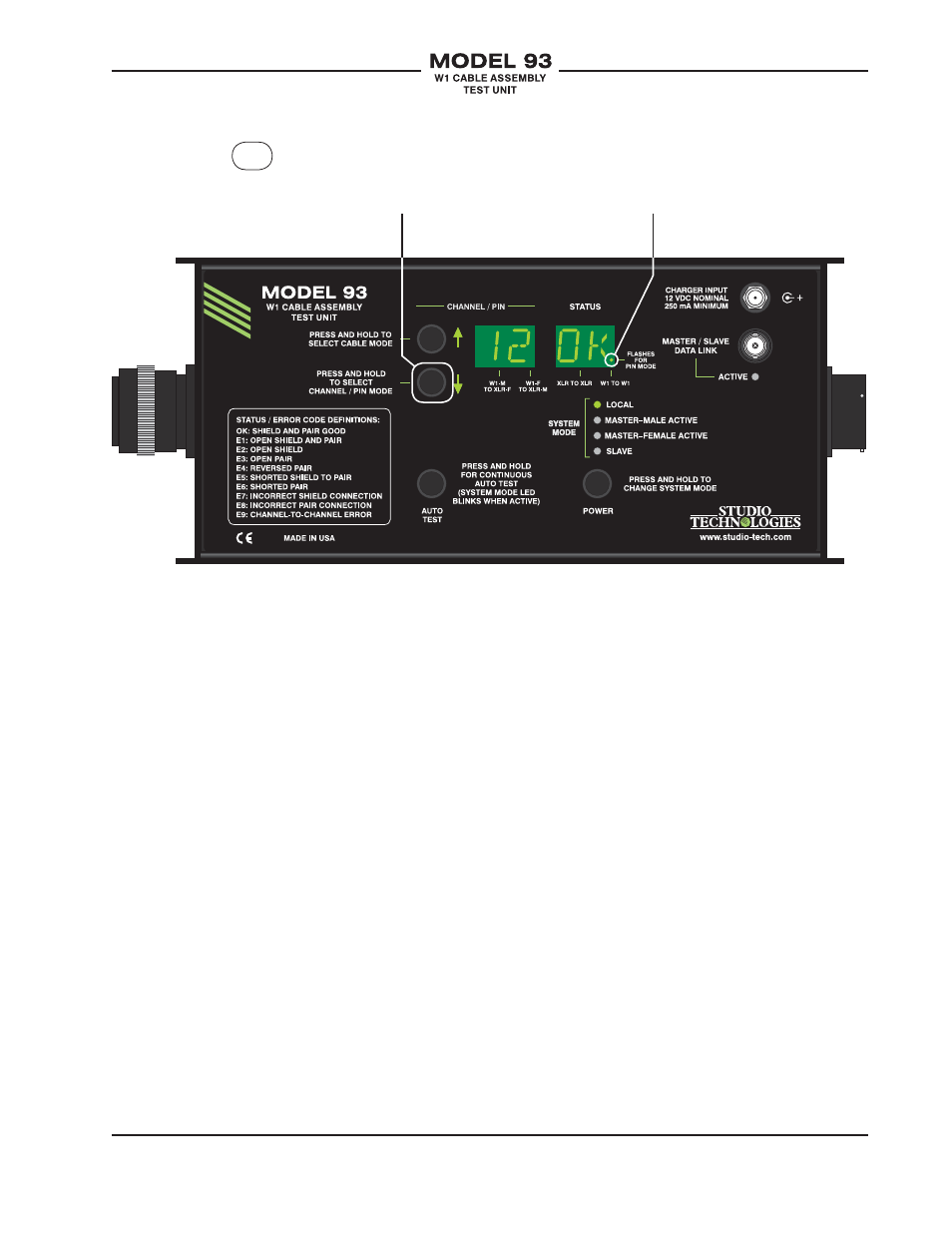
Model 93 User Guide
Issue 1, January 2008
Studio Technologies, Inc.
Page 13
remain in effect until it is manually changed.
Powering down the Model 93 will not cause
this mode to change or revert to a “default”
setting.
Operation
It’s now time to actually test cable assem-
blies using the Model 93.
Local Mode Operation
The following four sections provide details
on using the Model 93 when the system
mode is selected for local.
System Mode:
Local Cable Mode: W1 to W1
When the cable mode is selected to W1 to
W1 the Model 93 is ready to test W1 cable
assemblies where both ends are terminated
to W1 connectors. In this case the cable-
mounted W1 connectors should be mated
Figure 5. Model 93 Configuration—Channel/Pin Mode
The active cable mode
LED will flash when pin
mode is active.
Press and hold “down” button to select
between channel and pin mode. Pin
mode is only available in the W1 to W1
and XLR to XLR cable modes.
with those on the Model 93. Ensure that the
connectors are “locked” together using the
outer rings to ensure that a reliable inter-
connection has been made. Automatic or
manual testing can now begin.
Tapping the auto test button will initiate
a rapid scan of all the channels or pins,
depending on whether channel or pin mode
is selected. At the end of the test sequence
one of three messages will display: ALL
OK, FAIL, or OPEN. ALL OK indicates that
the cable assembly is ready to be placed
into service. FAIL indicates that one or more
failures were detected during the test se-
quence. If FAIL displays then manual test-
ing of the channels or pins should be used
to identify where the specific problem or
problems are located. OPEN indicates that
no connections were detected, most likely
the result of one or both of the W1 connec-
tors not being correctly terminated on the
Model 93.
