Studio Technologies 5154 User Manual
Page 18
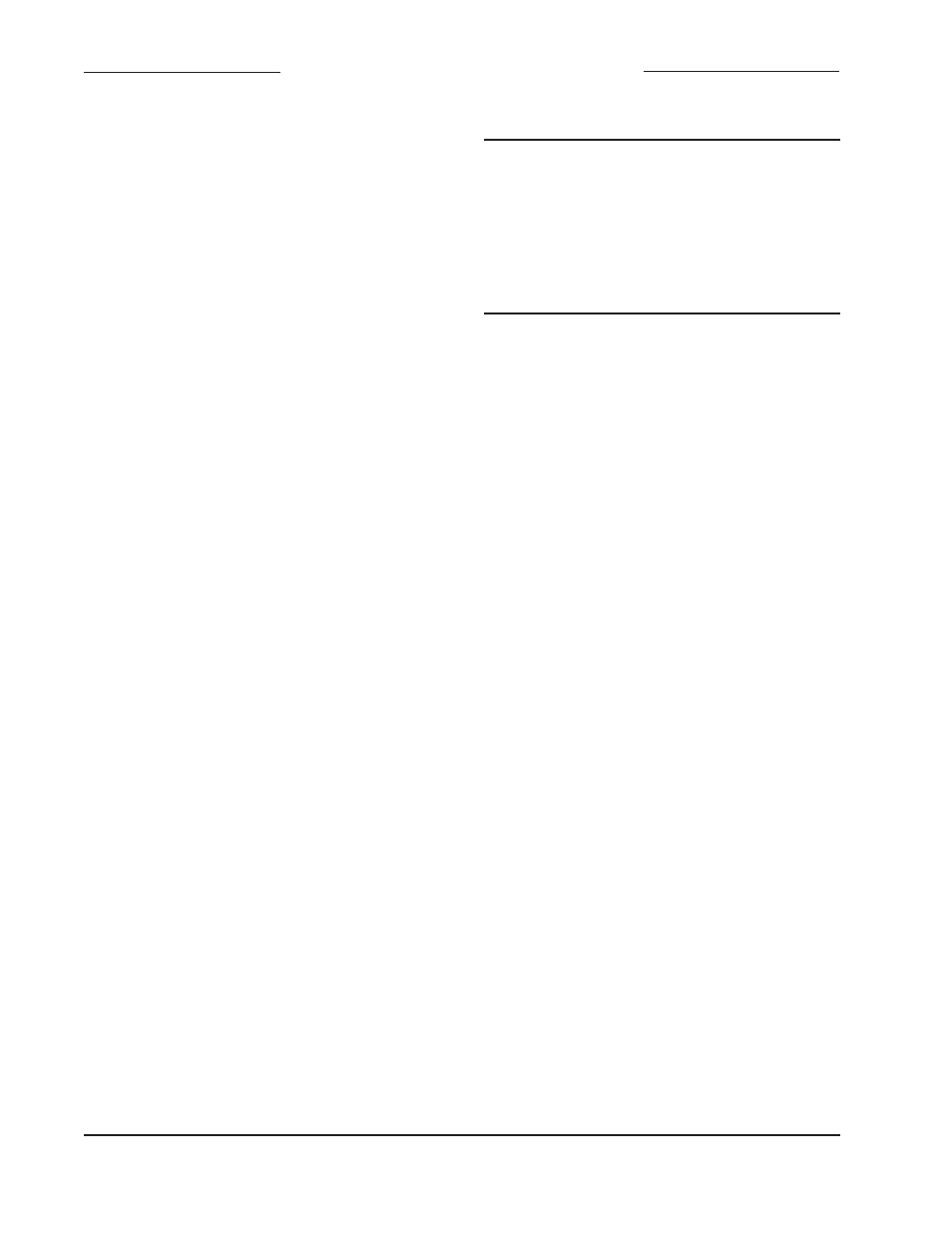
Issue 3, September 2013
Model 5154 User Guide
Page 18
Studio Technologies, Inc.
Model 5154
Video Generator/Audio De-Embedder Module
will reflect the configuration that’s pres-
ent after the contents of the CONFIG.TXT
have been read. This will provide immedi-
ate feedback that the desired configuration
has be implemented.
The following paragraphs detail the con-
figuration choices. Refer to the Figure 8
for a sample file. This information is also
shown in the [OPTIONS] section of the
STATUS.TXT file, described previously
in this guide.
The text lines that follow the [CONFIGU-
RATION] heading should remain in the
same order as shown in the example. (But
technically they are not required to do so.)
All configuration items are not required to
be present but for clarity it’s recommended
that they are. The text is case sensitive and
must follow the example.
SDIINPUT= selects which physical SDI
input on the module will be active. There
are two choices. BNC selects the coaxial
(BNC) SDI input to be active. SFP selects
the optical SDI input to be active.
FORMAT= selects the SDI Output Image
Format/Rate Mode. There are two choices.
AUTO selects the Auto Select (Follows
Input) mode. LOCKED selects the Locked
(Does Not Follow Input) mode.
IMGDELAY= selects the interval for the
delay before the stored image is output.
The range is 0 to 7 seconds. A setting of
0 selects no delay. During the delay period
the Model 5154 will output a video image
with a solid-gray color.
MOTION= selects the status of the Mov-
ing Image Overlay function. There are two
choices. OFF disables the Moving Image
Overlay function. ON enables the Moving
Image Overlay function.
SDIMODE= selects the status of the SDI
Mode function. There are two choices.
NORMAL selects that a valid SDI sig-
nal connected to the selected SDI input
will pass through to the module’s SDI
output(s). REFONLY selects that the SDI
input will serve only as a timing reference
signal. The internally-generated image will
always be sent to the SDI output(s).
DEEMBED= selects the audio sources for
the four digital audio outputs. The first digit
represents which audio group from the
SDI input is to supply audio data to digital
audio outputs 1 and 2. The second digit
represents the audio group that is used to
supply audio data for digital audio outputs
3 and 4. The numbers 1, 2, 3, and 4 repre-
sent the SDI group. Each audio group sup-
plies two audio pairs which represents four
audio channels. The supported choices are
12, 13, 14, 23, 24, 34, 11, and 22. Figure 8
shows DEEMBED=12 which indicates that
group 1 of the SDI input is supplying audio
data to digital audio outputs 1 and 2 and
group 2 is supplying audio data to digital
audio outputs 3 and 4. Another example
would be DEEMBED=23 which would
select group 2 for digital audio outputs 1
and 2 and group 3 for digital audio outputs
3 and 4. A third example is DEEMBED=11
which is somewhat unique. It selects group
1 as the audio data source for digital audio
[CONFIGURATION]
SDIINPUT=BNC
FORMAT=AUTO
IMGDELAY=1
MOTION=ON
SDIMODE=NORMAL
DEEMBED=12
Figure 8. Example of CONFIG.TXT file
