Configuration, Configuration, Mounting – Studio Technologies 5150 V.2 User Manual
Page 12: Rs-485 address
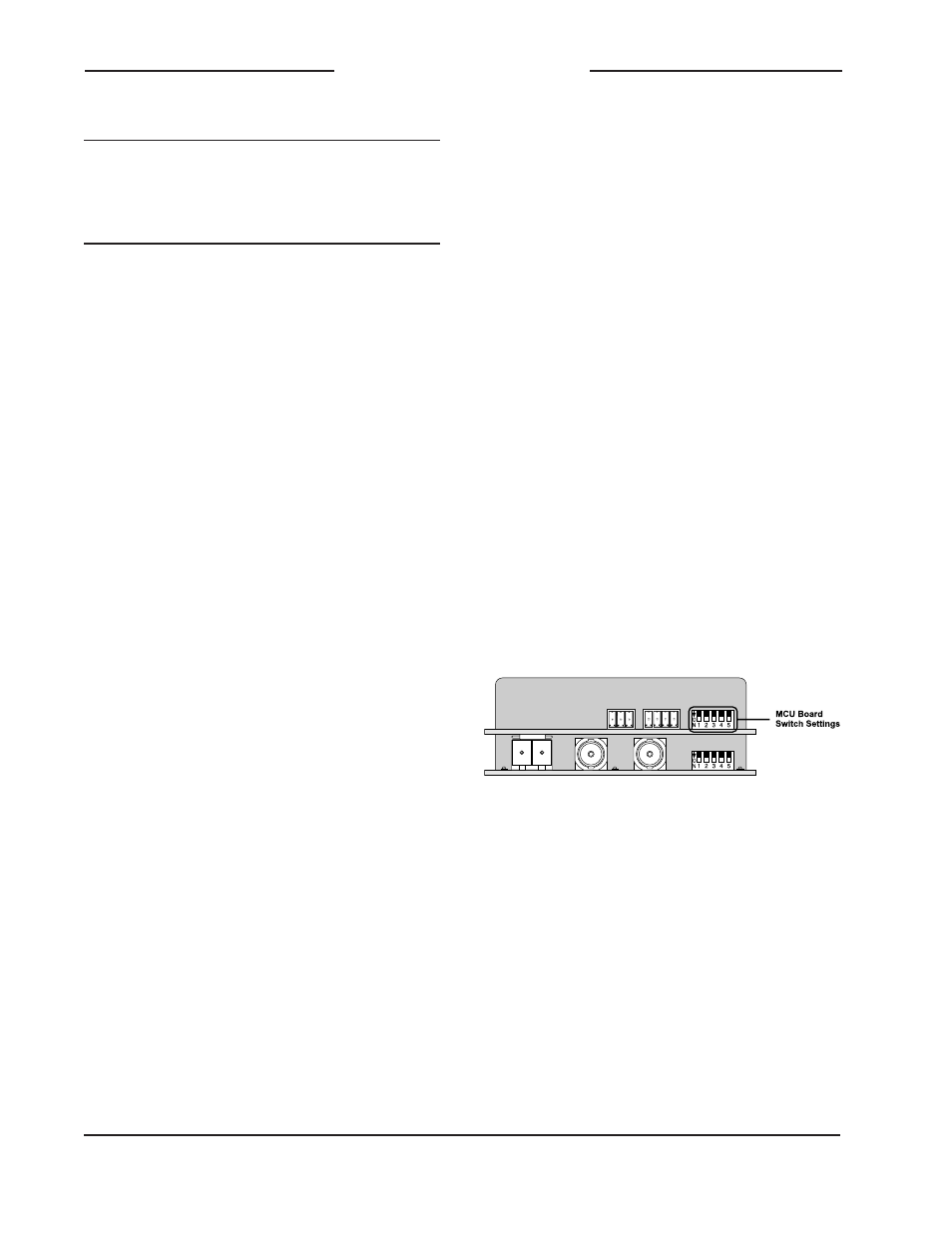
Issue 3, September 2013
Model 5150 User Guide
Page 12
Studio Technologies, Inc.
Model 5150
Video Generator Module
Pins 1 and 3 are used by the GPO. Pin 1 is
common to the GPO, GPI, and the Model
5150’s circuitry. Pin 3 is 3.3 volts DC, cur-
rent limited by a series resistance of 150
ohms. The GPO is intended to directly
power an LED indicator. Typical LEDs
have a drop of about 2 volts when active.
This will result in a GPO output current of
approximately 9 milliamperes. This LED
current will be perfectively satisfactory in
many applications but many contemporary
LEDs can function effectively with less
current. Adding additional series resis-
tance can reduce the output current. For
example, adding 100 ohms in series with
the GPO will reduce the current through
a typical LED to about 5 milliamperes.
Note that shorting pin 3 to pin 1 when the
GPO is active will result in a current flow
of approximately 22 milliamperes. While
this situation is not recommended it won’t
lead to any damage to the Model 5150’s
circuitry.
Mounting
The Model 5150 is intended for mount-
ing in an installation-specific enclosure or
rack panel. Refer to Appendix C at the end
of this guide for details on the required
mounting opening and screw locations.
Please contact the factory to discuss
mounting options.
Configuration
The manner in which a specific Model
5150 operates depends on how it has
been configured. One configuration param-
eter, RS-485 Address, is set in hardware
using four DIP switches. The other Model
5150 operating parameters can be set
either by way of menu pages associated
with a Model 5190 Remote Access Module
or by way of a simple text file that is stored
on a USB flash drive. (The file will auto-
matically load when the USB flash drive is
inserted into the Model 5150.) To assist in
the configuration process an information
file, STATUS.TXT, is automatically created
by the model 5150 and stored on the same
USB flash drive.
Note that there are a number of unused
DIP switches. One is located on the MCU
board and five are located on the FPGA
board. These switches are reserved for
future use.
1. Common
2. GPI (general-purpose input)
3. GPO (general-purpose output)
Figure 4. GPI and GPO Connections
Figure 5. Rear view of Model 5150 showing
MCU board configuration switches
RS-485 Address
A data bus address must be configured
for applications that implement remote
control of Model 5150 functions. While up
to 16 Model 5100-Series modules can
“share” the RS-485 data bus, each module
must have a unique address. Selecting the
device’s address involves setting four con-
figuration switches on the MCU board. The
switches are a “piano key” type with their
up position being defined as off and their
down position defined as on.
