Configuration, Digital audio output, Dc input and data bus – Studio Technologies 5110 V.3.2 User Manual
Page 8: Mounting, Rs-485 address
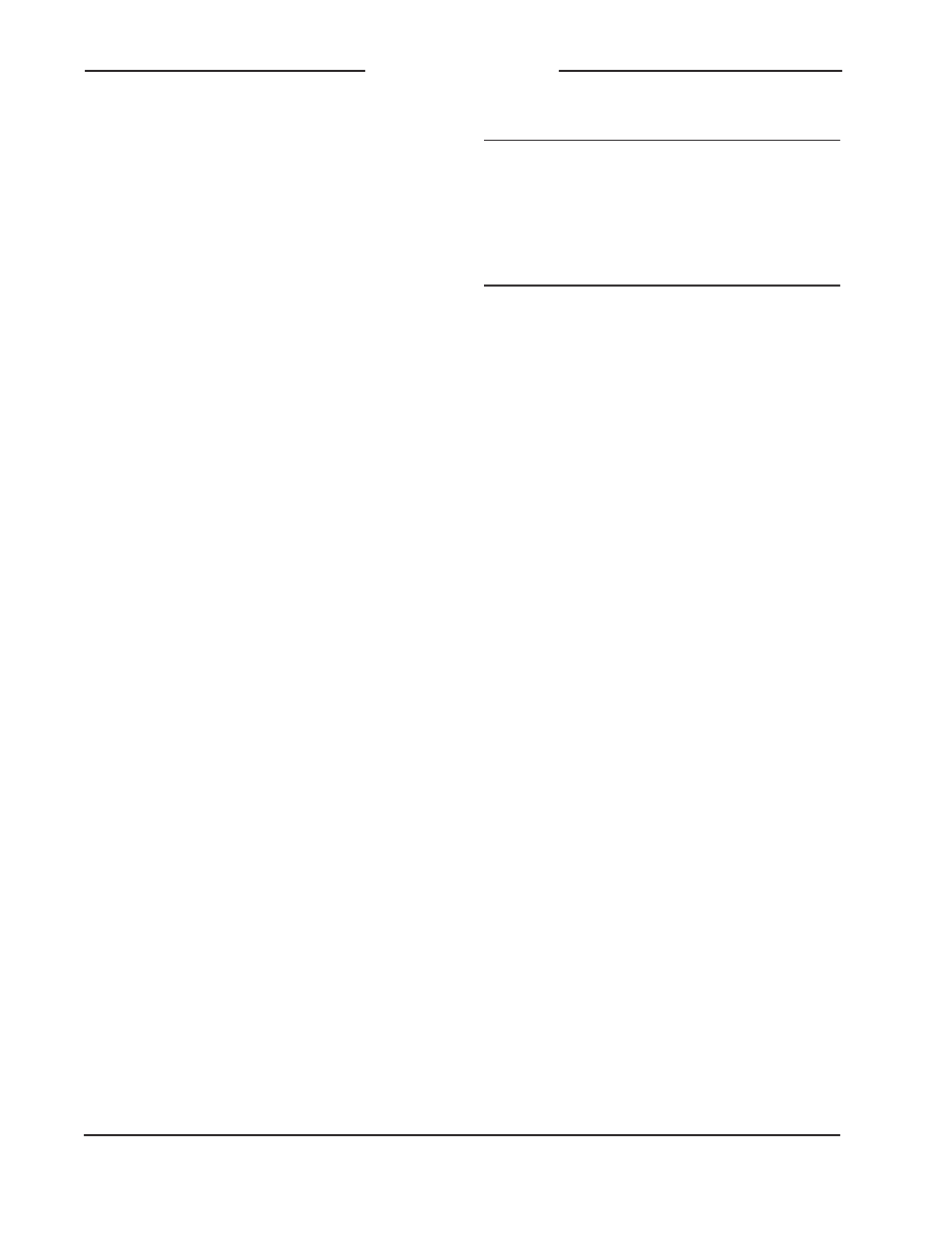
Issue 7, October 2014
Model 5110 User Guide
Page 8
Studio Technologies, Inc.
Model 5110
Mic/Line Input Module
Digital Audio Output
The Model 5110’s two audio output chan-
nels are available in digital form by way
of a DIN 1.0/2.3-compliant receptacle.
This receptacle is located adjacent to
the analog audio output connector. This
is an AES3-compliant unbalanced 75 ohm
signal that will transport audio, when using
good-quality coaxial cable, several thou-
sands of feet.
The digital audio output signal has a
sample rate of 48 kHz and a bit depth of
24. The nominal level of the digital au-
dio output is –20 dBFS for Model 5110S
(SMPTE) modules and –18 dBFS for
Model 5110E (EBU) modules.
DC Input and Data Bus
A 4-position header is used to connect DC
power and a local RS-485 serial data bus
to the Model 5110. Two pins on the mating
connector are used to connect a source
of nominal 12 volts DC. The acceptable
range is 10 to 18 volts DC with a maximum
current of 300 milliamperes at 12 volts DC.
For remote control operation two pins on
the mating connector will implement the
data bus connection from a Studio Tech-
nologies’ Model 5190 Remote Access
Module.
The mating connector is compatible with
the AMP MTA-100 series of IDC recepta-
cles. For 22 AWG wire the closed-end-style
receptacle is AMP 3-643813-4; the feed-
through-style receptacle, used for busing
connections, is AMP 3-644540-4. The body
color for both receptacles is red, following
the convention of the MTA-100 series for
compatibility with 22 AWG wire. Refer to
Appendix A of this guide for additional
connector details.
Mounting
The Model 5110 is intended for mount-
ing into an installation-specific enclosure
or rack panel. Refer to Appendix B for the
unit’s dimensions and mounting screw
locations. Please contact the factory to
discuss mounting options.
Configuration
RS-485 Address
A data bus address must be configured
for applications that implement remote
control of Model 5110 functions. While up
to 16 Model 5100-Series modules can
“share” the RS-485 data bus, each module
must have a unique address. Selecting the
device’s address involves setting four con-
figuration switches located on one side of
the module. The switches are a “piano key”
type with their up position being defined as
off and their down position defined as on.
Refer to Figure 4 for details.
1. – DC (Common)
2. + DC (10-18 volts)
3. + Data (RS-485)
4. – Data (RS-485)
Figure 3. DC Input and Data Bus Connections
