Sync input – Studio Technologies 76DA V.4.02 User Manual
Page 13
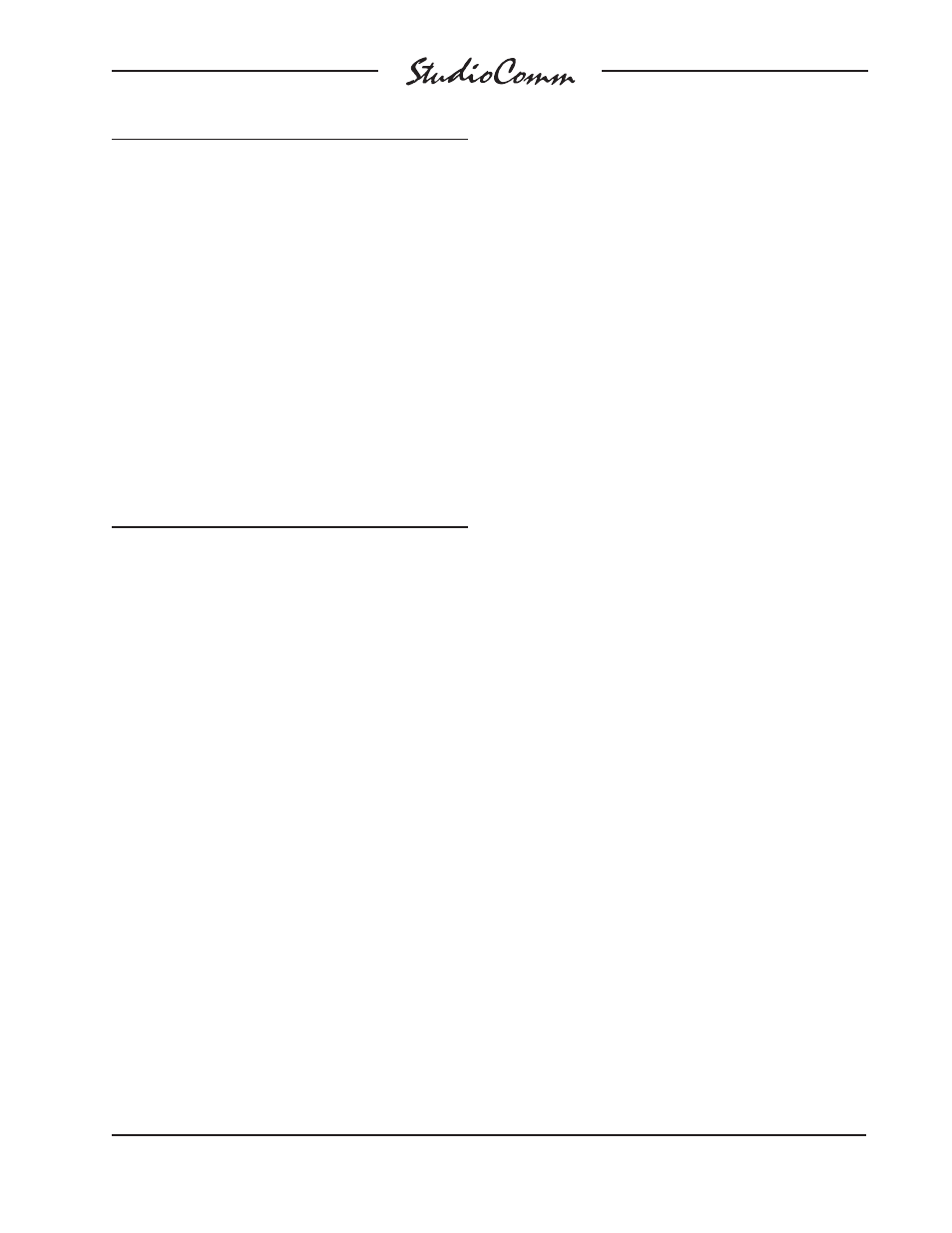
Model 76DA/77 User Guide
Issue 4, March 2013
Studio Technologies, Inc.
Page 13
for Surround
Sync Input
The Model 76DA requires a timing refer-
ence (sync) signal so that the digital audio
input and digital monitor output signals will
be handled correctly. A configuration set-
ting allows the source of sync to be the L/R
input of the currently selected surround
or stereo digital audio input. While this is
acceptable, audio artifacts (clicks or noise)
can occur when switching between inputs.
A better method is to connect a dedicated
timing reference signal to the Model 76DA’s
sync input connector. The connected sync
signal must maintain a stable relationship
between itself and the digital audio inputs.
The actual sync source can be in one of
several formats: word clock, DRS (AES11),
bi-level video, or tri-level video.
An overview of the various compatible tim-
ing reference signals might prove worth-
while. Word clock is a digital signal that
is locked in phase and frequency to the
sample rate of the associated digital au-
dio sources. DRS (digital audio reference
source) is a timing signal compliant with
the AES11 standard. It’s sometimes re-
ferred to as “AES3-black.” Technically it is
similar to an AES3 or AES3id signal but
is generated specifically as a timing refer-
ence signal. Bi-level video sync signals
were originally provided to support NTSC
and PAL broadcast applications, although
they continue to be used by contempo-
rary equipment. Tri-level sync signals
were primarily associated with facilities
that supported high-definition (HD) video
equipment, however the importance of this
type of sync seems to be waning. Both
bi-level and tri-level signals can be found
at numerous rate combinations, configured
to allow for compatibility with the various
video formats.
With the wide range of allowable sync
sources proper Model 76DA operation
should be easy to obtain. Extensive testing
has been done using many different sync
source types and rates. Interested users
can refer to Appendix B of this user guide
for details.
The external sync reference source is con-
nected to the sync input BNC connector
located on the Model 76DA’s back panel.
For flexibility this input can be configured
to be high-impedance (“floating”) or ter-
minated with an impedance of 75 ohms.
A sync source that is dedicated for use by
the Model 76DA’s sync input will typically
have input termination enabled. If the sync
signal connected to the Model 76DA is be-
ing connected (“multed”) to other inputs it
may be desirable for the termination to be
disabled. A general “rule of thumb” is that
termination should be applied only at the
location of the last physical device using
a sync signal.
Signal
Signal
Connections
High (+)
Low (–)
Shield
Surround L
24
12
25
Surround R
10
23
11
Surround C
21
9
22
Surround SUB
7
20
8
Surround LS
18
6
19
Surround RS
4
17
5
Stereo L
15
3
16
Stereo R
1
14
2
Notes: 1) Connector type on Model 76DA is 25-pin
D-subminiature female (DB-25F). Installer must provide
male (DB-25M). Connector uses 4-40 threaded inserts
for locking with mating plug.
2) Wiring scheme follows TASCAM DA-88 convention.
Standard DA-88-type wiring harnesses are directly
compatible, with the exception of 4-40 screw threads
being required.
Figure 5. Connections for Analog Monitor
Outputs
