Operation, Locomotive lighting effects, Cv 53: fx5b lighting control – SoundTraxx TSU-IM1000 User Manual
Page 8: Cv 54: fx6b lighting control
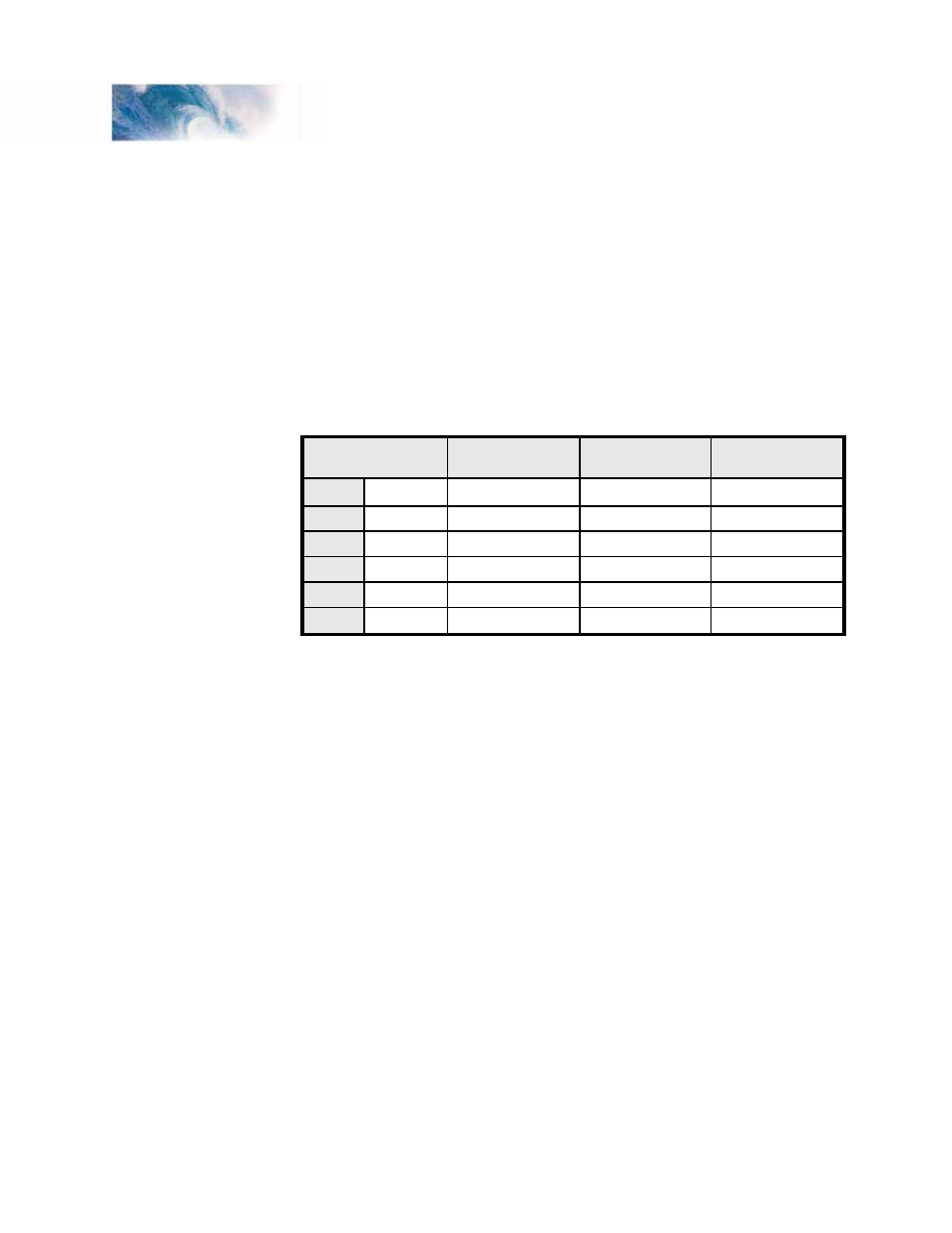
Tsunami User’s Guide for the TSU-IM1000 Digital Sound Decoder
Page 5
Locomotive Lighting Effects
Each TSU-IM1000 decoder includes six lighting outputs that have been
pre-programmed to match the locomotive’s lighting features. Each output can
be independently set to any of 15 different Hyperlight™ lighting effects, which
include dimmable headlight, Mars light, Gyralight, single and double-flash
strobe lights, and Type I and II ditch lights, among others. Table C highlights
the default lighting outputs of each decoder as they correspond to the six pins
on the connector, including which CV adjusts that output’s Hyperlight effect.
For example, to change the ditch lights on a GE GEVO-12 decoder from
Type I to Type II, adjust the values in CVs 52 and 53. Additional information
related to lighting effect CVs 53 – 58 immediately follows Table C.
CV 53: FX5B Lighting Control
CV 53 is used to control the second lighting output associated with
Function 5 (i.e., FX5B). FX5B can be programmed with any of SoundTraxx’s
Hyperlight lighting effects. Program FX7 as indicated in Tables A and B of
this addendum to turn on FX5B lighting control. Refer to the Tsunami Diesel
Technical Reference for full information related to programming CV 53 for
FX5B lighting control.
CV 54: FX6B Lighting Control
CV 54 is used to control the second lighting output associated with
Function 6 (i.e., FX6B). FX6B can be programmed with any of SoundTraxx’s
Hyperlight lighting effects. Refer to the Tsunami Diesel Technical Reference
for full information related to programming CV 54 for FX6B lighting control.
IMPORTANT NOTE: Lighting function FX6B is not directly supported on the
6-pin wire harness. To use FX6B lighting control, you must solder a wire to
the FX6B output. To locate the FX6B output, orient the decoder so that the
6-pin connector is on the left side and the three 2-pin connectors are on the
right. Flip the decoder over (top over bottom, not end over end) so that the
6-pin connector is on the left underside. The FX6B output will be the top
right-hand pad in the set of six pads on the far left side of the decoder.
Operation
Table C. TSU-IM1000 Default Lighting Outputs
Hyperlight
CV
EMD 567
EMD 645
Turbo
GE GEVO-12
Pin 1
51
Mars Light
Number Board
Number Board
Pin 2
49
Headlight
Headlight
Headlight
Pin 3
50
Number Board
Backup Light
Backup Light
Pin 4
52
Side Lights
Ditch Lights
R Ditch Light
Pin 5
N/A
+ Common
+ Common
+ Common
Pin 6
53
-
-
L Ditch Light
Table D. TSU-IM1000 Advanced Motor Control Default Values
CV
EMD 645 Turbo
GE GEVO-12
Description
EMD 567
209
Kp Coefficient
30
25
210
Ki Coefficient
25
25
212
Motor Control Intensity
255
255
213
Motor Control Sample Period
24
24
214
Motor Control Sample Aperture Time
7
7
Bit 7
Bit 0
FX6B.R FX6B.F FX6A.R FX6A.F FX5B.R FX5B.F FX5A.R FX5A.F
Bit 7
Bit 0
FX6OVR FX5OVR
