SONOSAX SX-VT Quick_Start User Manual
Page 12
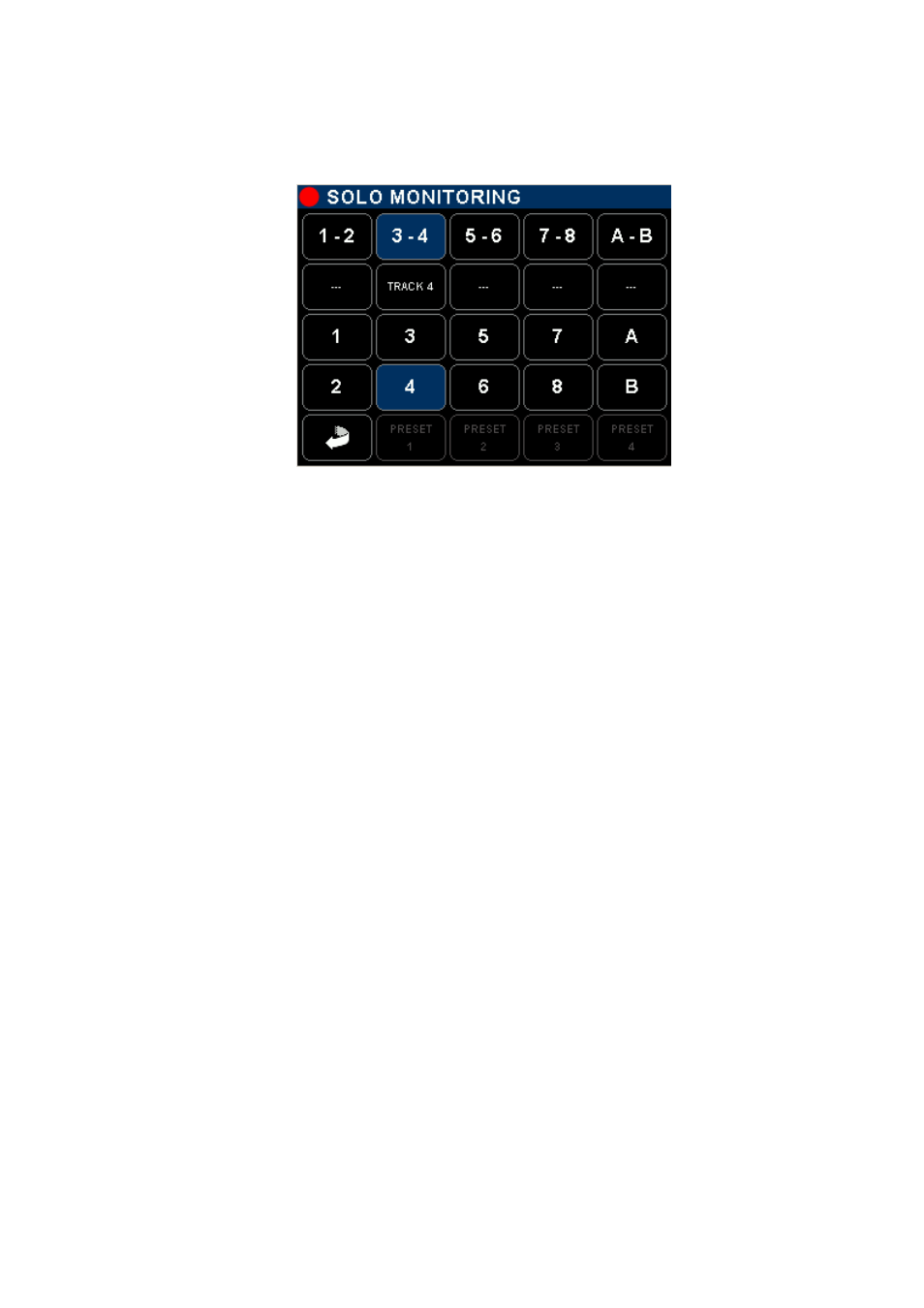
SONOSAX SX-ST RECORDER
Quick Start Guide
Page 12 of 26
3.7.1 SOLO MONITORING MODE
Touching a key in the first row on the HEADPHONES page activates the SOLO MONITORING mode; use this
page to temporarily listen in SOLO mode any individual track, or pair(s) of track(s) or any combination.
Enable / disable the pair,
It's monitoring mode is as
configured in the
HEADPHONES page ( Non
exclusive selection )
Second row:
Enable / disable the pair and
toggles its listening mode:
Odd– Even– Stereo – MS –
OFF
( Non exclusive selection )
3rd and 4th row:
Select each track individually in
exclusive mode, all other tracks
are muted
Return to HEADPHONES
Output page, the monitoring is
resettled in its original
configuration
No Preset in Solo Monitoring
mode
¨
