Configure the default routes, 3 configure the default routes – Digi APPLICATION NOTE 34 User Manual
Page 8
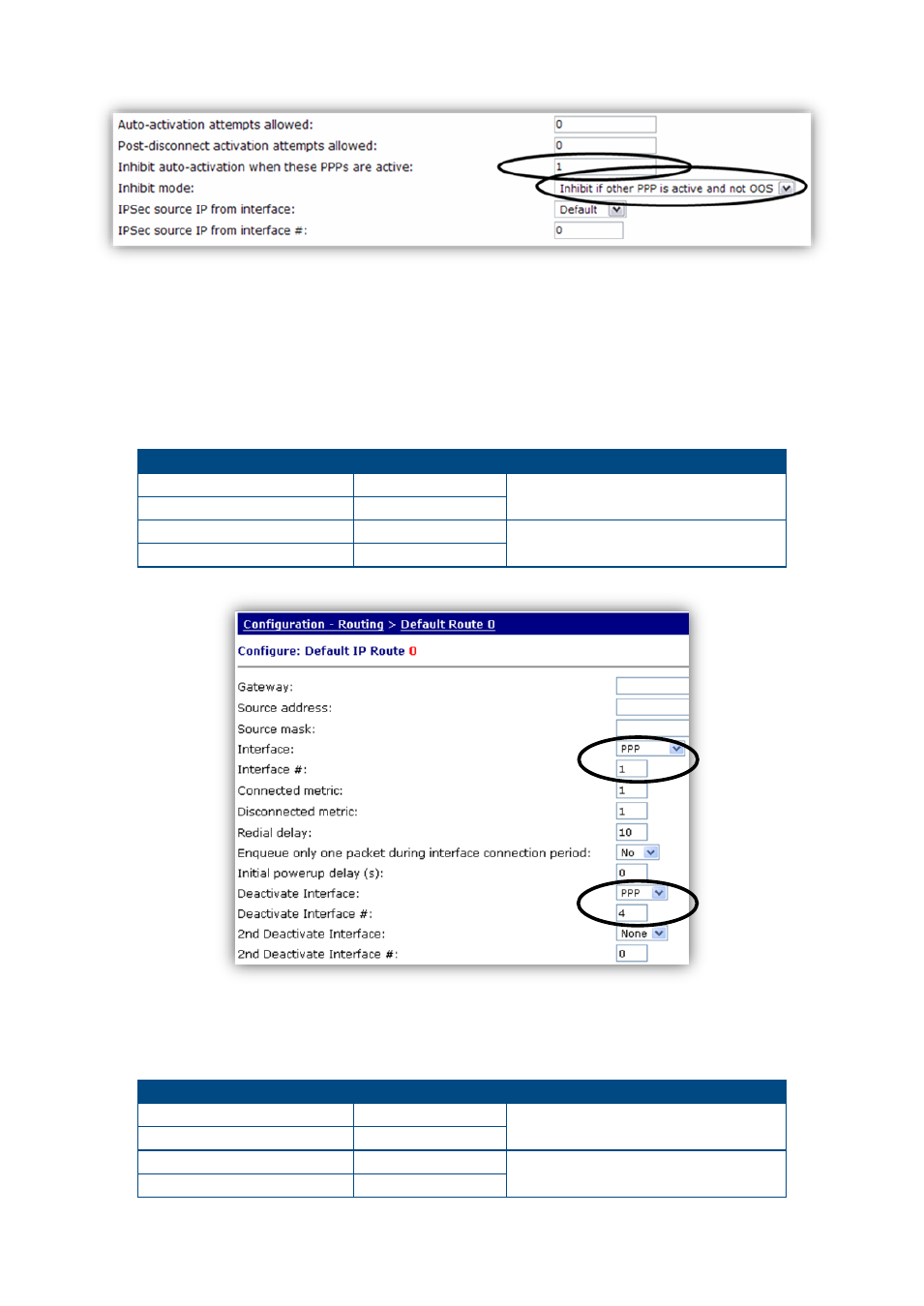
8
Click OK
2.3 Configure the Default Routes
It is necessary to configure two default routes, one for PPP 1 and one for PPP 4. The PPP 1 default route
needs to be set so PPP 4 is deactivated when PPP 1 returns to service after a successful recovery.
Configuration - Routing > Default Route 0
Parameter
Setting
Description
Interface
PPP
Default route 0 is via PPP 1
Interface #
1
Deactivate interface
PPP
PPP 4 will be deactivated when this route
comes back into service after an outage
Deactivate interface #
4
Click OK
The configuration of default route 1 should be configured as shown.
Configuration - Routing > Default Route 1
Parameter
Setting
Description
Interface
PPP
Default route 1 is via PPP 4
Interface #
4
Deactivate interface
None
This will allow for recovery to ADSL
Deactivate interface #
0
