Configuration, Configure ppp 1 (adsl), 2 configuration – Digi APPLICATION NOTE 34 User Manual
Page 4: 1 configure ppp 1 (adsl)
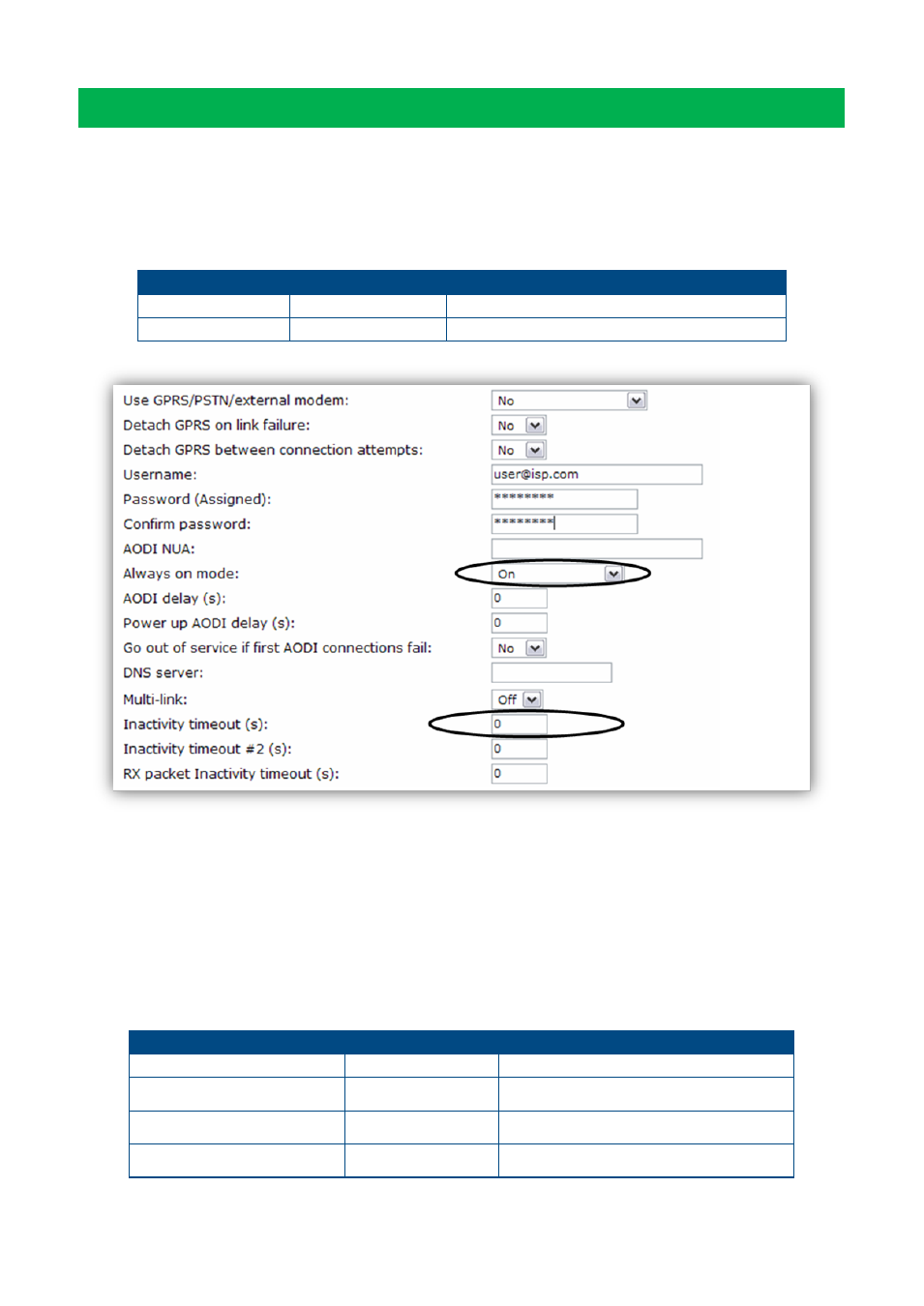
4
2 CONFIGURATION
2.1 Configure PPP 1 (ADSL)
This PPP interface should already be configured for use with the ISP. You should confirm that you have a
working ADSL connection before proceeding with this configuration.
The PPP 1 interface needs to be configured to be “always on”.
The inactivity timer should be set to 0.
Configuration - Interfaces > PPP > PPP 0 - 4 > PPP 1 > Standard
Parameter
Setting
Description
Always on mode
ON
Configures interface as always on
Inactivity timeout (s):
0
Interface is always connected and active
Click OK
PPP 1 should be configured to generate ICMP requests that the firewall can monitor and use to detect when
the ADSL connection has a problem.
It is also necessary to configure a settling time on the interface. The settling time is a parameter that
prevents the Digi Transport from using the interface until it has been up for the specified number of seconds.
This delay is required so that any ICMP echo requests (used for testing the interface) are not sent so soon
after the interface has come up that the ISP drops the reply packet. (ISP routing tables are often not updated
within the first few seconds of an interface coming up. Sending packets immediately often causes the reply
to these packets to be dropped.)
Configuration - Interfaces > PPP > PPP 0 - 4 > PPP 1 > Advanced
Parameter
Setting
Description
Ping request interval
10
Send ICMP requests every x seconds
Only send PINGs when
interface is in service
YES
Do not send ICMP requests if using cellular
PING IP address
1.2.3.4
A public IP address that you can ping to
check connectivity via ADSL
Settling time (*100ms)
100
Do not send 1
st
ping until 10 seconds after
interface has come up
