Smart Avi SignWare-Pro User Manual
Page 2
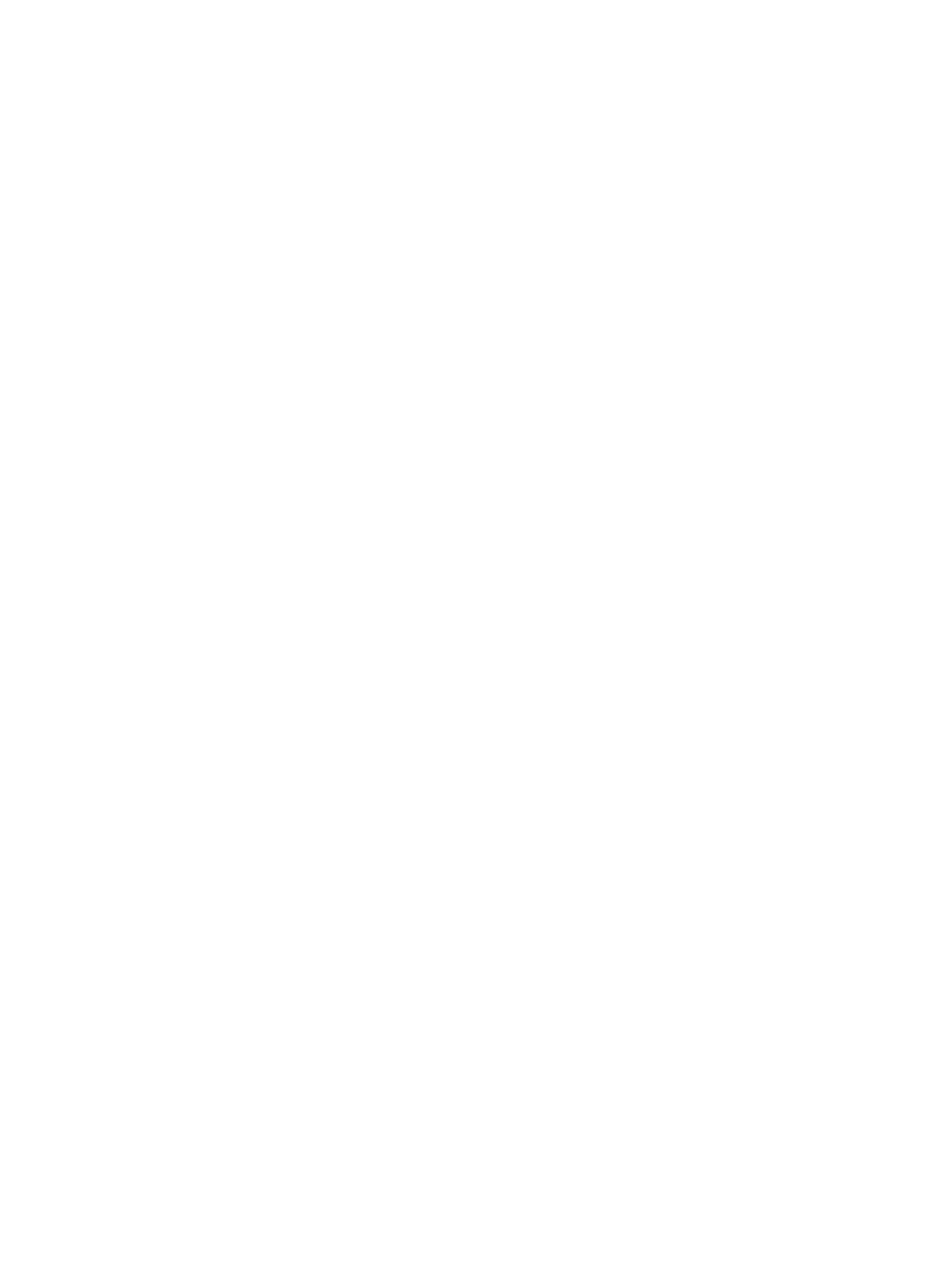
2
Table of Contents
Introduction .........................................................................................................................................
3
Disclaimer Notice .................................................................................................................................
4
What’s in the Box? ...............................................................................................................................
5
Limited Warranty Statement ...............................................................................................................
6
Section 1 -Setting up the SignWare-Pro Server Software
1. Getting Started .....................................................................................................................
7
2. Installing SignWare-Pro Server ............................................................................................
8
3. Setting up the SignWare-Pro Client .....................................................................................
9
4. Navigating the SignWare-Pro Client .................................................................................. 1
0
5. Updating the SignWare-Pro Client ..................................................................................... 12
Section 2 -Using the SignWare-Pro Server Software
6. Running SignWare-Pro Server Software for the first time ................................................. 13
6.1 Firewall ............................................................................................................................ 14
6.2 User Manager .................................................................................................................. 15
7. Task Manager ..................................................................................................................... 17
8. Creating and working with schedules …............................................................................. 20
8.1 Super Schedules ............................................................................................................... 23
9. Template Creator................................................................................................................ 24
10. Creeping Line Editor ........................................................................................................ 31
11. Registration and Activation ............................................................................................. 38
Specifications ..................................................................................................................................... 39
Server Requirements ......................................................................................................................... 39
Alphabetical Index ............................................................................................................................. 40
