Smart Avi CATSwitch User Manual
Page 27
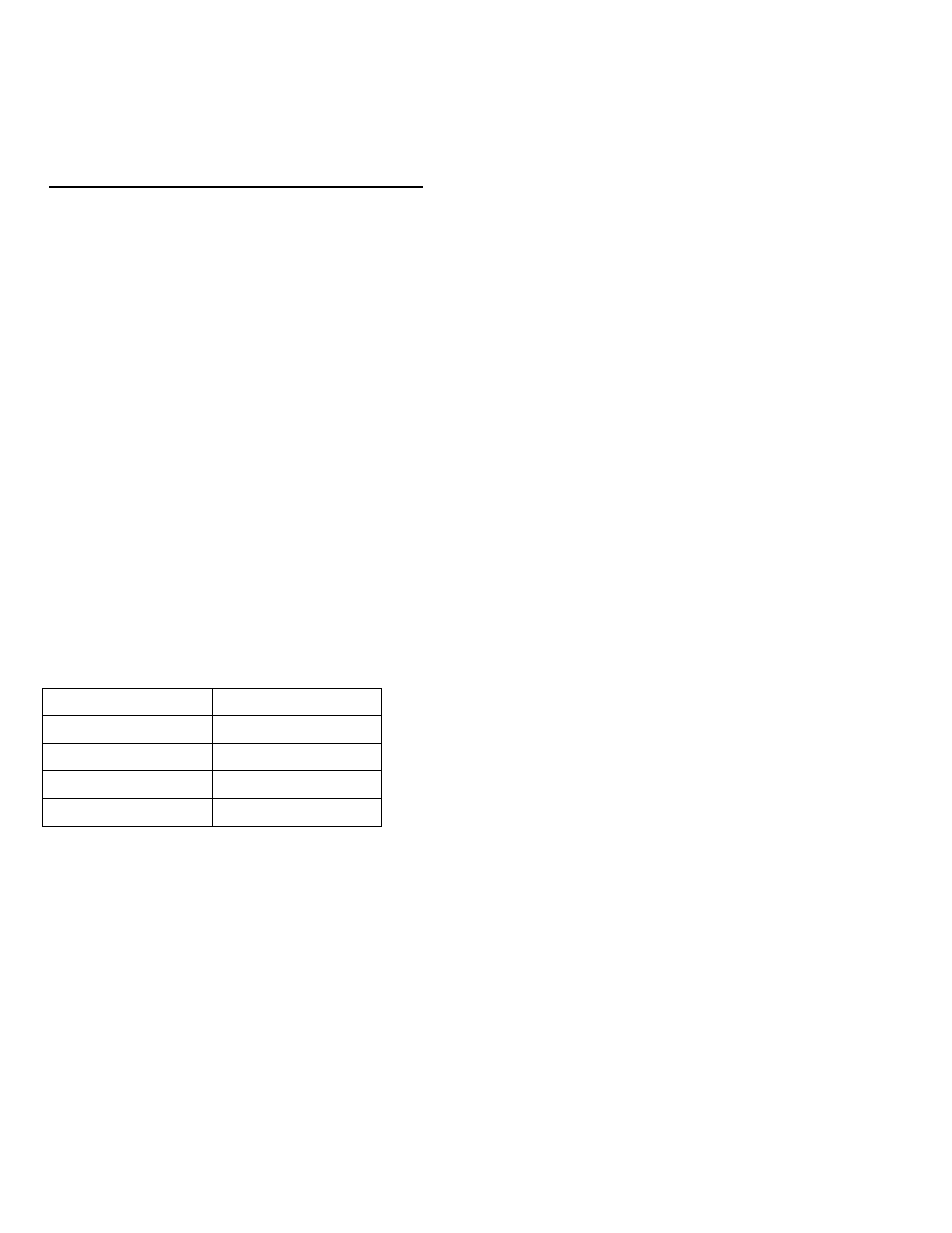
27
www.smartavi.com
How to properly test an RS-232 connection between a PC and most SmartAVI RS-232 compliant devices
RS-232 Commands continued:
RS-232 Specifications (continued)
