Rs-232 operation (continued) – Smart Avi QuadKVM User Manual
Page 11
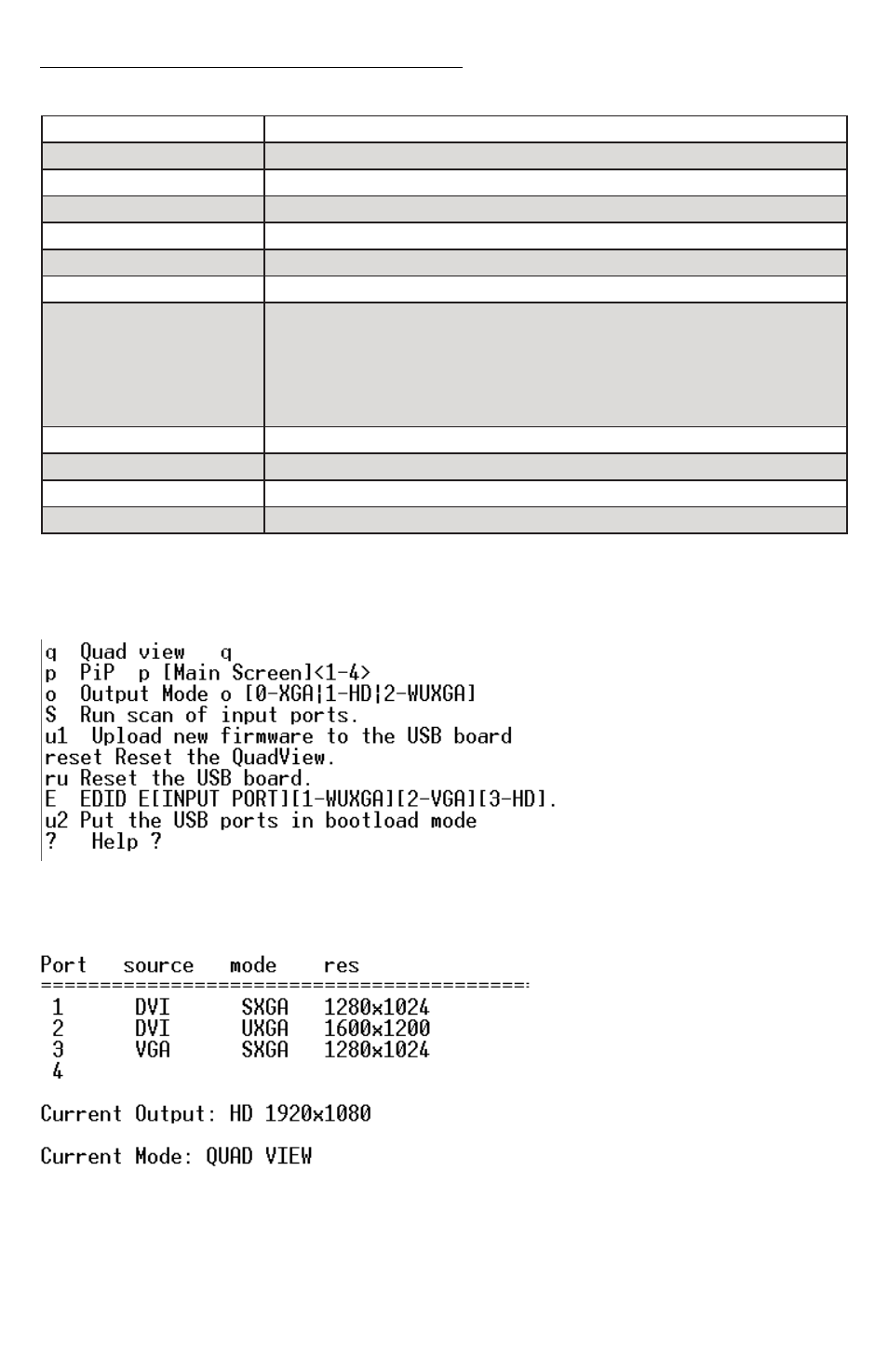
11
www.smartavi.com
The following is an example screen shot of the QuadKVM help/options screen (this screen was
displayed by pressing ?
RS-232 Operation (continued)
Once you have entered the correct password, the following commands may be issued:
Help and a list of options ?
Information
i
Dual Mode
d
Full-Screen
f
Quad-Mode
q
PiP-Mode
p
Output Resolution
o
Set the EDID
E
[1-WUXGA|2-VGA|3-HD](for 1)
[1-WUXGA|2-VGA|3-HD](for 2)
[1-WUXGA|2-VGA|3-HD](for 3)
[1-WUXGA|2-VGA|3-HD](for 4)
Reset the QuadKVM
reset
Upload Firmware
u1
USB Bootload Mode
u2
Reset USB Board
ru
To display the port information, press i
this:
To check for the latest firmware, please call our technical support team at 1-800-AVI-2131.
- HDCVX (2 pages)
- XTPRO (2 pages)
- VSA-100 (2 pages)
- XTAV (2 pages)
- XTWALL (2 pages)
- HDX-PRO (2 pages)
- UTX-500 (2 pages)
- UXPRO (2 pages)
- UX-PLUS (2 pages)
- XTPro Xtreem (8 pages)
- DVX-100 (2 pages)
- DVX-200 (2 pages)
- DVX-PRO (2 pages)
- DVX-PLUS (2 pages)
- FDX-2000 (2 pages)
- DVX-Multi (2 pages)
- UDX-Plus (2 pages)
- DVX-200-Pro (2 pages)
- SDX (2 pages)
- SDX-Plus (2 pages)
- RK-DVX2U-A (2 pages)
- UDX-2P (2 pages)
- DVX2U (2 pages)
- DVX4P (2 pages)
- SDX-2P (2 pages)
- RK-DVX-Plus (2 pages)
- HDX-100 (2 pages)
- RK-DVX200 (8 pages)
- HDX-Plus (2 pages)
- HDX Ultra (2 pages)
- HDX-400 (2 pages)
- HFX-TX/RX (2 pages)
- USB2-Mini (2 pages)
- USB2Pro (2 pages)
- USBXpress (2 pages)
- USB-100 (2 pages)
- AR-100 (2 pages)
- HDCIR (2 pages)
- VS2P (2 pages)
- VS8P (2 pages)
- AVS4P (2 pages)
- VCT-400 (2 pages)
- VCA-400 (2 pages)
- XT-TX1600 (2 pages)
- HDC-400 (2 pages)
