Display messages – Skutt FireBox8x6 LT User Manual
Page 18
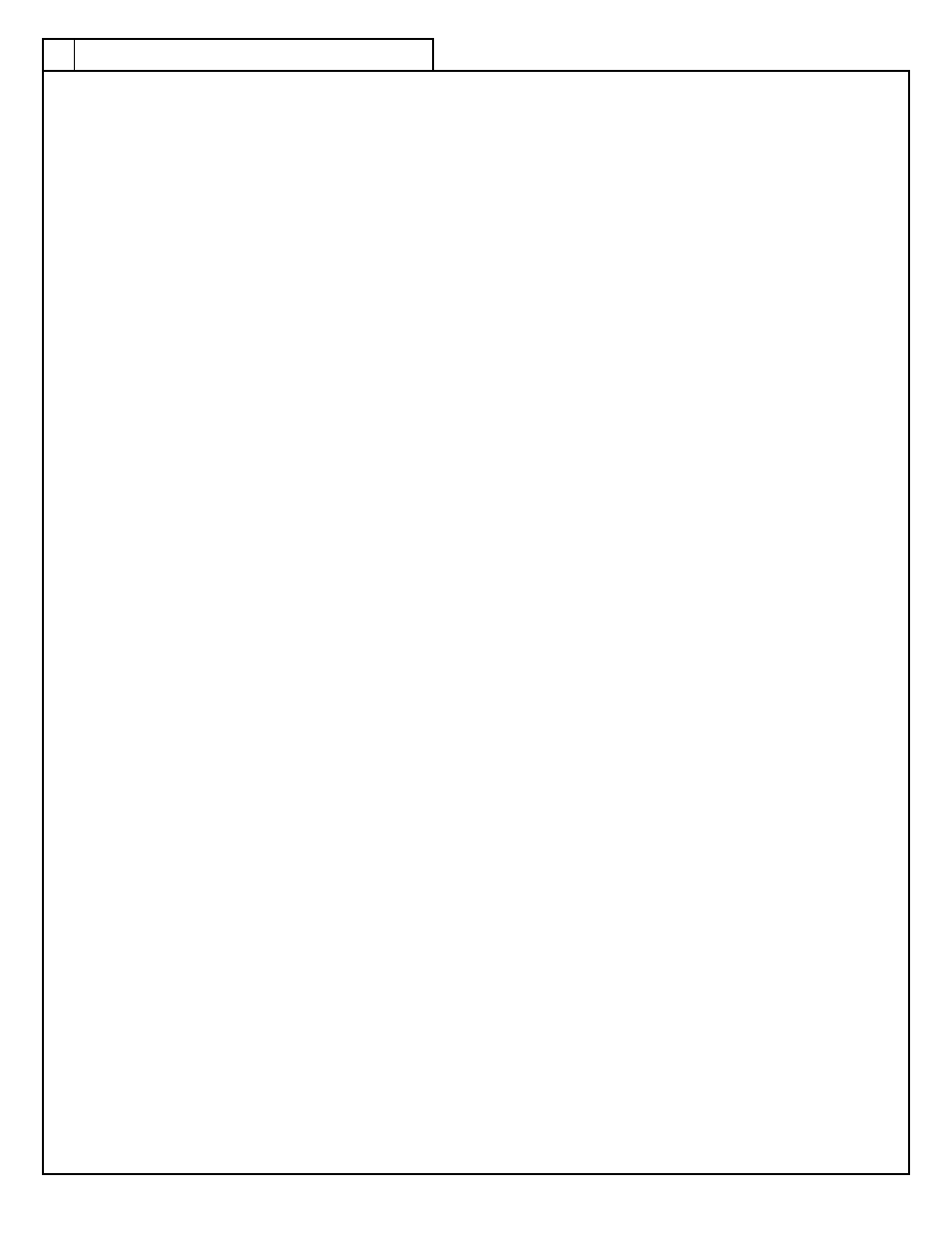
18
18
d
iSPlay
m
eSSaGeS
Display Messages
Because we are working with an LED display with limited characters, some of the messages displayed can look
a little cryptic. Hopefully this section will help explain some of the messages you are seeing.
C-Fr
- Indicates that if you press ENTER you will begin programming a Cone Fire Mode program. Press ENTER
to select it or use the Arrow Keys to scroll to another selection.
PrHt
- Stands for Preheat. It is asking you to enter an amount of time for how long you want to preheat the kiln
before it runs a Cone Fire Mode program.
ConE
- Is asking you to enter a cone value that you would like to fire to in Cone Fire Mode. Enter a value
between Cone 022 and Cone 10 (or whatever the maximum temperature rating of your kiln is).
SLo
-
The message indicates the choice to run a slow speed program in either Cone Fire Mode or Glass Fire
Mode.
MEd
- The M is represented by two n’s. The message indicates the choice to run a medium speed program in
either Cone Fire Mode or Glass Fire Mode.
FASt
- The message indicates the choice to run a fast speed program in either Cone Fire Mode or Glass Fire
Mode.
HLd
- This prompt represents Hold and is asking you to enter a hold time in hours and minutes. Hours are to the
left of the decimal and minutes are to the right.
rEdI
- This indicates the kiln is ready to run a program you have just entered. Press START to begin firing. You
have 30 seconds to activate the program before it reverts back to IdLE mode.
IdLE
- This stands for IDLE and means the kiln is sitting IDLE waiting to be programmed.
GLAS
- Indicates that if you press ENTER you will begin programming a Glass Fire Mode program. Press
ENTER to select it or press an arrow key to scroll to another selection.
FULL
- Indicates the controller is in Glass Fire Mode and it is asking if you would like to run a Full Fuse
program. Press ENTER to select it or press an arrow key to scroll to another selection.
SLP
- Indicates the controller is in Glass Fire Mode and it is asking if you would like to run a Slump program.
Press ENTER to select it or press an arrow key to scroll to another selection.
tAC
- Indicates the controller is in Glass Fire Mode and it is asking if you would like to run a Tac Fuse program.
Press ENTER to select it or press an arrow key to scroll to another selection.
PMC
- The M is represented by two n’s. Indicates that if you press ENTER you will begin programming a
Precious Metal Clay (PMC) program. Press ENTER to select it or an arrow key to scroll to another selection.
PP-F
- Indicates the controller is in PMC Mode and it is asking if you would like to run a PMC+ Fast program.
Press ENTER to select it or press an arrow key to scroll to another selection.
PP-S
- Indicates the controller is in PMC Mode and it is asking if you would like to run a PMC+ Slow program.
Press ENTER to select it or an arrow key to scroll to another selection.
P3-F
- Indicates the controller is in PMC Mode and it is asking if you would like to run a PMC3 Fast program.
Press ENTER to select it or press an arrow key to scroll to another selection.
