Control and monitoring, In this chapter, Dashboard control system – Sierra Video UDA-8705A User Manual
Page 21: Using the menus
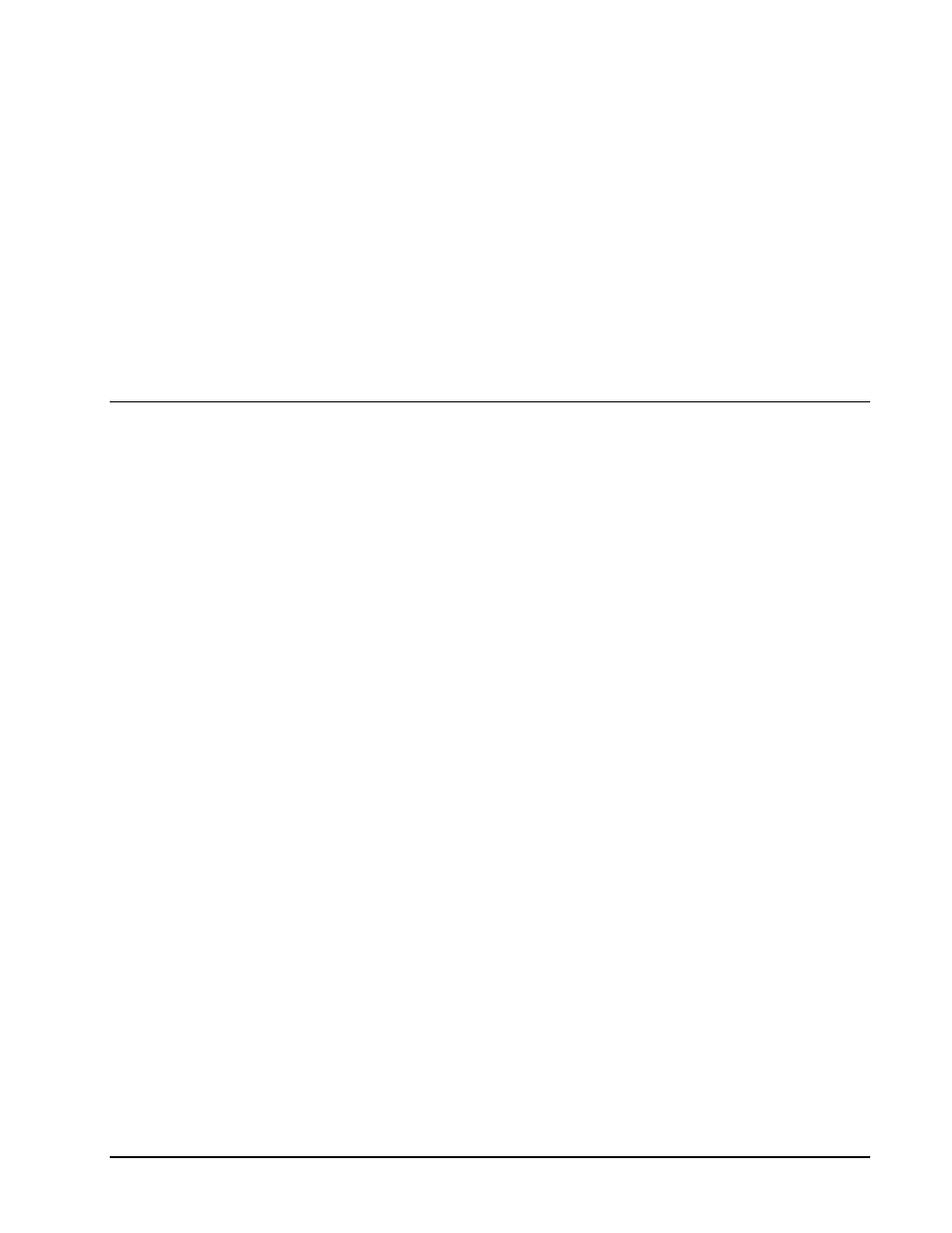
UDA-8705A User Manual (Rev. 1.1)
Control and Monitoring
• 4-1
Control and Monitoring
In This Chapter
This section provides a detailed explanation on using remote control functions with your UDA-8705A.
The following topics are discussed:
• DashBoard Control System
• SNMP Monitoring and Control
DashBoard Control System
The DashBoard Control System™ enables you to monitor and control openGear frames and controller
cards from a computer. DashBoard communicates with other cards in the DFR-8300 series frame
through the MFC-8310-N Network controller card. This card is required in order to use DashBoard to
configure the UDA-8705A.
The DashBoard software and manual can be downloaded from the Sierra Video website.
Using the Menus
You must first install the DashBoard Control System on your computer. Refer to the DashBoard User
Manual for software installation procedures and using the DashBoard interface.
The following tables and sections describe the menus, items, and parameters available from the
DashBoard Control System for the UDA-8705A.
