Rotary switches s2 and s1, Rotary switch s3, Rotary switch s4 – Sierra Video 507125 User Manual
Page 5: Otary, Witches, Witch, Igure, S2-s1, Left digit), Right digit)
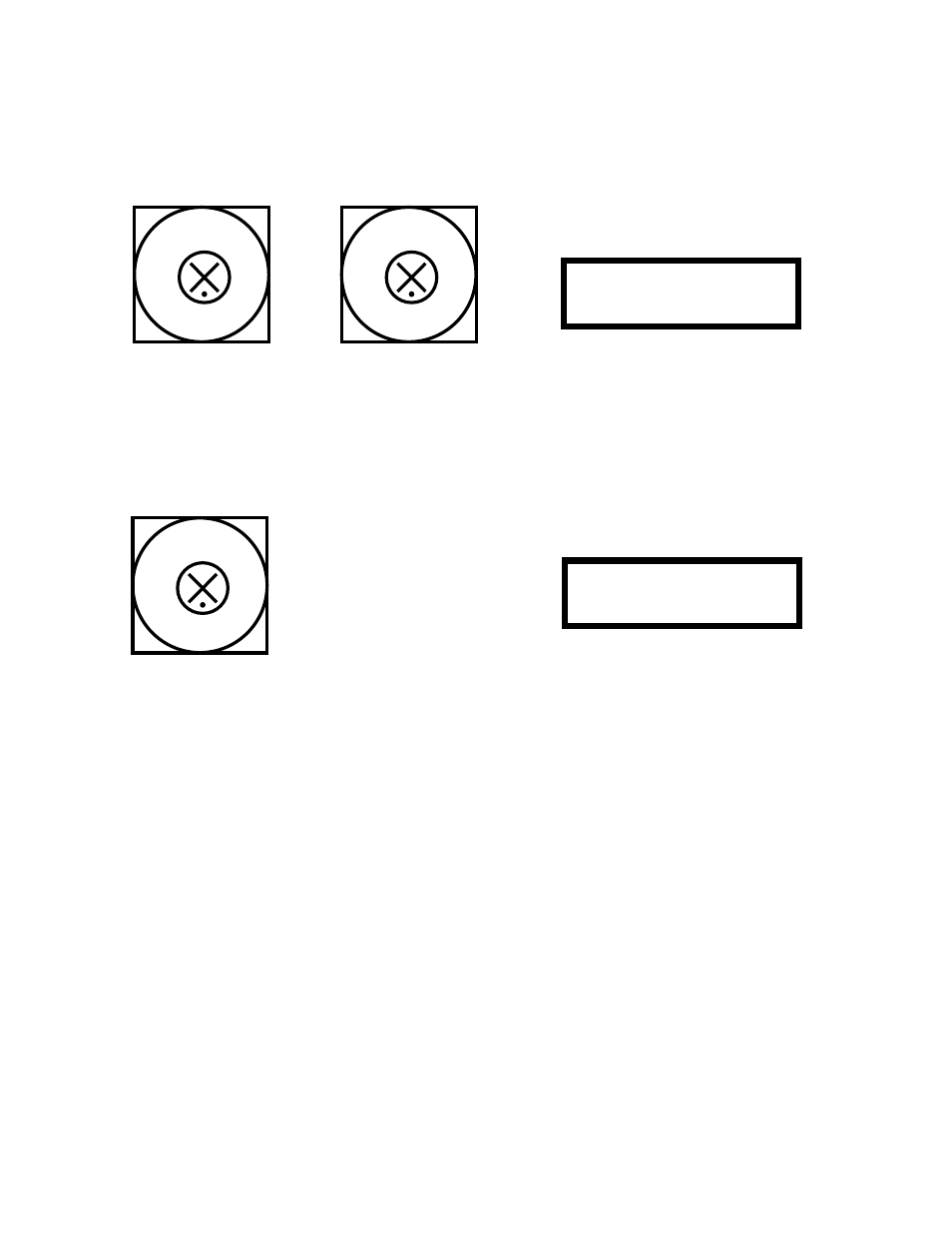
Sierra Video Systems
SmartLinx Bus Adapter
busadap.doc
5
2.2 Rotary Switches S2 and S1
Rotary switches S2 and S1 set the SmartLinx bus address of the bus adapter. This must be set to a value
between D2 and F6, and in fact the upper limit should generally be no more than F5, see rotary switch S4 below.
Figure 2: Rotary Switches S2-S1
2.3 Rotary Switch S3
Rotary switch S3 is not currently used.
Figure 3: Rotary Switch S3
2.4 Rotary Switch S4
Rotary switch S4 sets the number of addresses just beyond the SmartLinx bus address set by S2-S1 to be
reserved for use by applications running on hosts connected to this bus adapter. This must be set so that when this
value is added to the S2-S1 address, the result is a value between D2 and F6 and does not overlap the address
range assigned to any other host adapter in the system. Normally S4 is set to at least 1.
For example, one host adapter might be set to address F0 with S2-S1, and assigned addresses F1-F4 for host
applications by setting S4 to 4. Then, a second host adapter might be set to address F5 with S2-S1, and assigned
address F6 for host applications by setting S4 to 1.
Each host application must obtain a SmartLinx address from the bus adapter. Since addresses are limited, this
switch allows the user to limit the number of them that this bus adapter reserves for itself and applications connected
to it, in case additional bus adapters are being used. A setting of 2, for example, would be sufficient for two more
addresses just above the S2-S1 address, allowing two host applications to run at one time (one on each host port, or
two on a single host port).
S2
(left digit)
S1
(right digit)
0
2
1 F
E
3
D
C
4
5
6
7 8 9
A
B
0
2
1 F
E
3
D
C
4
5
6
7 8 9
A
B
Any rotary switch change results in
an immediate automatic reset.
0
2 1 F E
3
D
C
4
5
6
7 8 9
A
B
S3
Any rotary switch change results in
an immediate automatic reset.
