Network configuration – Sensoray 2453 User Manual
Page 20
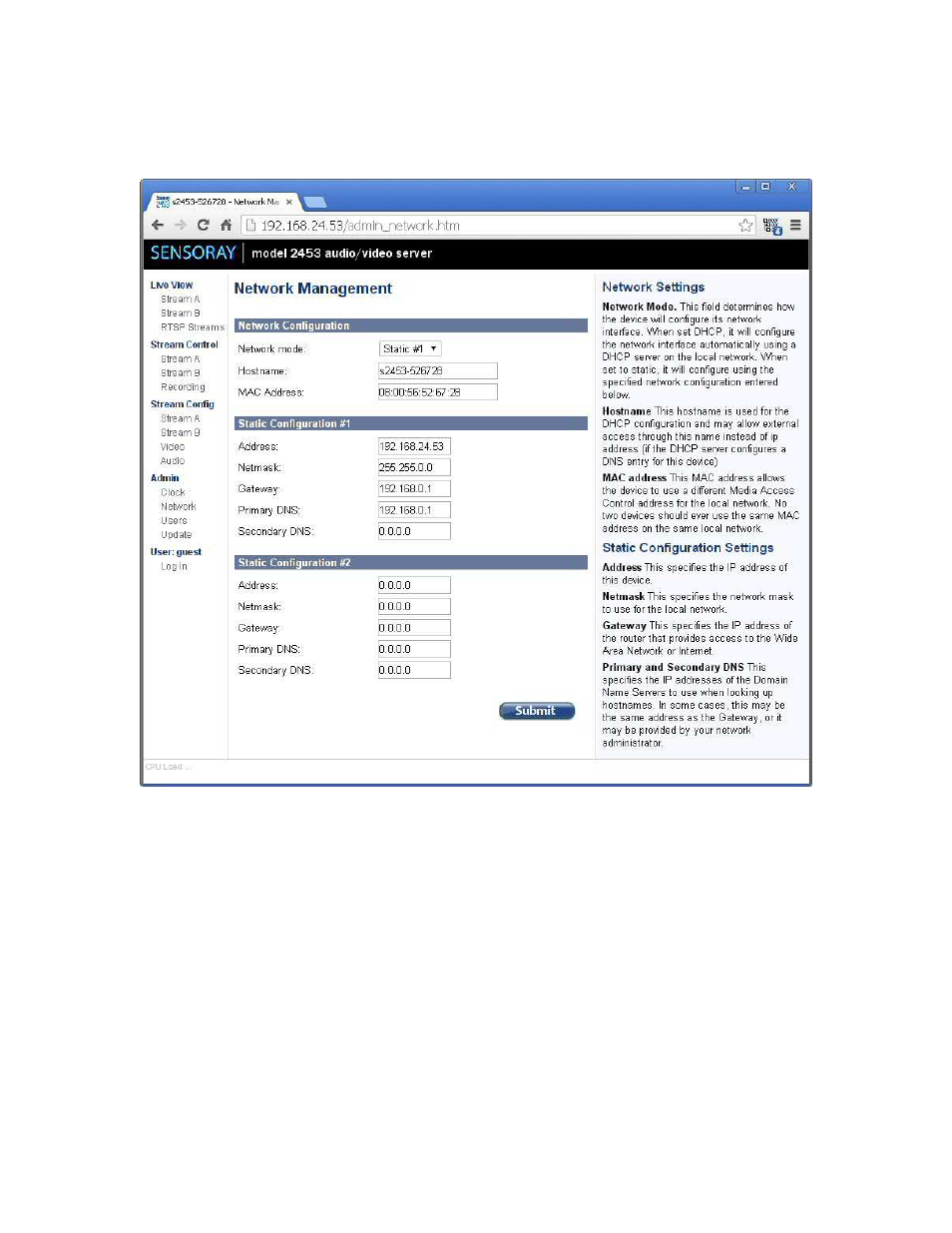
Network Configuration
Each 2453 is shipped with a default IP address
192.168.24.53
and a netmask
255.255.0.0
. Those settings can be modified using a Web page interface. The unit has
to be powered up and connected to the LAN using an Ethernet patch cable, Cat5 or
better. The 2453 automatically detects the type of the host interface, so it can be
connected both to the computer and to a switch (hub) using the same type of cable.
When DHCP mode is selected, it may be unknown what IP address is given to the
device. The IP address may be discovered by querying the router/DHCP server for the
hostname.
Depending on the network restrictions one or two steps may be necessary to set a new
IP address. If the network used to configure the unit can not access
192.168.x.x
IP
address range, start with Step 1, otherwise go directly to Step 2.
20
- 2226 (15 pages)
- 2253 (19 pages)
- 616 (8 pages)
- 516 AVStream DirectShow (10 pages)
- 2246 (42 pages)
- 2246 (50 pages)
- 2255 (33 pages)
- 614 (17 pages)
- 611 (7 pages)
- 314 (14 pages)
- 614 Caption Overlay (18 pages)
- 311 (9 pages)
- 314 Quick Start (14 pages)
- 1012 (12 pages)
- 810 Quick Start (7 pages)
- 953-ET (17 pages)
- 911 (17 pages)
- 812 (16 pages)
- 810 (15 pages)
- 615 (8 pages)
- 615 (15 pages)
- 711 (36 pages)
- 609 (17 pages)
- 817 (11 pages)
- 817 (18 pages)
- 2411 (11 pages)
- 2250 (6 pages)
- 2263 (12 pages)
- 2263 (25 pages)
- 2480 (10 pages)
- 819 (11 pages)
- 516 (8 pages)
- 3011S (29 pages)
- 2444 (19 pages)
- 7429 (48 pages)
- 718 (22 pages)
- 518 (57 pages)
- 526 (29 pages)
- 526 (7 pages)
- 826 (76 pages)
- 2426 (17 pages)
- 721 (13 pages)
- 2410 (9 pages)
- 2600 (80 pages)
