Software, Device driver and sdk – Sensoray 911 User Manual
Page 16
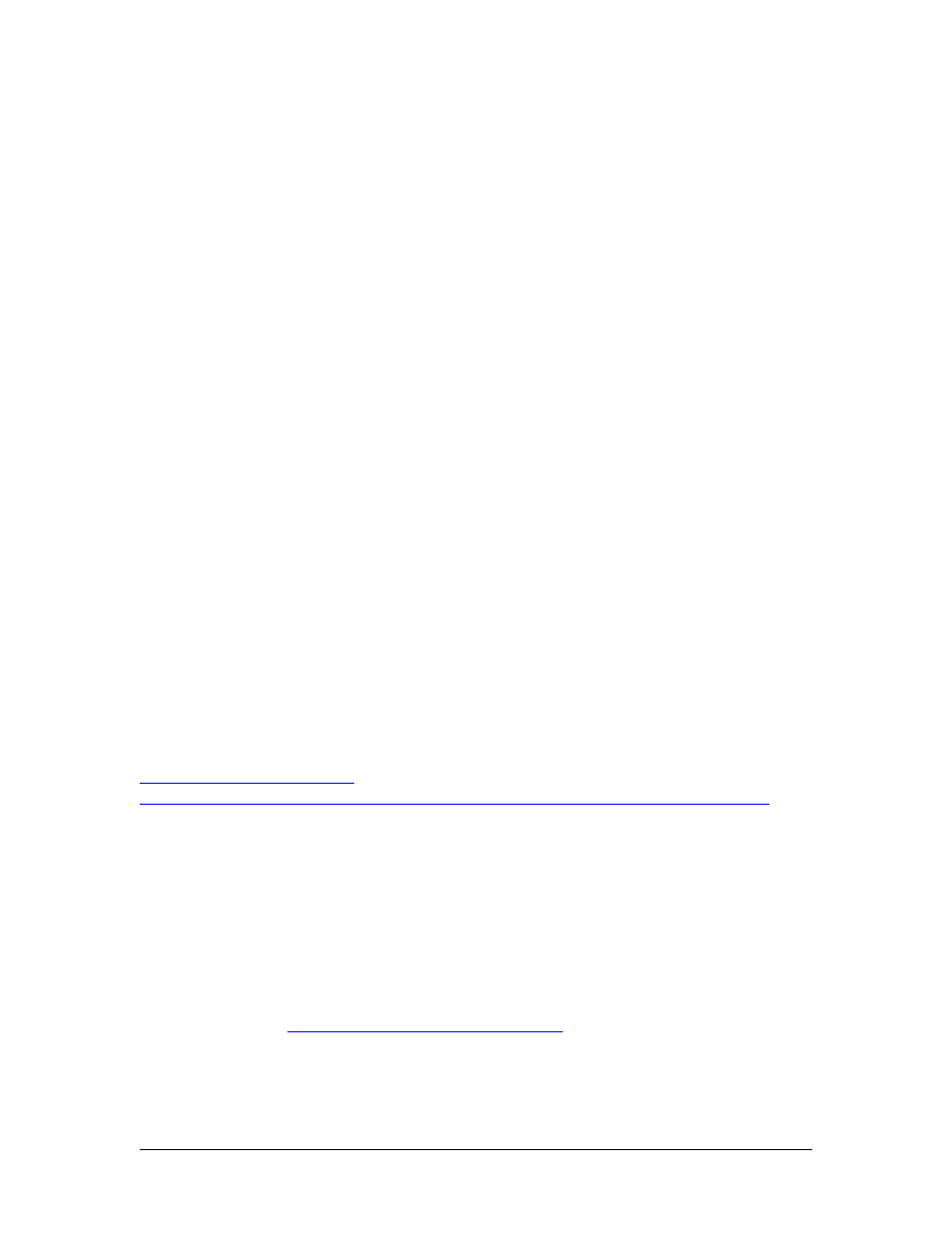
Software
Device Driver and SDK
Device driver and SDK including driver API & demo application programs are available
for both Windows and Linux.
Windows
Sensoray Co. provides 811 WDM driver and DirectX filter for Windows platform, which
applies to Model 911 too. The SDK includes the Windows driver, DLL, Demo application
& source code, etc. It is packaged in a “s811_v1xx.zip” file for distribution and/or for
customer(s) to download from Sensoray’s website.
Refer to the “Model 811 Windows SDK User’s Manual” for the SDK, DLL, API, and
programming details.
Since the driver is built and based on the WDM BDA and DirectShow oriented
architecture, the Microsoft GraphEdit utility can be used for building live A/V preview
and/or capturing application. Also, 3
rd
party freeware/shareware like VLC player and
AMCap software can be used for still-frame / live-video capturing and preview.
Linux
The device driver for Linux is natively in the Linux kernel, provided by kernel.org and
comes with most commonly used and/or popular Linux distributions. The API complies
with standard V4L2 (Video for Linux Version 2), formerly known as V4L (Video for
Linux). The API spec and capturing sample program can be downloaded from following
websites:
http://v4l2spec.bytesex.org/
http://www.linuxtv.org/downloads/video4linux/API/V4L2_API/spec-single/v4l2.html
In addition to the application samples from V4L/V4L2, Sensoray Co. provides customized
capturing sample/demo programs and HOW-TO type of app/instruction notes for the
Model 811, upon customer’s requests.
For live video preview or capturing, commonly used V4L application programs like
XawTV can be used for capturing/previewing.
For capturing JPEG frame, MPEG-1/2/4, H.264 or MJPEG video, 3
rd
party’s or OSS
libraries and CODECs can be used and integrated in the application programs. As a good
example, FFMPEG (
http://en.wikipedia.org/wiki/FFmpeg
) is a well-known and highly
recommended OSS that can be used with 911. Sensoray Co. provides an application
note on how to use command-line based FFMPEG to capture compressed A/V (video or
audio).
16
